What Is the Bounce Rate? Definition and Suggestions for Improvement
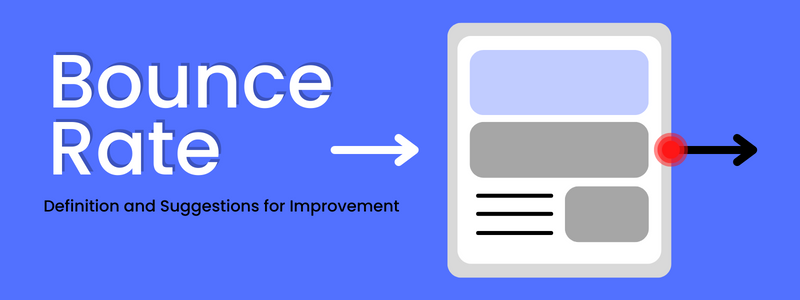
What Exactly Is Bounce Rate?
The bounce rate is the percentage of visitors who arrive on a page and then leave without taking any action. For instance, staying for a set period of time, clicking on a link, making a purchase, or completing a form.
The bounce rate is significant for three reasons:
- Someone who bounces from your site clearly did not convert. When you prevent a visitor from leaving, you can enhance your conversion rate.
- Bounce Rates could be a Google Ranking factor. In fact, according to one industry study, Bounce Rate is highly tied to first page Google ranks.
- A high Bounce Rate indicates that your site (or certain pages on your site) has content, user experience, page layout, or copywriting concerns.
What Is the “Normal” Bounce Rate?
According to GoRocketFuel.com, the average Bounce Rate ranges from 41 to 51%. A “typical” bounce rate, on the other hand, is highly dependent on your industry and the source of your traffic.
Custom Media Labs, for example, discovered that different types of websites had drastically varying Bounce Rates.
As can be seen, ecommerce sites have the lowest average Bounce Rates (20-45%). While blogs and have a Bounce Rate that can reach 90%.
So, if you’re trying to figure out what a good Bounce Rates is, compare your site to other sites in your category.
Furthermore, your site’s traffic sources can have a significant impact on your Bounce Rates.
Email and referral traffic had the lowest Bounce Rate, according to ConversionXL.
Exit Rate vs. Bounce Rate
The Exit Rate is similar to the Bounce Rate, with one significant difference:
The percentage of individuals who land on a page and then leave is known as the bounce rates.
Exit Rate is the percentage of people that leave a specific page (even if they didn’t initially land on that page).
Assume someone visits your website and lands on Page A. A few seconds later, they hit the back button on their browser.
How To Find Your Bounce Rates
The bounce rates of a page is derived by dividing the number of single-page visits by the total number of site visits.
Page bounce rate = total visit / single-page visit
For example, if 100 visitors visit your site (total visits) and 10 of them leave without taking any extra action (single-page visit), the bounce rates for that page is 10%.
10% = 10 / 100
Google Analytics makes it simple to determine a page’s bounce rate.
How to Reduce Bounce Rates
Here are six strategies for improving user experience, engagement, and, ultimately, bounce rates.
Enhance Page Loading Speed
Page speed has the power to make or ruin a user’s experience. The likelihood of someone bouncing increases as page load time increases.
By a long shot.
This association is confirmed by a Google page-speed analysis of 11 million pages.
Here’s how load times correspond to the likelihood of a user bouncing:
To get an overview of your website’s speed metrics, use the “Site Performance” report in Semrush’s Site Audit tool.
Improve the Mobile User Experience
Globally, mobile traffic accounts for more than half of all web traffic.
That is to say: If you want a low bounce rates, make sure your site works properly on phones and tablets.
This incorporates simple navigation, large typography, and responsive pictures.
Here’s how you can do it.
To begin, examine how your site performs on mobile devices.
Google’s Mobile Friendly Test is one quick and easy way to check.
Use Internal Links Purposefully
Consider providing internal links to other content on your site to keep users from leaving your pages.
Particularly on blog posts. By linking to relevant blogs and articles, you allow readers to click through and read additional content.
As a result, no bounce.
Another excellent method is to include a “related posts” section at the conclusion of your articles.
Make Your Content Easy to Read
Web users are eager to learn something new. They’re looking for the information they’re looking for.
That is to say: They’ll bounce if they can’t find what they’re looking for quickly.
Here are a few tips for making your text easier to read.
Make use of subheadings. Headers divide your information into easily accessible pieces. Also, make it simple for people to skim and comprehend your content.
Make use of subheadings. Headers divide your information into easily accessible pieces. Also, make it simple for people to skim and comprehend your content.
Short paragraphs and sentences should be used. Divide paragraphs into one- to two-sentence sections. Also, try to limit yourself to one concept each sentence.
Satisfy Search Intent
The primary purpose of a user when typing a query into a search engine is search intent.
And the primary purpose of a search engine is to offer searchers with the most relevant results for their query.
That is to say:
Your pages should provide searchers with the information they seek. Otherwise, they’ll be taken back to the search results.
SERP (search engine results page) analysis is an excellent technique to target search intent.
Why?
Google has already determined what searchers want to see for a specific keyword. So make use of it.
How to Perform a Quick SERP Analysis
Assume you want to write about content creation.
Go to Google and type in “content writing.”
Continue Your Education
Now that you understand what bounce rate is, here are a few more articles to help you learn more:
What Is the Meaning of Error 404 Not Found?
What is Schema Markup: Its importance in SEO
What are Sitemaps: Why you need them for your website?
Canonical URLs: A Complete Guide For Beginner’s
Follow us on twitter at f60host for latest update.



