What are Sitemaps: Why you need them for your website?
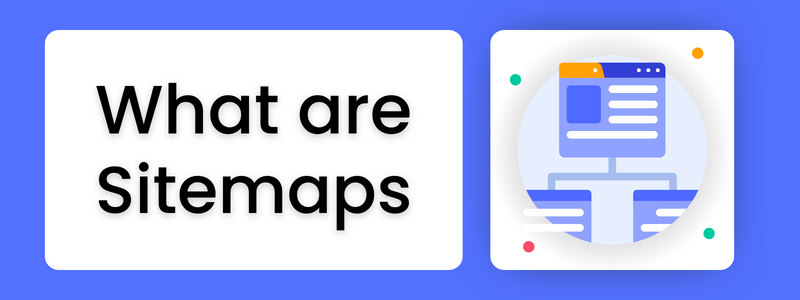
What exactly is a Sitemap?
A sitemap is a blueprint for your website that assists search engines in finding, crawling, and indexing all of its content. Sitemaps also inform search engines about the most important pages on your website. It acts like a map by guiding search engine crawlers through your page. This information is highly useful to crawlers. A sitemap is also known as an XML sitemap. There is information available in the sitemap that shows the frequency of page changes on one URL versus others on a website, but this is unlikely to have any effect on rankings.
Googlebot, a ‘crawler‘ program from Google, is used to access a sitemap. It possesses two primary functions. First, Googlebot navigates the web from page to page. It records information about the various links it visits and how they are related along the way. Google then uses this information to generate search results and determine which searches a specific piece of content is relevant for. Given Google’s enormous popularity and the importance of organic (search engine) traffic in general, you’ll want to do everything you can to assist this bot in understanding your site. This is where sitemaps come into play.
A sitemap is a file that no human visitors will ever see. It is meant for search engines exclusively and lists every page on your website. As simple as it looks, it is a tremendously useful tool, with the ability to help your webpage extensively.
Related: What is Schema Markup | What Is the Meaning of Error 404 Not Found?
What types of websites require an XML sitemap?
According to Google’s documentation, sitemaps are useful for “really large websites,” “websites with large archives,” “new websites with only a few external links to it,” and “websites that use rich media content.” Proper internal linking should allow Google to easily find all of your content. Unfortunately, many websites do not give proper consideration to linking their content properly.
While larger websites will benefit the most from having a sitemap, they are useful for all websites. Every website requires Google to be able to easily find important pages and know when they were last updated.
Here is how you can check for a sitemap on your website
Add Sitemap.xml after your website domain name to check for a sitemap on your website.
For Example – https://f60host.com/sitemap.xml
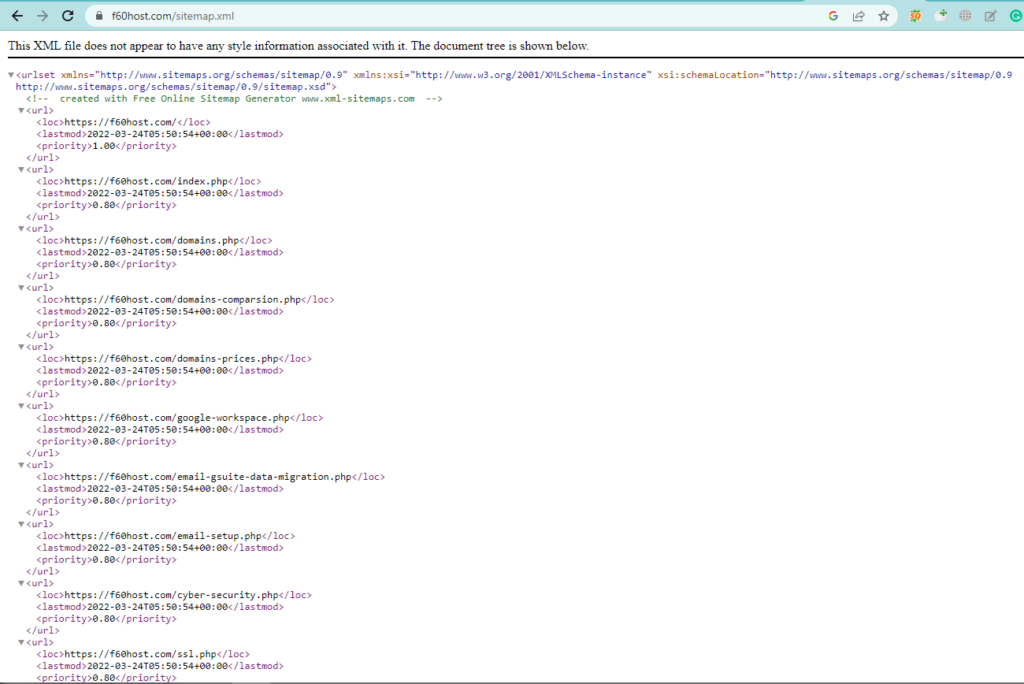
Types of Sitemaps:
There are 5 types of sitemaps, namely:
- Normal XML Sitemap: This is the most common type of sitemap. It is typically in the form of an XML Sitemap with links to various pages on your website.
- Video Sitemap: Video sitemaps are used to assist Google in understanding video content on your page if any.
- News Sitemap: Assists Google in finding content on sites that have been approved for Google News.
- Image Sitemap: As the name suggests, these sitemaps help Google in finding all of the images hosted on your website.
- HTML Sitemap: HTML sitemaps are built to help website visitors. The sitemaps contain every page on the website, from the main pages to the lower-level pages, and can be viewed as a well-organized table of content. An HTML sitemap is simply a clickable list of a website’s pages. It can be an unordered list of every page on a site in its most basic form, but doing so is not recommended.
How to create a sitemap for your webpage:
Because most websites do not come with a sitemap, you will need to create one. There are several ways to accomplish this, the most common of which are:
- Building a sitemap manually – This option allows you to customize your sitemap, but it is only recommended for experienced web developers.
- Using a tool provided by your website’s platform – Many website builders and Content Management Systems (CMSs) provide tools or add-ons for creating a sitemap. WordPress users, for example, can quickly download and install a dedicated plugin (such as XML Sitemap Generator or Yoast SEO) that will do the job.
- Using an online sitemap generator – Online sitemap tools are mostly platform-independent and are generally excellent choices. You will not need to install anything additional on your site, and the process is usually quick and simple.
How to inform Google of your new Sitemap:
Technically, this step is optional. If you create a sitemap and upload it to your website, Googlebot will eventually find it. You can, however, speed up the process by instructing the bot to examine the new data as soon as possible. To accomplish this, you must submit your sitemap to Google Search Console. You can find your sitemaps in the ‘Sitemaps’ section. If not, you can add your sitemap at the top of the page.
The steps to add your sitemap via Google Search Console are as follows:
- Login to your Google Search Console account.
- Then, go to the Main Menu (the three horizontal lines at the upper right corner) and click on Sitemaps.
- If you have already submitted your sitemap, you’ll see a list of submitted sitemaps on the page.
- To submit your sitemap, enter your sitemap’s URL into the field titled “Add a new sitemap”.
- Click on Submit. If everything is in order, you should begin to see information about your sitemap on the page under the submitted sitemaps section.
Why you need to add a sitemap to your website:
A sitemap is not a compulsory requirement. Googlebot (and other search engine bots) will almost certainly find and index your site on its own. However, this does not ensure that it will see everything you want it to see. These are where sitemaps come in.
A sitemap eliminates this concern by performing two main functions:
- It consists of a list of all the pages on your site, ensuring that Googlebot finds and explores everything.
- A sitemap also contains ‘metadata,’ which is contextual information about each page. This information informs bots about how pages are organized and related to one another, as well as when they were last updated.
Sitemaps are critical for ensuring that Googlebot sees all of your content and understands how it is organized. For these reasons, developing one for your website is critical. And as we have seen, this isn’t too difficult or time-consuming.
Conclusion:
And there you have it. We have seen everything you need to know about sitemaps, from the meaning and types to their benefits.
Now that you know why sitemaps are important for your website, go ahead and create one now! And for more blogs on SEO and other related topics, stay tuned to F60 Host.
