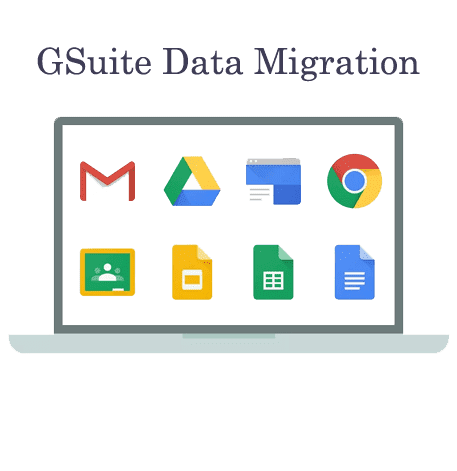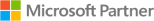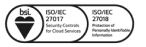What is G Suite Data Migration
G Suite offers the Data Migration Service, which allows you to seamlessly migrate your data from Microsoft Exchange and other legacy environments to your G Suite account. Google's data migration service is a free service that allows you to import email, calendar, and contact data from other platforms. G Suite administrators can transfer this data to G Suite using the Google Admin console.
Administrators do not need to install any apps on any of the computers instead, they may handle data transfer directly from the G Suite Admin console. G Suite will connect directly to the source server or platform using the source server credentials and instantly migrate your data, mail, calendars, and contacts. It's a basic, straightforward, and straightforward migration process.
What G Suite editions were compatible with the Data Migration feature?
G Suite Essentials and G Suite Enterprise, Business, Basic, Education, and Nonprofits accounts are supported by the data migration service. You can only migrate contacts if you have G Suite Essentials. Email and calendar data cannot be migrated.
The data migration service migrates content for up to 100 people at a time, and you can restart the process if you need to migrate more users. As a result, you can apply this migration method in batches, depending on the number of customers you want to move.