Canonical URLs: A Complete Guide For Beginner’s
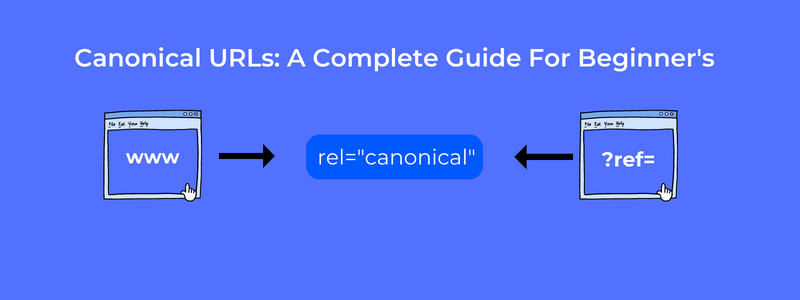
A canonical tag is used to assist the webmaster in differentiating his or her site. When there are multiple versions of a page on your website, a canonical URL is the address of the primary version of the page.
Using a canonical tag in your HTML, you may provide the canonical URL. Google could now distinguish between this page and the duplicate pages when it crawls the page.
Canonical URLs must be understood for SEO purposes. Correctly implementing canonical URLs can improve your website’s ranking on Google and other search engines.
Continue reading to discover what canonical URLs are, how they operate, and how to use them.
What is Canonical Tags?
Google and other search engines can identify which page is the canonical version by looking for canonical tags in the HTML code.
A canonical tag appears in <head></head> section of the HTML source code of a web page:
<link rel="canonical" href="https://www.website.com/page/" />In the Above is the example of the canonical tag use in the webpage to Identify the master page.
The canonical tag indicates that the URL on the current page is not the canonical one. The URL that follows “href” is the canonical one.
To combine signals, they can either be self-referencing (where a canonical tag points to a page’s own URL) or they can reference the URL of another page.
The terms “canonical tags” and “URLs” are sometimes used synonymously, although this is incorrect.
This is for the simple reason that setting canonical URLs using the rel=”canonical” element is the most popular approach, though there are other options as well.
What is Canonical URLs?
When a page has many versions, the canonical URL is the address of the master copy of the page.
Canonical URLs enable us to tell Google which page is the master page and which is the duplicate page. Additionally, aid the Google crawler in storing the precise data that we need.
When a page appears twice at different URLs on your website, the canonical version is the one that should be used as the primary.
An HTML link element with the rel=”canonical” attribute (sometimes referred to as a canonical tag) that is located in the head> element of your client’s website is referred to as a canonical URL. It indicates the recommended URL for search engines.
In other words, the canonical URL element tells Google and other search engines what URL to index the content of a particular page under when they crawl a website. This is significant because different URLs may serve the same or very similar information, depending on a number of different circumstances.
How Can Canonical URLs Be Specified Further?
Despite being the most used method, canonical tags aren’t the only technique to specify a canonical URL.
We can also use canonical URLs:
(HTML link tags with the attribute rel=canonical)
By setting a rel=canonical HTTP header response. Setting this up in your page response doesn’t make the page bigger, but larger sites or those with frequently changing URLs may find it difficult to keep the mapping up to date.
In your sitemap. This is simple to set up and keep up, especially for bigger websites, but it gives search engines a weaker signal than the rel=canonical technique.
By using 301 redirects. By using a 301 redirect, you can inform search engines that the new URL is preferable to the original one. This implies that users will be directed to a different URL from the one they originally clicked on in their browser. It should ideally only be used to divert users away from a duplicate page; avoid using it if it might cause issues for your website.
Within AMP. You must follow the AMP rules to define the AMP variation and canonical page if one of your duplicates is an AMP page.
Your ability to manage how your site looks on Google can be ensured by knowing which type of canonicalization to utilise. Additionally, it can stop problems from arising due to duplicate content.
When Should You Use Canonical URLs?
The quick answer to the question of why to use canonical URLs is that it pleases Google, which is good for SEO. For a number of reasons, you should expressly select a canonical page when you have identical or closely related pages:
- To indicate which URL you want to be shown in search results. If you have product pages, pick the most straightforward URL and set it as the default for all duplicate or related pages.
- To help search engines avoid wasting time crawling duplicate pages. You want Google and other search engines to spend more time indexing fresh or updated pages on your website rather than the desktop and mobile versions of the same sites.
- To centralize link signals for duplicate pages. Search engines may more easily combine the data from various separate URLs into one preferred URL thanks to canonical URLs. This means that for the purpose of indexing, links from outside websites will be combined into a single URL.
- To make tracking metrics easier. It can be challenging to maintain consolidated stats for a certain product or topic if you have many similar URLs.
- To consolidate syndicated content. It’s best to condense page ranking to a specific URL for people who syndicate content for publishing or for external domains.
Why Canonical URLs Are Important for SEO?
Canonical URLs aid Google in understanding your website. And that might raise the position of your website in search results.
This is because they make it clear to users and search engines whose page the duplicate pages are copies of. As a result, Google can better crawl and index your website.
Specify the Canonical URL that to Be Shown in Search Results
To tell the search engines which URL to rank, use canonical tags. Google will then show the original page rather than one of the duplicate ones.
Additionally, users may be more likely to click on the canonical URL.
Think about it this way, which would you be more likely to click?
- https://www.domain.com/page-1/
- https://www.domain.com/index.php?id=08
Most likely, the first one..
Consolidate Backlinks Across Near-Identical or Duplicate Pages
There is a risk that each URL on your site with duplicate or almost identical pages could obtain backlinks from other websites.
To combine the backlinks from several pages into a single URL that you define, use canonical URLs.
By consolidating the link signals that would have been spread over several URLs into one better page, this can help your site rank.
Managing Syndicated Content
Syndicating material across other websites is a standard practice for reaching out to new audiences.
You can use canonical URLs to combine ranking signals in order to avoid duplicate pages from appearing on search engine results pages (SERPs) and to guarantee that the original piece of content appears first.
Application of the Canonical Tag
In your HTML code, you can define canonical URLs. Your page’s header must have the rel=”canonical” element.
You might be able to specify canonicals in your CMS without having to enter HTML.
How to Set a Canonical URL on WordPress?
A WordPress SEO plugin can be used to set canonical URLs on your WordPress website.
Yoast and RankMath, two of the most widely used plugins, will be used to demonstrate how to do this.
Canonical Tags with Yoast
If you’re using Yoast, just expand the “advanced” tab in the Yoast SEO options on any page or post.
The canonical URL for the page can be entered in this field.
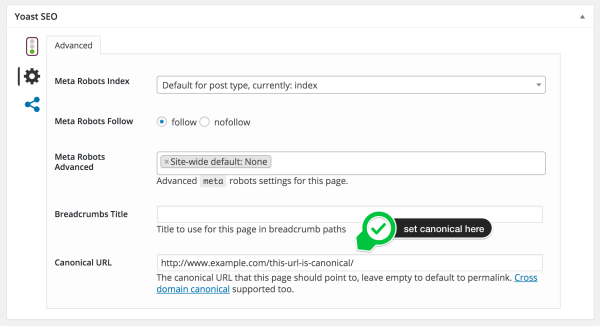
Canonical Tags with RankMath
If you use RankMath, the implementation is similar to what was described previously.
You can specify a canonical URL for a page by going to the “advanced” tab of the RankMath meta box on any page or post.
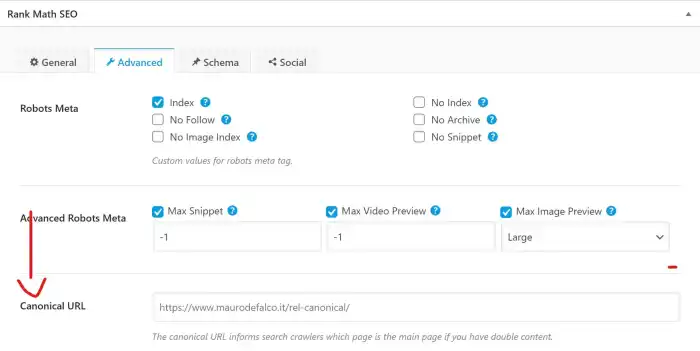
Common Myths & Errors Concerning Canonical URLs
Despite being a long-standing practise, canonicalization is challenging to understand and prone to error.
As you implement canonicalization on your websites, you could encounter some of the following typical issues:
Not Properly Using Canonicalization on Multilingual Websites
Hreflang tags are frequently used by multilingual websites to store and display different versions of a page depending on the user’s location.
When utilising hreflang tags, you should specify a canonical website in the same language or, if one doesn’t exist for the same language, the best available substitute language.
However, Google will chose what they deem to be the best version or URL if you decide not to specify a canonical URL.
Canonicalizing Paginated Pages
According to Google’s John Mueller, using the rel=canonical tag improperly would mean that all paginated pages are canonicalized to the first page of the series. Canonicalization would not be appropriate in this case since page 2 in the series cannot be regarded as being equal to page 1.
Also Setting the Canonicalized URL to ‘Noindex’
It wouldn’t make sense to employ canonicalization with no-indexing. Simply de-indexing a page does not tell Google which page you want to combine with another and which master page should receive ranking signals.
Google will attempt to merge two URLs from your site that appear to be identical and that you specify as your preference so that we regard them as one (typically stronger) URL rather than two distinct ones. Your preferences are communicated to us by redirects, rel=canonical, internal & external linking, sitemaps, hreflang, etc. The more you can align these, the more we’ll adhere to them and use them to select a canonical from that group (and forward all the signals to the canonical chosen).
Only Indicating a Preferred Website Version in the Google Search Console
Using Google Search Console to indicate your chosen canonical domain is one way to set canonical URLs. This approach is advantageous for a number of reasons, including the fact that it is quick and simple to use.
However, employing this strategy is also known to have significant drawbacks. It might be used, for instance, to specify a preferred domain, but you’d still require a plugin like Rank Math to quickly specify canonical URLs for certain posts and pages when dealing with different scenarios.
Another drawback of this strategy is that, while specifying the preferred domain in Google Search Console sets the canonical variation appropriately for Google, it does not do the same for other search engines.
How to Check Your Site’s Canonical Tags (and Fix Issues)
You must audit the canonical tags on your site in order to identify any canonicalization problems.
The Google Search Console can be used to accomplish this. There are several checks linked to canonical tags that you might notice when you run the site audit report for your website.
Check out more educational articles on F60 Host. We also have blogs on What is Schema Markup.
Conclusion – Proper Use of Canonical URLs is Important
That’s all, then! We sincerely hope that we were able to answer every single query you may have had about canonical URLs and how to use them with the websites you manage.
I hope you enjoyed reading this post. Follow F60 Host on Twitter for updates.



