What is Schema Markup: Its importance in SEO
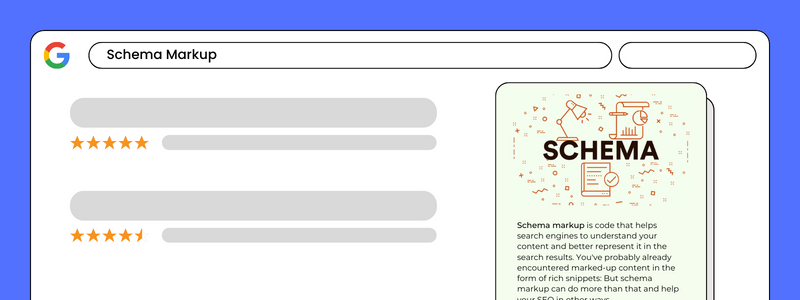
Schema markup can help your website stand out from the crowd of SEO competitors. Here's why you need schema and how to implement it on your websites.
What Is Schema Markup?
You don’t want to hide fantastic information on your website, do you? We’re sure you want to show it off to as many internet visitors as possible. Ranking high on search engine results pages is an important aspect of driving visitors to your website. If visitors cannot simply locate your website, they will go to someone else’s.
Schema markup (schema.org) is a structured data vocabulary that assists search engines in better understanding the content of your website.
Search engines can deliver rich results or rich snippets when they detect the meaning and relationships behind entities.
To put it another way, you can add schema markup to your website, which is structured data in the form of code that can help search engines understand your pages and content pieces.
Does that sound difficult?
We’ve got your back – learn more about schema markup and how you can utilize it to improve your SEO results!
Back in 2011, top search engines such as Google, Yahoo, Bing, and Yandex began collaborating to build Schema.org.
Schema is a language for representing data; structured data is the actual data.
Structured data organizes the content of your page and makes it easier for Google to interpret.
How about an example?
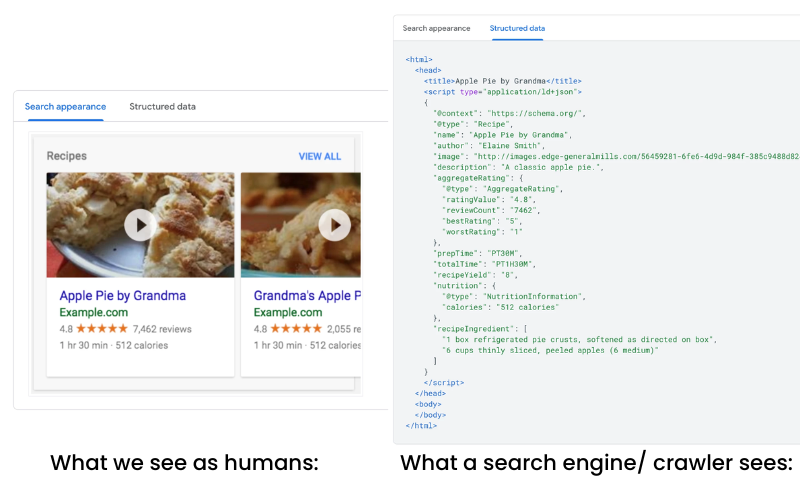
Types of Schema Markup
Schema markup is code that specifies items on your website in a language that is understood by all major search engines. Search engines can thus provide users with more relevant results.
Have a look at how Schema Markup looks like:
<script type="application/ld+json">
{
"@context": "https://schema.org/",
"@type": "Product",
"name": "f60host- Domain Name, Google Workspace, Cyber Security and Hosting Provider in Mumbai",
"image": "https://f60host.com/img/header/slider/registered-domain.png",
"description": "Domain Name Search, Get 90% off on New Domain Registration and Google Workspace at lowest prices.",
"brand": {
"@type": "Brand",
"name": "f60host"
},
"aggregateRating": {
"@type": "AggregateRating",
"ratingValue": "5",
"bestRating": "5",
"worstRating": "1",
"ratingCount": "21240"
}
}
</script>Google understands 32 types of schema. These are:
- Article
- Book
- Breadcrumb
- Carousel
- Course
- Dataset
- Employer Aggregate Rating
- Event
- Fact check
- FAQ
- Home Activities
- How-to
- Image license
- Job posting
- Learning video
- Math Solvers
- Movie
- Education Q&A
- Estimated Salary
- Podcast
- Practice problems
- Q&A
- Recipe
- Software app (Beta)
- Speakable
- Subscription and paywalled content
- Video
Schema markup can be applied to nearly any action, industry, or item, and the Schema.org vocabulary currently includes 792 types.
Related: What is SEO
Does Schema Improve Your Search Rankings?
There is no evidence that microdata influences organic search rankings.
Rich snippets, on the other hand, make your webpages show more prominently in SERPs. It has been demonstrated that increased visibility increases click-through rates.
According to acmqueue research, less than one-third of Google’s search results contain a rich snippet with Schema.org markup. This opens up a great opportunity for the rest of us.
Here is what pages look like with and without Schema Markup
Where do I add schema markup?
Schema markup cannot be added to every single word on a page. The good news is that the search engines did take many categories into account, so you can develop schema markup types in a variety of fields.
You could be thinking: Okay, these schema markups are fantastic, but do I need to write my own code or apply it differently for different search engines? No, it does not.
Here are some steps you can take using some of Google’s tool to get your schema markup generated.
1. Go to Google’s Structure Data Markup Helper.
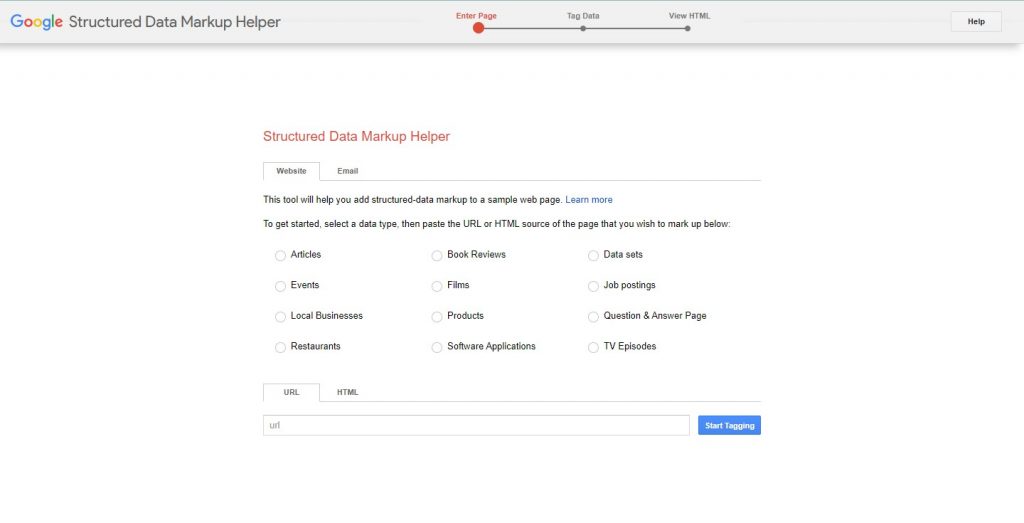
2. Choose the type of data you want to markup.
3. Paste in the URL of the page or article you want to markup.
4. Highlight and select the type of elements to be marked up.
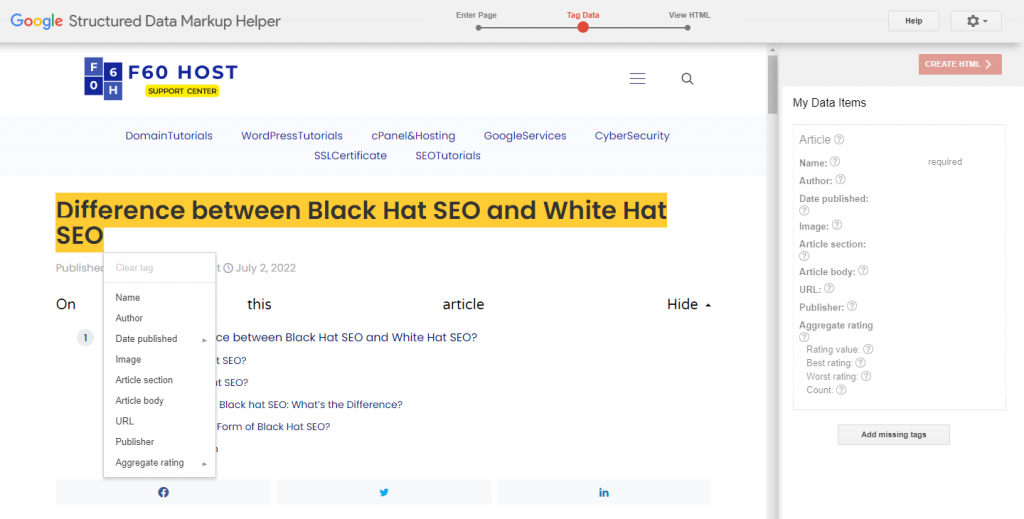
5. Continue adding markup items.
Using the data item list as a guide, continue highlighting other elements in your article to add them to the markup list. Don’t worry if you can’t tag everything; simply grab what you need. However, keep in mind that the more the merrier.
6. Create the HTML.
7. To see how your page will look with the updated markup, use the Structured Data Testing Tool. The tool can also be used to check for any warnings.
8. Add the generated schema markup to your web page. If you wish you can also add it before testing.
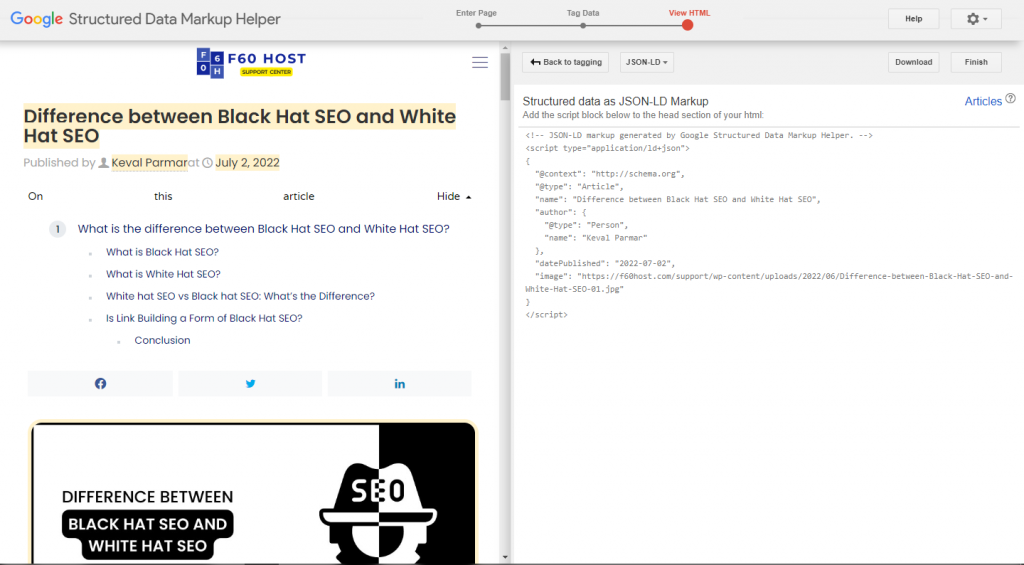
There are numerous different tools available to assist you in creating and validating your schema markup.
Here are just a few. Generator
WordPress Plugins
Jumping into the answer you looking for: Is Schema Markup important in SEO?
Yes, it is very crucial for SEO since it helps crawlers and search engines understand the core purpose of your website and the webpage.
Hopefully, any concerns you had when hearing the words “Schema” or “Structured Data” have been alleviated.
Schema is considerably simpler to implement than it appears, and it is a best practice that you should incorporate into your webpages.
