Google Workspace vs Office 365 Comparison – Which One is Better?
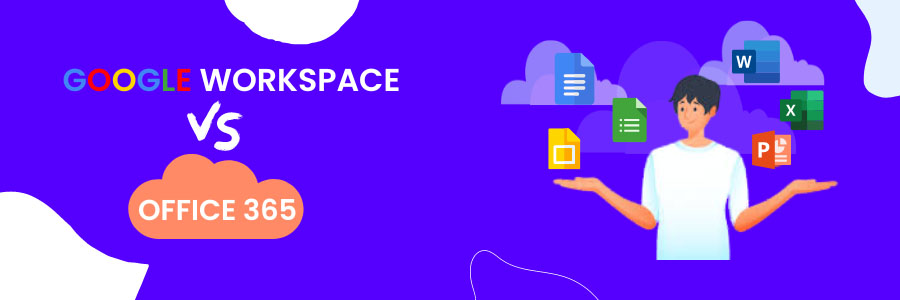
Looking for a Google Workspace vs Office 365 comparison to determine which is superior?
In this blog, we will compare Google Workspace and Office 365 to help you decide which is best for your company.
Microsoft Office used to rule the business world. By the late 1990s and early 2000s, Microsoft’s office suite had beaten rivals like WordPerfect Office and Lotus SmartSuite, and there was no more competition on the horizon.
Then, in 2006, Google introduced Google Docs & Spreadsheets, a collaborative online word processing and spreadsheet suite that was combined with other business services to form the Google Apps suite, which was later rebranded as Google Workspace.
What are Google Workspace and Office 365 and Why Do You Need Them?
After you make a website, the next step is usually to obtain a professional business email address.
A professional business email address, unlike your @gmail.com or @outlook.com email, is branded with your company name: [email protected].
While most WordPress hosting companies provide a free business email address, they cannot compete with the powerful business tools provided by Google Workspace and Office 365, such as more reliable emails, file storage, calendar, notes, video conferencing tools, and so on.
Gmail, Google Drive, Google Docs, Sheets, Slides, Calendar, Keep, Hangouts, and other Google apps are all part of Google’s Google Workspace.
Outlook, OneDrive, Word, Excel, PowerPoint, One Note, Skype, and other Microsoft apps are included in Office 365.
Using cloud productivity suites allows you to save money on software licenses, installations, and running an IT department, among other things. All of your data is stored in the cloud, making it easier to access files from any location and on any device. This is ideal if you run a remote business or travel while managing your WordPress blog.
Both suites are compatible with a wide range of devices. Google Workspace works in most browsers on any operating system because it is web-based, and Google also provides apps for Android and iOS. Microsoft Office client apps are available for Windows, macOS, iOS, and Android, and web-based apps work across browsers.
Google Workspace vs. Office 365 Pricing: Which Is Less Expensive?
“Follow the money,” as the old adage goes, and it’s a good place to start when deciding which office suite is right for you. Individuals can use several online apps from both suites for free, including Google Docs, Sheets, and Slides, as well as Microsoft Word Online, Excel Online, and PowerPoint Online, but businesses should consider the paid Google Workspace and Office 365 subscriptions for necessary security and management features.
Let’s compare the prices of Google Workspace and Office 365 to see which one provides the best value for money.
Google Workspace Pricing
Google Workspace pricing comes with three simple plans.
- Business Starter – ₹110 per user per month with 30 GB cloud storage, 100 participant video meetings
- Business Standard – ₹591 per user per month with 2TB cloud storage.
- Business Plus – ₹1,109 per user per month with 5 TB cloud storage.
- Enterprise Standards – ₹1,183 per user per month with Unlimited Cloud Storage and Attendance tracking
Office 365 Pricing
Office 365 comes with four different pricing plans.
- Business basic – ₹125 per user per month with 1 TB of cloud storage
- Microsoft 365 apps for business – ₹595 per user per month with 1 TB of cloud storage, standard security, anytime phone and web support
- Business Standard – ₹660 per user per month Everything in Business Basic, plus: Desktop versions of Office apps with premium features, easily host webinars.
- Business Premium – ₹1,585 per user per month Everything in Business Standard, plus: Advanced security, access, and data control, cyber threat protection
Following are the Pricing plans with the annual price.
- Business basic – ₹1,500 per user per year with 1 TB of cloud storage
- Microsoft 365 apps for business – ₹7,140 per user per year with 1 TB of cloud storage, standard security, anytime phone and web support
- Business Standard – ₹7920 per user per year, Everything in Business Basic, plus: Desktop versions of Office apps with premium features, easily host webinars.
- Business Premium – ₹19,020 per user per year, Everything in Business Standard, plus: Advanced security, access and data control, and cyberthreat protection.
Google Workspace vs Office 365 Feature Comparison
Both office suites have a multitude of features that will help you run your business more efficiently. Let’s take a look at those features and see how they compare to Office 365 and Google Workspace.
Every company has different requirements, and yours may place a higher value on certain apps than others. For some businesses, word processing and email may be the most important apps in an office suite, whereas others may require a powerful spreadsheet program above all else.
Professional Business Email
Google Workspace – Gmail for Business
Google Workspace uses the same technology like Gmail, so your business email address will have the same familiar interface. Your email would also be compatible with Gmail mobile apps.
If you prefer a desktop mail client, you can use Thunderbird or even Microsoft Outlook to access your email.
Office 365 – Outlook for Business
Its mailing app is Outlook, which has a web version, a full-featured desktop email client, and mobile apps. Outlook’s mobile and web apps aren’t as good, but the desktop client is widely used.
You can also use your office 365 email address with other mail clients, and those emails will be delivered to your Gmail inbox.
Cloud File Storage and Sharing
File storage is one of the primary reasons for using a cloud productivity suite. You can save all of your files in the cloud so that you can access them from anywhere, on any device, and easily share them.
Google Workspace – Google Drive Cloud Storage
It stores and manages files on Google Drive. It includes apps that you can install on your mobile devices, tablets, or desktop computer. This enables you to easily access and even make files stored in the Drive available offline.
Google Drive also makes it extremely simple to share files with coworkers or anyone else. You can share files via email, allow others to view or edit them, or even allow others to download them.
It has a far superior search feature for finding files, shared folders, a team drive (a Google Drive shared with all users on your account), and a more user-friendly interface.
Office 365 – OneDrive Cloud Storage
All Office 365 plans include 1 TB of cloud storage for each user. This is a large amount of storage, but it is not limitless. Each user also receives 50 GB of email storage, which is in addition to the drive storage limit.
It stores and manages files on OneDrive, which has a desktop, mobile, and web apps. OneDrive, like Google Drive, allows you to sync files and easily share them.
If you have a Windows 10 or Windows 8 PC, OneDrive is built into those operating systems. This makes saving and sharing files to the cloud even easier. You can also open files from OneDrive directly in Microsoft Office and other default apps on your computer.
Google Workspace vs Office 365 Security
Google Workspace Security Features
Google Workspace is built on Google’s cloud infrastructure and employs the same levels of security as Google. This includes the detection of suspicious activity, phishing attempts, and other hacking attempts automatically.
Google allows you to set different policies as an administrator to prevent unauthorised access to your admin console or any of the user accounts. You can use Two-Factor Authentication and make it mandatory for all of your users.
It also includes a data leak protection feature that allows you to specify keywords to block any outgoing communication. Google Workspace includes spam, virus, and malware detection that scans all documents and attachments.
Office 365 Security Features
You can enable Multiple Factor Authentication for all user passwords in Office 365. It also employs its own AI tools to learn each user’s work habits in order to detect suspicious activities and flag them if anything appears out of the ordinary.
It comes with a data loss prevention tool to guard against data theft and leaks. Using your organization’s device management tool, you can also restrict user access to company-issued devices.
Office 365 also scans all documents, emails, and attachments with Microsoft’s spam, virus, and malware detection tools.
Business Apps in Office 365 and Google Workspace
Both Office 365 and Google Workspace include a variety of apps for creating documents, spreadsheets, presentations, and other types of files. You can also edit files directly from your cloud storage in those apps.
Apps in Google Workspace
Google Workspace comes with popular Google apps like Gmail, Google Docs, Sheets and Slides, Google Calendar, Keep, Hangouts, and Photos.
These apps work best in a desktop browser on all operating systems. Google also has mobile apps for one of them for both Android and iOS. If you are already using an Android phone, then their mobile versions may come pre-installed with your phone.
Google also provides offline versions of some apps that can be used in your browser. Their offline functionality, on the other hand, is quite limited, and you must individually make a file available for offline editing.
Apps in Office 365
A business subscription to Office 365 gives you access to Microsoft Office apps such as Word, Excel, Powerpoint, Outlook, and OneNote. These apps remain the most feature-rich and comprehensive office application suite on the market for desktop computers.
Office 365 also provides web and mobile versions of these apps, but they are limited in the same way that Google Docs is. The desktop apps in Office 365 set a very high standard that no web or mobile app has been able to match.
These apps are a great option for businesses tied to the Microsoft ecosystem with Windows PCs and can be a deciding factor in which platform you choose.
Conclusion
Both Google Workspace and Office 365 are fantastic cloud productivity suites. They both make it possible for your company to collaborate, store files online, and easily share them. They both allow you to work from anywhere using various devices.
Google Workspace, in our opinion, is a far superior option for small business owners. It is much easier to use, their web and mobile apps are excellent, and you are probably already familiar with many of their apps such as Gmail, Calendar, Photos, Google Docs, and others.
Another advantage of Google Workspace is its low cost. If you have a basic plan, you can add more storage, and their business and enterprise plans include unlimited storage.
Google Workspace also has a much simpler admin control panel, as well as a wealth of documentation. This alone will save you time as a small business owner when adding employees and managing accounts.
Office 365 is better suited for enterprise-level businesses where all employees work from a single location using a Windows PC. Their desktop apps are excellent, especially if you are in a Windows environment.
You might be interested in our lists of The Best Way to Make a Business Email and Google Workspace Benefits.
We hope this post helped you decide between Google Workspace and Office 365.



