Get started with Google Analytics 4 (GA4)

Google has recently announced the release of a brand new version of Google Analytics – Google Analytics 4.
In recent times, you must have worked with a large number of clients on tracking, integration, and SEO for new website migrations or redesigns.
In marketing tech circles, there is also increased discussion regarding the solutions monitoring providers and ad platforms are putting in place to address the dwindling availability and use of cookies.
Google made a huge announcement in October. Its new version of Google Analytics, GA4, would become the default when creating a new property, and upgrades from previous versions would become more visible
Our integrations analyst has been investigating GA4. Here’s what you should know.
What is Google Analytics 4 (GA4)?
Google Analytics 4 (GA4) is Google’s most recent edition of Google Analytics, which employs an event-based data architecture and collects information from both apps and websites.
Google will continue to push out other new features in GA4 as time goes on.
Universal Analytics will stop collecting data on July 1st, 2023, therefore getting started with GA4 now is critical. In this article, we’ll go over what you need to know about Google Analytics’ latest edition, as well as how to get started with a new GA4 property.
GA4 is similarly concerned with client privacy. This contradicts some of the most recent privacy legislation, such as GDPR and CCPA. GA4 is a powerful solution that gives unprecedented insights thanks to privacy-first tracking, cross-channel data measurement, and AI-driven predictive analytics.
Google Analytics 4 now has a new dashboard.
The first thing you’ll notice is the completely revamped dashboard. It is more streamlined, and many of the reports you are familiar with are no longer available or have been relocated. The right-hand navigation bar contains buttons for home, reports, explore, advertising, configure, and library.
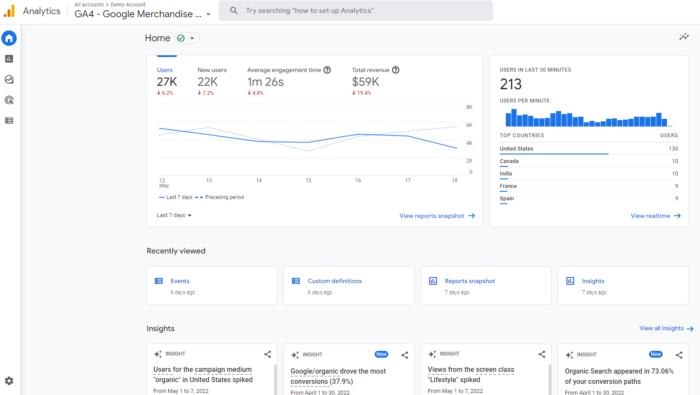
What makes Google Analytics 4 different from Universal Analytics?
Google Analytics 4 introduces a slew of new features, including enhanced automation and data export capabilities. However, the data gathering and measurement methodologies, reporting, and audiences of GA4 differ significantly from those of its predecessor, Universal Analytics.
GA4 setup assistant
If you’re new to Google Analytics, we recommend setting up Google Analytics 4 right away. This way, you’ll be able to become acquainted with the platform and begin collecting data.
If you already utilize Universal Analytics, we recommend that you set up a Google Analytics 4 property as soon as possible.
You can continue to utilize your current Universal Analytics property alongside your new GA4 property, but setting it up now will allow you to compare historical year-over-year statistics.
You will get a better idea by visually watching a setup: Provided at the end of the article.
Benefits/conversions of Google Analytics 4
With all of its new improvements and features, the most recent edition of Google Analytics provides numerous advantages to its consumers. New automation and machine learning aid in the provision of insights and predictions, while identity spaces to aid in audience targeting.
However, at its foundation, GA4 enables you to better understand the customer journey while also measuring data in a way that benefits businesses while protecting user privacy.
Overall, Google built the current edition of Google Analytics to aid in the improvement and information of marketing plans.
Related: 5 Ways to Verify Your Site with Google Search Console
Here is a visual guide that will help you in setting up your Google Analytics 4



