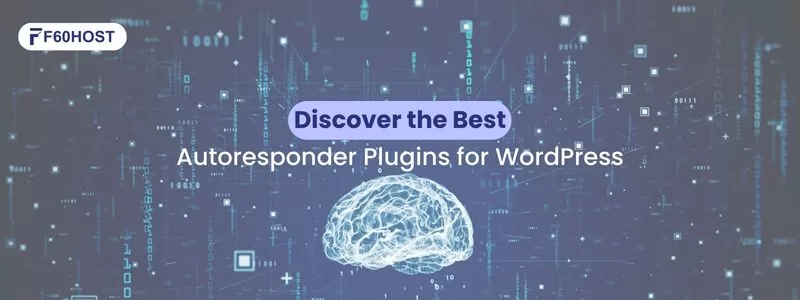10+ Essential SEO Settings for New WordPress Blogs
In this piece, I’ll go through 11 key SEO settings for new WordPress blogs. This is your WordPress blog SEO primer!

You ask why. Your site’s content is its most important asset, but it’s useless if it doesn’t attract visitors! SEO, or search engine optimisation, is a tool that every website owner should employ to ensure that their material is optimised for search engine consumption, increasing visits.
And because correctly setting up your WordPress blogs is the first step to effective SEO, this is where the following guide on your critical SEO settings comes into play.
1. Make Sure Search Engines See You
Just launched your wordpress blogs? WordPress has a built-in setting that – if turned on – discourages search engines from looking at your site. This is good for development or private sites, but it should always be turned off otherwise.
Go to Settings / Reading and look for the “Search Engine Visibility” setting. Make sure it’s turned off, and everything will be OK!
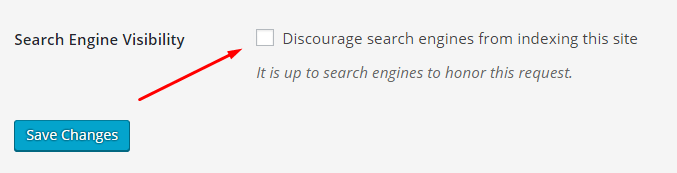
This is most likely the most significant of all WordPress vital SEO settings.
2. Fine-tune permalinks
If you’re not sure what I’m talking about, here’s the permalink to this post, with the underlined part “essential SEO settings WordPress”:
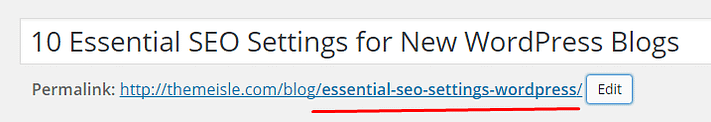
However, your blog does not allow you to configure permalinks in this manner by default. Go to your WordPress dashboard to activate beautiful permalinks. → Settings → Permalinks. Select the structure labeled “Post name”, like so:
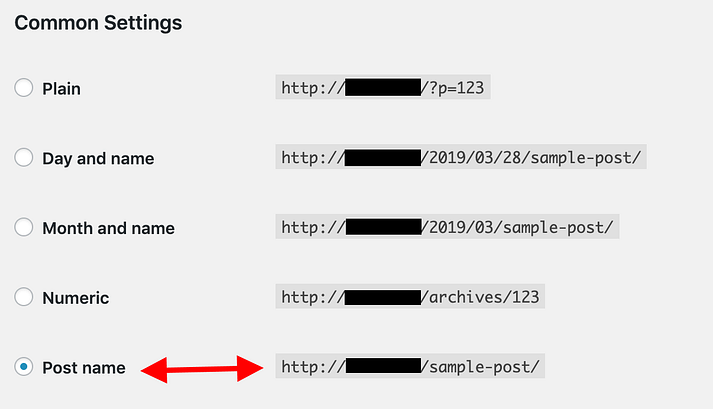
You may now give each of your blog articles and pages a unique permalink. Moreover, WordPress will automatically determine and provide the ideal URL for each individual article.
WordPress blogs have lately become smarter, eliminating unnecessary phrases from default permalinks. Until recently, a post like “Ten essential plugins for e-commerce websites” would have had the URL ten-essential-plugins-for-e-commerce-websites. Depending on how you want to focus your material, you can consider using essential-plugins-e-commerce-websites or even essential-e-commerce-plugins. Regardless, the word “for” is totally unneeded there.
The essential concept here is to include the post’s primary keyword in the permalink.
Speaking of posts and their impact on your WordPress blog SEO:
3. Write good content in WordPress Blogs
Granted, this might not seem like a simple SEO setting to explain, but we think it’s an important SEO tactic. Although it won’t propel your website to the top of Google, excellent content will assist. Google’s algorithm for identifying quality material has improved over time.
As previously said, one of the most important SEO regulations is to avoid going overboard. Updating your website ten times per day with the same information will only reduce your ranking. If you can post original and valuable information three to four times each day, do so. Otherwise, a blog updated once a week with excellent content is far more important than one updated daily with fluff.
4. Optimize your site for speed
Website speed is a crucial factor. Google also takes it into account. Furthermore, site speed has a number of other effects that will combine to grind all of your efforts to a standstill.
Site speed is a critical factor in early exits, bounce rates, and page view times because it directly affects user experience. As a result, you will keep fewer visitors, your SEO rank will fall, resulting in even fewer visits, and many of those who stay will get progressively frustrated.
5. Set your categories WordPress Blogs
WordPress uses categories and tags to help you organize the content on your wordpress blogs.
The general idea with categories and tags is to:
- Use categories to organise your posts by topic.
- Use tags to single out individual aspects or sub-topics of your posts
To make this a bit more clear, consider the following example:
If you’re blogging about the hottest topic of them all – food(!), here’s how you might organize three example wordpress blog posts:
- “Spanish Paella Recipe” – category: recipes, tags: dinner, rice, Spanish
- “How to Make Scrambled Eggs” – category: recipes, tags: breakfast, eggs
- “How to Pair Wine With Food” – category: drink, tags: wine
6. Use an SEO plugin for WordPress Blogs
One of the best SEO plugins for WordPress blogs is Yoast SEO (though there are viable alternatives, too). It is updated continuously to keep up with search engine changes and contains everything you’ll need to make your site an SEO powerhouse, effectively taking care of all your essential SEO settings.
That being said, fine-tuning some things will only take a few minutes and can pay off.
Here’s what you can do:
Go to SEO → General → Webmaster Tools. Provide your verification code for Google Search Console. Follow the highlighted link to get your code:
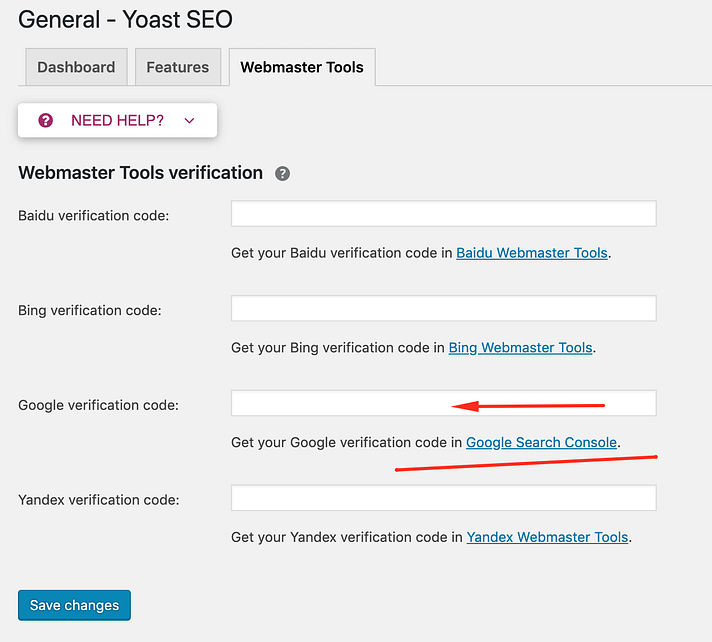
Go to SEO → Search Appearance and go through the individual tabs.
Start with Content Types:
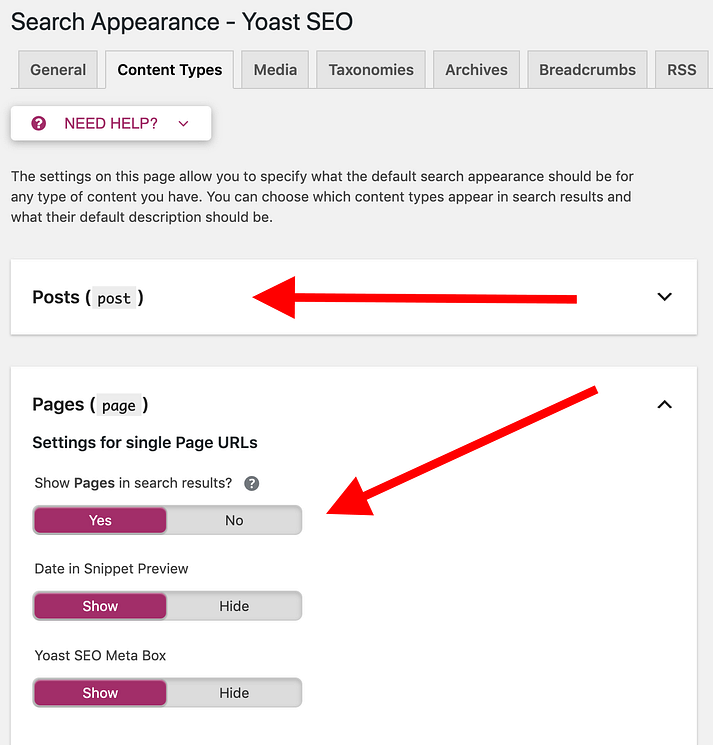
Make sure you have all options enabled for both your posts and pages.
Next, Media. Just one thing there:
Enable the option to have the attachment URLs redirected to the attachments themselves.
Next tab, Taxonomies. This is where you can decide how to handle the category and tag listings on your WordPress blogs.
Generally speaking, if your blog features many categories and tags, you should choose to show them in search results. If you have only a few categories or just one category, disable it from the search. This helps you avoid the issue of duplicate content—an important factor for your essential WordPress blogs SEO.
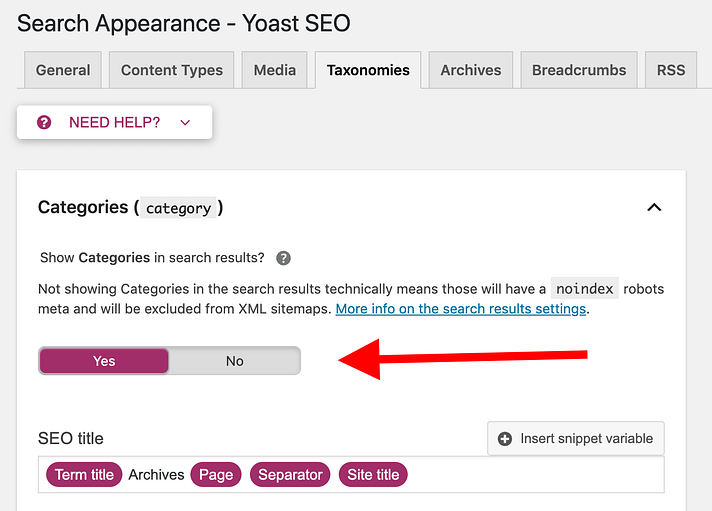
Next tab, Archives.
Apart from your categories and tags, WordPress blogs also create separate archives for author accounts and set up date-based archives.
For single-author blogs, disable the author archives. You can also disable the date archives, but many advise against it.
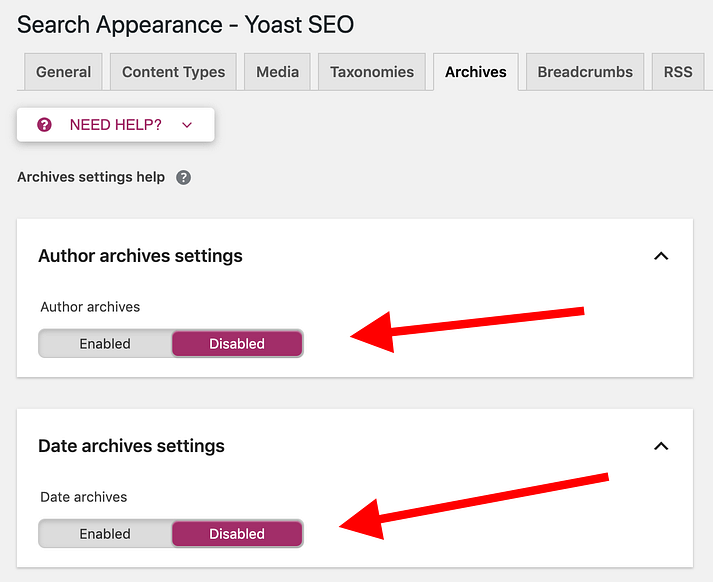
This sums up your essential SEO settings inside Yoast.
7. Optimize your images
One of the most important SEO settings is media management as it’s a terrific technique to gain an SEO advantage. File names, alt text, and picture descriptions are often ignored by website owners. These are all very readily added and are all very significant. Since photographs are uploaded after the content has been written, this is the reason they are frequently skipped. WordPress blogs The author spent three hours writing the post; it will take an additional twenty minutes of labour to add text to twenty photographs because it is so exhausting.
Okay, but is this worth losing rank over? Filling out the name, ensuring that the file name is legible, and adding a caption and alt text will provide Google with more information about your material.
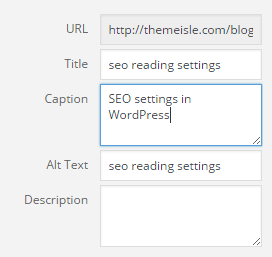
Now, with that taken care of, the other aspect of image optimization is handling the image files properly in the first place. Here’s the thing with images; wordpress blogs take up a lot of disk space on your server, and thus also take a lot of time to load in your reader’s web browser.
The problem with that is two-fold:
- Again, Google now actively penalizes sites that take a lot of time to load – read: you will lose rankings
- People will generally not wait any longer than 2 seconds for your site to load; anything above that, and they’ll leave
Luckily, fixing this issue is relatively simple. All you need is an image optimization plugin that will take good care of your image files on its own—working on autopilot. Check out Optimole; it’s the top blog posting in the market.
8. Give your post titles extra attention in wordpress blogs
Titles are the most important part of your page. This is what search engines see first, and this is also what users see first. For users, it has to be catchy. WordPress blogs for search engines have to be keyword targeted. Try to find a good balance between the two.
While I’d be hesitant to say this in front of an SEO crowd, I would lean toward the user if push comes to shove. As you’ll see below, you can set the meta title of your page, which gives search engines information about the page. The actual title is more for user consumption, in my opinion.
9. Use essential SEO settings for your wordpress blogs
If you use the Yoast SEO plugin, you’ll see a “Yoast SEO” box under each post. Use the snippet editor to control how your results look on Google. Set the focus keyword to assess how your post conforms to current SEO guidelines.
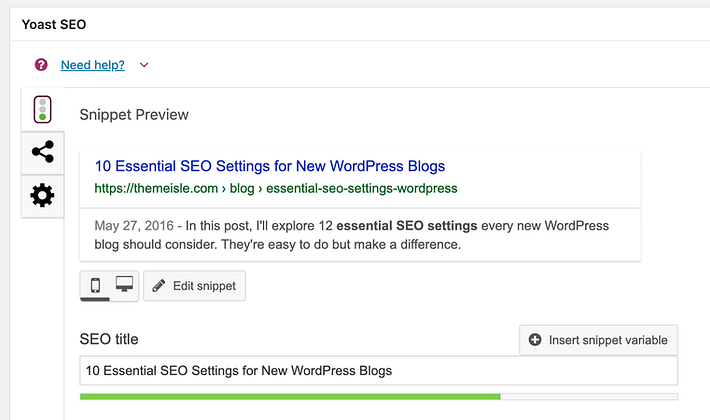
This is a great way to write content that is better targeted to search engines and gain extra visitors.
I like to edit the snippet of every post, even though an automatic one is generated. These little touches are what can separate serious websites from floundering ones.
10. Test your site for mobile friendliness
An optimized mobile-friendly design is another feature Google looks for in websites regarding key SEO settings. The cause? It’s simple: wordpress blogs, more people than desktop and laptop users combined are now accessing the web through mobile devices.
The deal is simple: If your site fails to load on mobile, you’ll lose your rank. Not a great-sounding deal, right? But a clear one nonetheless!
Okay, so how do you make sure you’re in the clear? Luckily, Google provides us with a tool to test our sites and ensure everything is okay. It’s called the Mobile-Friendly Test. You can access it here.
Test your site with it thoroughly. Ensure there are no issues with your homepage, blog posts and pages.
If you see anything worrying, follow Google’s tips to fix the issues.
11. Make friends
One part of this is social media. Ensure you have an active presence and engage with visitors and potential visitors (i.e., your target group) as much as possible. Getting people to talk about you is one of the best ways to get incoming links that Google will consider. The larger the website links to you, the more weight it receives.
Another part is talking to website owners who write about your sector and making friends. Don’t just contact people if you want something from them. wordpress blogs Offer to give advice or other means of help you can give. This will make you friends quickly who will want to write about you – again, valuable SEO fodder.
I’ve found that being nice has excellent far-reaching consequences and opens many doors. Even if you need to go out of your way now, it may come back to give you a boost when you need it.
Be wise when posting WordPress blogs
Don’t know if naming image files correctly should be one of your essential SEO settings for WordPress blogs? Then, take the time and name them correctly. The worst that can happen is nothing; the best that can happen is that Google appreciates the effort and uses this in some small way to increase your ranking in wordpress blogs. It might not mean much, but minor things like this could give you the needed edge.
The image file example is good because many websites use screenshots and are too lazy to rename them. It is so much easier to take the screenshot, drag & drop and be done with it. Taking the time to rename the file seems like a waste of time.
Also, Google does take file naming into account, so there!
Remember the most essential rule: Google is, and always has been, trying to figure out what your content is about by mimicking human behaviour. Humans are much better at figuring out what is valuable and what isn’t than computers. Therefore, the more “naturally good” your content is, the better.
While there are specific tips and tricks you can use, these will quickly become obsolete. For example, In the olden days, people lit their pages with keywords and then hid them from view, gaining SEO ranking quickly. Google then figured out how to deal with these and punished offending websites with significant rank cuts.
Follow Us on Linkedin