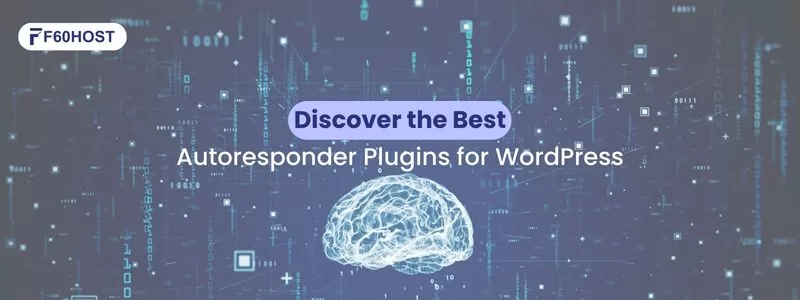WordPress vs Wix – Comparison

This WordPress vs Wix Comparison will help you know more about both website builders.
If you’ve heard of Wix, it’s most likely because of their enormous advertising campaigns that feature A-list celebrities, pyrotechnics, and million-dollar budgets. You will see their platform as speedy, engaging, and dazzling. In some ways, they’re the Apple of site builders. This is the one for the cool kids.
WordPress.org, on the other hand, is more akin to Windows. A well-known content management system, albeit one that favors nerds and developers who can accomplish incredible things with it. While there is some truth to these beliefs, we’ll discover that they don’t always stand up.
The decision between WordPress vs Wix will be based on your specific website-building requirements.
We hope that after reading our Wix review and comparison, you’ll be able to determine which platform is best for you.
WordPress vs Wix: Quick Comparison
Wix is a website builder, so it’s ideal if you don’t have many technical skills and want an all-in-one solution. Meanwhile, WordPress is a content management system (CMS) that is preferable if you value independence and total creative freedom over your website.
Ecommerce
You may have come across Wix’s dedicated online store section. It’s actually a fairly comprehensive solution, with numerous payment options, automatic taxes, and shipping options, as well as new features being introduced all the time. What’s amazing about it is that it also supports digital items and is one of the less expensive eCommerce website builders. It is also possible to create language-specific versions of your site (for example, fr.mystore.com or mystore.com/fr), which is useful if you have a multilingual store, but you will not have complete control over the URL, which is not ideal.
However, there are a few drawbacks that make it more suitable for small firms. Wix sites, for example, are slower to load due to their content-rich themes, which does not make for an ideal buying experience (and can hurt SEO).
You won’t have any of these issues with a WordPress website. That is if you utilize a third-party WordPress plugin because there is nothing out of the box. We love the WooCommerce plugin, and it should give you a decent idea of what you can accomplish with your online store: a lot, and pretty much anything with a little custom code. The advantage is that it is free, but you must pay for other capabilities such as the Stripe credit card payment gateways.
Which one is better for SEO: WordPress vs Wix?
WordPress is superior for SEO since it allows you to utilize SEO plugins and tools to perform tasks like adding open graph meta tags, complex XML sitemaps, on-site SEO analysis, and more.
To boost your WordPress ranking, we propose using the All in One SEO (AIO SEO) plugin.
Wix’s platform includes various search engine optimization options. This gives you the ability to perform basic SEO on your website.
We hope this article helps you compare Wix vs WordPress and learn about their advantages and disadvantages. You might also be interested in our article on simple internet business ideas and how to improve website traffic without investing a lot of money.
Which is the best blogging platform?
Wix’s blog capabilities are good, allowing you to create categories, tags, schedule articles, and feature-related posts. It has a very clean and simple UI that you will quickly grasp. The layout editor is less spectacular than the website editor (no drag and drop, for example), and the publishing features are adequate but limited.
You can add images, galleries, videos, GIFs, and dividers, but anything more, like tables, requires HTML, which might be intimidating for newcomers. While we wouldn’t recommend Wix for serious bloggers, it is far easier to use and personalize than a WordPress blog.
WordPress has always been primarily focused on blogging choices, which is why it includes all of the tools you require right out of the box, such as tags, categories, RSS, and so on. Of course, the appearance of your blog will be related to your theme, which means that certain functionality may break until you manually change them. Again, a little technical expertise can go a long way toward getting you the powerful site you require. However, WordPress’s block-based visual editor gives you far more flexibility over the structure and content of your blog than Wix’s – you’ll be able to add tables, galleries, columns, and other features.
Our Final Thoughts on WordPress vs Wix
It goes without saying that the best website builder is dependent on the type of website you require. If you want a powerful solution that will scale over time, WordPress is undoubtedly the way to go. Furthermore, if you require advanced functionality right away, it is your sole option for developing robust blogs, directories, multilingual sites, complex databases, and FTP access. WordPress vs Wix in this comparison both are good it depends of your preference
Wix, on the other hand, is considerably better suited to tiny, informative websites (like the Tooltester.net site we mentioned in the beginning). That includes everything that explains your industry, what you do, and how to contact you. The business-focused apps also make it an excellent choice for booking-based services (such as yoga studios, hairdressers, and online workout courses), hotels, restaurants, and event-based services such as photography or wedding planning.
Hope you liked this WordPress vs Wix Comparison. We also have a comparison on WordPress Vs Shopify that you should check out to know about Shopify as well.