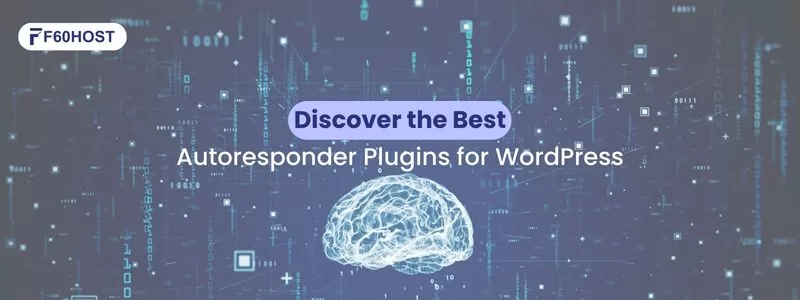Top 7 WordPress Forum Plugins

What is the use of forums in SEO?
You can share information and ask questions in SEO forums. This is an opportunity for you to improve your online reputation. If you share solutions that have worked for others, they will begin to trust you. People will consider you as the authority in a particular niche if you continue to assist them with pertinent, useful knowledge. We’ve chosen the top WordPress forum plugins in this article so you can use them to create a community for your website or company.
Why should you add a forum to your WordPress website?
Any website that aims to provide an experience, whether through a product, service, or both, must include WordPress forums. Forums let your users interact with one another and exchange concepts that, in addition to enhancing their overall experience, also assist you as the site administrator in gradually improving the website.
You can even make your entire website into a forum, but in that case, you’ll probably want a WordPress forum theme rather than a plugin.
The Best WordPress Forum Plugin to Use in 2022
1. bbPress
One of the most widely used WordPress forum plugins is bbPress. bbPress is quick, clean, and simple to set up, modify, and manage. Using this plugin, anyone can quickly build a forum in WordPress.
Since the bbPress plugin is totally free, you can visit the website without worrying about unexpected upsells appearing along the way. Since the project is open source, many developers contribute to the plugin.
The bbPress website also offers several useful tools for improving your forum. For instance, one page is packed with bbPress extensions, while another contains many themes that are compatible with the forum plugin. Additionally, there is a complete blog and excellent documentation available. The help is given entirely through a forum, as you could have anticipated.
2. BuddyPress
Another plugin created by WordPress contributors is BuddyPress. Both BuddyPress and bbPess frequently come up in the same conversation because both are the preferred options for online communities. Within WordPress, BuddyPress enables you to create your own social network. It adheres to the same coding conventions and guidelines as WordPress.
You can create specific groups for things like sports teams, businesses, and schools using the BuddyPress interface, which also lets you send out friend requests. This includes favourites, mentions, and all of the other wonderful features you would generally find on a social network. The best aspect is that it can be modified to your brand and you may create a social network for your specialty.
3. WPForo Forum
There are many design and customization possibilities available with the free WordPress forum plugin wpForo.For your forum, it offers three different forum layouts: the Extended, Simplified, and Question and Answer layouts. Each layout is distinct in its features and design. Plus, there are six sets of forum colour styles, including a dark style.
wpForo forums provide all the necessary forum functions in addition to extras like member ratings, badges, topic tags, social sharing, and a drag-and-drop forum management interface. To enhance your community website, wpForo also integrates with BuddyPress. Users who subscribe to a certain topic will receive notifications when it is updated.
4. WP Symposium Pro
Similar to BuddyPress, the WP Symposium Pro Social Network Plugin makes your WordPress website into a social network. A complete forum and activity wall are included, but you also get a number of extra features that are exclusive to social media sites like Facebook.
Your website visitors have the option to create profiles, participate in as many forums as they like, and even manage their own activity wall on their profile. When actions are taken, email alerts are sent out. So, if you liked anything on a friend’s profile or messaged them, they would receive an explanation of your activity.
5. Discussion Board
You can install a clean, contemporary forum anywhere on your WordPress website thanks to the Discussion Board WordPress forum plugin. This free utility adds three additional pages after installation: a login page, a page for current forum topics, and a page where users may submit new forum topics using a form.
The use of shortcodes by administrators allows them to add additional topic forms, login forms, and topic listings. The Discussion Board also enables you to limit the number of times users can re-post, accept or reject new subjects, and prevent specific email addresses and domains from opening accounts on your website in order to prevent spam and abuse. There is a free version of this WordPress forum plugin that includes basic forum features. Most organizations would probably be able to use this version.
So, which is the best WordPress Forum Plugin for you?
WordPress forum plugins are still quite popular and necessary for encouraging the discourse that both small and large businesses want. If you’re bored of that interface and would prefer something more trendy, like WPForo, you might want to use a tried-and-true plugin like bbPress when you’re done with your search.