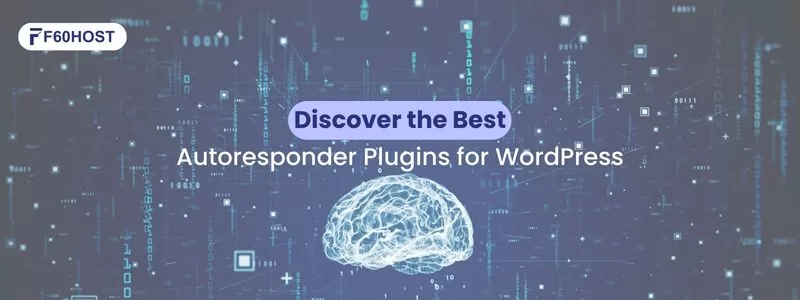Imagify vs Optimole Plugins Key Features

Effective website development and maintenance is a critical component of a successful business strategy.
A website’s optimization helps it draw visitors, keep them interested, and turn them into customers. When a website is optimized, the images are also optimized to prevent resource consumption and slow page load times. This could enhance your website’s overall SEO.
Approximately 34% of websites worldwide are powered by WordPress at this time. WordPress is used on about 75 million websites. Four WordPress plugins make it simple to optimize your photographs.
Imagify vs Optimole Plugins Key Features
| Compression features allow compressing of all the existing image files in bulk. |
Automatic compression – images can be resized according to the set dimensions before uploading to the website
|
| You have the option to choose the levels of compression – Normal, Aggressive, and Ultra. |
It automatically picks the right image size suitable for the viewer’s browser.
|
| The original full-sized images are stored securely as a backup, which helps in easy restoration in the future. |
It uses lazy loading for displaying the images without bloating the libraries.
|
|
All the processing is carried out in the cloud.
|
|
|
Completely compatible with important page builders like Elementor, Beaver Builder, etc.
|
|
|
If the website is being loaded on a low-speed internet connection, it automatically downgrades the image quality to be displayed on the website.
|