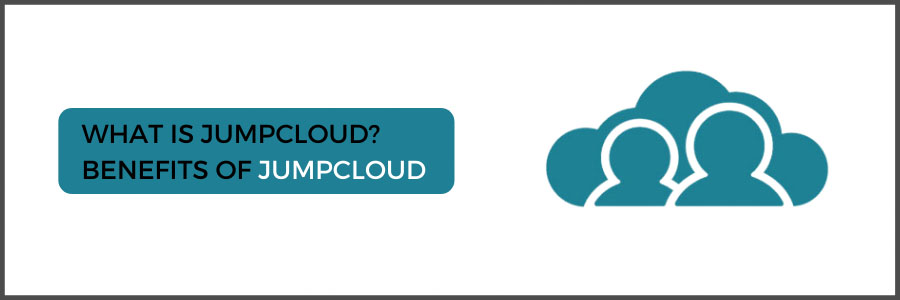How To Set Up TOTP MFA for Your Firm with JumpCloud?
Use JumpCloud with Multi-Factor Authentication (MFA) to protect user access to the resources in your company. Set up TOTP MFA to protect Mac, Linux, Windows, RADIUS, the User Portal, and the Admin Portal.
What is JumpCloud TOTP MFA?
JumpCloud TOTP MFA includes authenticator codes known as Time-based One-Time Password (TOTP) tokens. When a user’s TOTP Multi-Factor Authentication configuration is complete, that user must input a TOTP token in order to access a JumpCloud resource that is TOTP Multi-Factor Authentication(MFA) protected. Each user has their own TOTP tokens and is configured independently.
Tokens are created for users via a TOTP program, typically from a mobile device. With JumpCloud TOTP Multi-Factor Authentication, any application that can produce a six-digit TOTP token based on SHA-1 can be used. The following applications are compatible with JumpCloud:
- JumpCloud Protect
- Google Authenticator
- Duo Mobile
- FreeOTP
- Yubico Authenticator for Desktop (for use with YubiKey)
TOTP Multi-Factor Authentication(MFA) Resource Availability
The following JumpCloud-managed resources are protected by TOTP Multi-Factor Authentication(MFA):
- User Portal login
- Windows login
- MAC login
- Linux SSH login
- SSO/SAML application login
- RADIUS VPN networks
- Admin Portal login*
For any resource secured by TOTP MFA, a user must submit a TOTP token after configuring TOTP MFA. For instance, if a Linux server has TOTP Multi-Factor Authentication enabled and User A has finished setting up TOTP Multi-Factor Authentication(MFA), they will be asked for a TOTP token when they sign in to the secured Linux server. When logging onto the same Linux server, User B is not prompted if the TOTP MFA setup has not been finished.
Note: Users can authenticate into their local account without internet access, and TOTP Multi-Factor Authentication(MFA) will still be enforced in this situation.
For more info visit: Set Up TOTP MFA for your Org – JumpCloud Admins