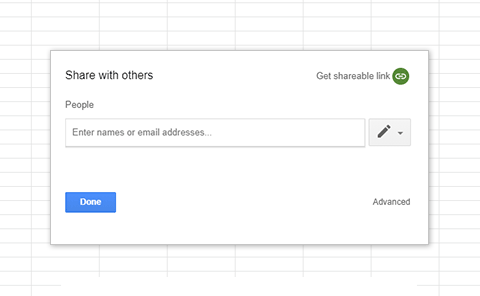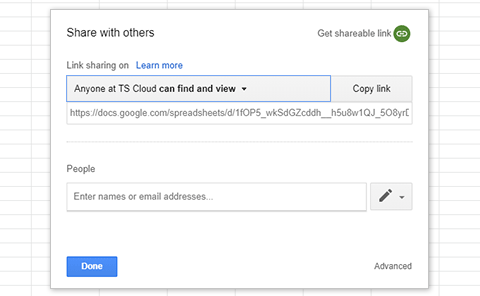Best 3 Reason for choosing Google Workspace

Best 3 differences between Gmail and Google Workspace
Google Workspace is a Google-provided cloud-based productivity package. Gmail, the business mailbox interface, is included. As a result, many individuals refer to Google Workspace as the corporate version of Gmail, company Gmail, Gmail for business, or Google business email. In terms of sharing and management features, G-Suite outperforms personal Gmail. Then, to demonstrate how easy it is to manage and work using Google Workspace, we’ll go over the top three distinctions between personal Gmail and Google Workspace.
Reason 1: Unlike Gmail, Google Workspace is designed for businesses and can be administered from a central location.
The most significant distinction between Gmail and Google Workspace is resource ownership. The enterprise with the most control over all accounts owns G-Suite resources. Individual users possess Gmail resources, and the firm is unable to regulate individual employees’ mailboxes or resources. As a result, when a member of staff leaves the firm, all of the files and information under their account will follow them, posing a risk to the organization. This also applies to Google services used under the departing employee’s personal Gmail account, such as Google Analytics and Google AdWords. The organization will no longer be able to access these services if the password is changed, and will need to re-setup or re-apply.
All data under each account, on the other hand, is saved in the cloud and maintained centrally by the administrator via the admin panel, who can quickly reassign access permissions to the new employee.
| Gmail | Google Workspace(G Suite) | |
| Design Concept | Personal use | Gmail for business (with domain) |
| Ownership | Individual | Company/ Organization |
| Access Right is owned by | User who has the password | Business administrators |
| When requesting for individual account’s resources | Requires user’s permission | Default rights |
| When losing access to an individual account due to personnel changes | Loss of access to data & services, requires rebuild | The data can be saved and transferred, and the service in use can continue to be accessed. |
Reason 2: Gmail is a free service, however Google Workspace is a paid service.
Gmail is a free service for everyone, whereas Google Workspace is a paid service. (Pricing for Google Workspace in Malaysia may be found here.) Many enterprise-specific capabilities are available in G-Suite that are not available in Gmail.
Reason 3: Gmail is for individuals, whereas Google Workspace is for businesses.
From a design standpoint, Gmail and Google Workspace are vastly different. Despite the fact that many services are identical, Gmail was created for individual users, whereas G-Suite was created for corporate and team collaboration.
As a result, because Gmail is built for individual use by default, there is no team management function, and file sharing is limited to individual sharing. If a Gmail user wants to share a file with many Gmail users, they must configure each object’s file access rights individually. You must input the email addresses of four other members of the organization if it is a five-person team. To put it another way, the larger the organization, the more difficult collaborative work gets.
Gmail for private use
In Gmail, if you wish to share a file with four people, you must enter their email addresses four times to share the object.
Google Workspace
You can see that all coworkers in the same domain have access to browse the Google Workspace shared folders on the settings panel. You may also use the drop-down option to choose the scope of permissions for all or specific coworkers.
As a result, employing Gmail as a corporate mailbox will cause problems in teamwork and communication for a company with more than ten employees.
If you utilize Google Workspae, though, you can give the firm access to all cloud data.