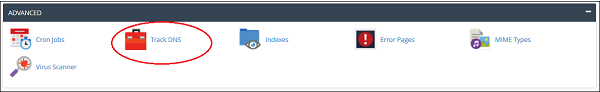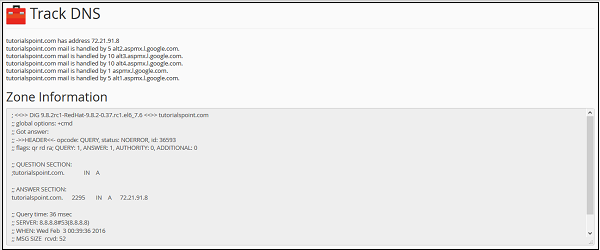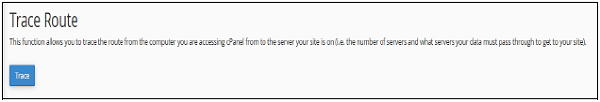How to Use the Track DNS Tool in cPanel
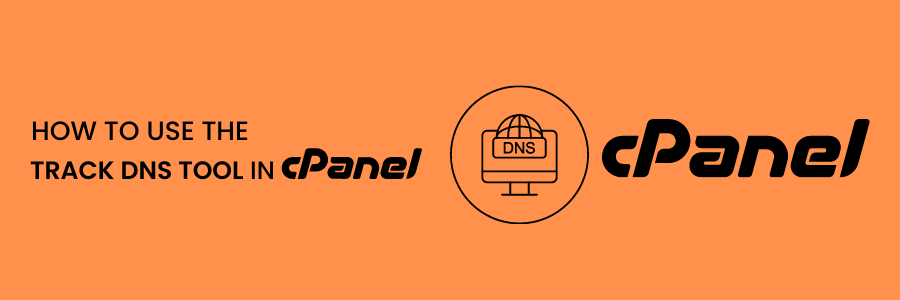
Using Track DNS Tool in cPanel
Have you ever desired to get your website’s network information? You can accomplish this successfully using cPanel. You may follow your domain’s DNS and execute a trace route to the server that hosts your website. This will assist you in detecting and troubleshooting any network issues. With the aid of cPanel, you can achieve this quickly.
The Track DNS tool in cPanel contains two excellent alternatives for managing your websites for any of your Hosting-hosted webhosting accounts. You can check for domains and even conduct a traceroute using these network tools. To learn how to access and utilize the tools, follow the instructions below.
Domain Lookup Of Track DNS Tool in cPanel
This program extracts the domain’s IP address and shows the domain’s email hosts. It also shows the domain’s DNS data in its raw form.
Use the methods below to search for a domain name:
Step 1 – Login to cPanel
Step 2 − To access cPanel Track DNS, go to the Advanced section of cPanel and select the Track DNS link.
Step 3 − Enter the domain you wish to search up in the Domain lookup interface.
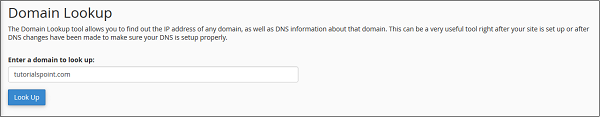
Step 4 − To search up a domain’s DNS, use the Look Up button.
The following is how you will receive information.
The top-most line contains the domain’s IP address. The mail servers are described in the following lines. The raw DNS information for the domain is displayed in Zone Information.
Trace Route Of Track DNS Tool in cPanel
The trace route is another feature of cPanel Track DNS. This Track DNS feature shows you the route taken between the machine where the user is signed in and the server where your website is hosted.
Scroll down to view the Trace Route UI to track your computer’s and server’s paths. To acquire information about the journey between your webserver and you, click Trace.
What Is DNS And How Does It Work?
The Domain Name System (DNS) is a hierarchical naming system for computers, services, and any resource connected to the Internet or a private network that is based on a distributed database. Most crucially, it converts human-readable domain names into numerical identities for networking equipment, allowing devices to be identified and linked anywhere on the planet. DNS is how a browser can convert a domain name (e.g., “facebook.com”) to the actual IP address of the server, which keeps the information requested by the browser, similar to a network “phone book.
The Fundamentals of DNS
The domain name system (also known as “DNS”) is in charge of converting domain names into IP addresses so that the initial client may access the required Internet resources. The domain name system functions similarly to a phone book, allowing users to look up and call a certain individual. When users enter the domain name into their browser, DNS servers convert requests for certain domains into IP addresses, allowing them to select which server they have access to.
How does DNS work?
DNS resolution is the process of translating a hostname (for example, www.example.com) into a computer-friendly IP address (such as 192.168.1.1). Each device on the Internet is assigned an IP address, which is required to locate the proper Internet device, just like a street address is required to locate a certain residence. When a user requests a web page, a translation must take place between the user’s input (example.com) and the machine-friendly address required to locate the example.com webpage.
To comprehend the DNS resolution process, it’s necessary to first learn about the many hardware components that a DNS query must transit through. Apart from the first request, the DNS search occurs “behind the scenes” in the web browser and requires no input from the user’s computer.
Quick Overview of cPanel and Why Do We Use It?
cPanel is a popular Linux-based web hosting control panel that includes a variety of modules such as Files, Preferences, Databases, Web Applications, Domains, Metrics, Security, Software, Advanced, and Email.
cPanel is a popular choice among website owners due to its ease of use and simple interface. Furthermore, cPanel simplifies the operation of a website, the management of web files, and the completion of various tasks.
Some of the things you can do with cPanel are as follows:
- Edit and manage site files.
- Keep important contact information on hand.
- MySQL databases for WordPress websites can be created and managed.
- Install software with a few mouse clicks.
- To improve performance, enable Cloudflare.
- DNS records can be added and updated.
- Keep an eye on your site’s and server’s key metrics.
- Configure additional security layers.
- Set up various cron jobs.
- Create and manage email addresses.
We hope this article has helped you learn more about cPanel. Please contact us if you have any questions or concerns.
If you want to start a new website or a business website, you must first build a good website, so buy a low-cost domain name and we will also provide the best website development.