Best way to Install phpBB on Your Website
How to Make phpBB Work on Your Site
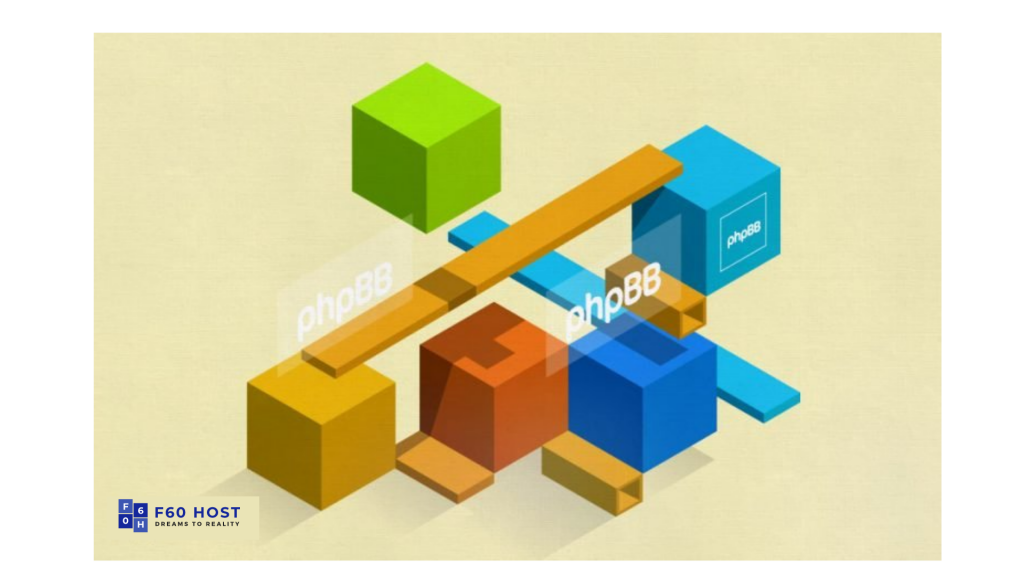
Creating a forum can be a wonderful place to start if you want to develop an online community. Many excellent forum programs can assist you in setting up one on your website. That’s why, in this guide, we’ll show you how to install and configure phpBB, one of the best forum software available.
We’ll also show you how to install phpBB on your website using three different techniques, so you’ll have lots of alternatives.
Do you think you’re up to the task? So, let’s get started!
What is phpBB?
One of the best free and open-source forum programs for constructing a forum is phpBB, which stands for PHP Bulletin Board. The popular PHP-based bulletin board supports 55 different languages in addition to having a straightforward flat forum structure and comprehensive control system.
phpBB is an excellent choice for newcomers who have never used a forum before because of its ease of use and user-friendly interface.
Here are some of the best features of phpBB that you may utilize to start your first online forum:
- Responsive design — supports the latest version of HTML5 and CSS3, thus providing you with a responsive and cross-browser compatible design.
- Search engine crawler handling — comes with configurations and access control for over 100 crawlers for board optimization.
- Unread message tracking — notifies users whether or not they have seen new published posts and topics.
- Private message system — allows users to send direct messages to each other via the forum.
- COPPA registration — prevents underage users from registering to the forum.
- OAuth login — allows users to register using Google, Bit.ly, or Facebook accounts.
- Data management — supports various popular database management tools like MySQL, Oracle Database, and SQLite.
Reasons to Create an Online Forum
Despite the growing popularity of social media platforms, many users still choose to develop communities through online forums. Reddit demonstrates this assertion by ranking 18th in global traffic, ahead of Twitter and Instagram. Reddit, which has over 300 million monthly active users, is showing no signs of slowing off.
Aside from its popularity, having an online forum can help your website in a variety of ways. The following are some of the reasons why you should think about starting an online forum:
- Encourage discussion and feedback – people can use the provided space to share ideas and give you comments on how to improve the quality of your content.
- Support audience research – a closed environment allows you to observe visitor preferences and browsing habits.
- Build a community – having good communication and sharing similar interests with others will make your users feel like they’re part of something bigger.
3 Easy Ways to Install phpBB
The ease of installation is one of phpBB’s most appealing features. You can use the manual method, F60 host auto-installer, or the Softaculous App Installer to install phpBB on your website. Please feel free to look through them all and choose the one that best suits your needs.
Option 1 — Using the Manual Method
Despite taking the longest time of the three methods to complete, the manual method works on all hosting platforms. Thus, this method is ideal for users whose web hosting provider doesn’t have an auto-installer tool.
Here’s how to install phpBB manually:
- Create a MySQL Database for your phpBB forum. If you use F60 host, you can do so by accessing MySQL Databases in the cPanel. If you’re using cPanel, check out our cPanel tutorial for help.
- Download the latest version of phpBB. After that, access your hosting account via FTP or File Manager and upload the phpBB installation file to the public_html directory. Don’t forget to unzip the file before moving onto the next step. For convenience, you can rename the folder to phpBB.
- Run the phpBB installation file via the web browser by entering its directory path — yourdomain.com/phpBB/phpBB3/install/app.php. Then, click on the Install tab
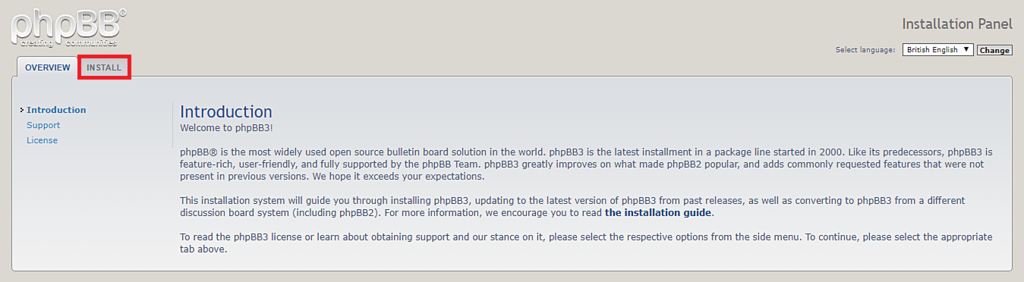
- In the first section, click Next to confirm you already have a database dedicated to the forum. After that, create an administrator account by entering your login details. Once you’re done, click Submit.
- In the next section, you will need to enter your MySQL Database details. See the following explanation to know what information this step requires. After you input all the required information, click Submit.
- Your database type may differ based on your hosting provider. Choose MySQL with MySQLi Extension if you’re using F60 host. MySQL and SQLite 3 are the other alternatives.
- In most circumstances, you can use localhost to fill in the database server hostname or DSN field. You may check your MySQL Hostname in F60 host by going to Databases -> MySQL Databases in the cPanel.
- Database server port – unless your hosting provider has a specific port, you can leave this entry blank. MySQL’s default port is 3306.
- Database username and password – you’ll need your MySQL Database administrator login information for these sections.
- Database name – the name of the MySQL Database you created in Step 1 is stored in this field.
7. After that, you’ll need to set up your server. To learn what information this step requires, read the following description. After you’ve filled out all of the required fields, click Submit.
- Enable board-wide emails – you may use this box to enable or stop phpBB’s email sending. If your website does not have an SSL certificate installed, the installation suggests disabling this option.
- Use an SMTP server for email – the SMTP protocol can be configured in your phpBB forum. If you select Yes, you will be prompted to provide your SMTP information. This information can be found under F60 host’s Emails -> Email Accounts area.
8. Enable board-wide emails – you may use this box to enable or stop phpBB’s email sending. If your website does not have an SSL certificate installed, the installation suggests disabling this option
9. Use an SMTP server for email – the SMTP protocol can be configured in your phpBB forum. If you select Yes, you will be prompted to provide your SMTP information. This information can be found under F60’s Emails -> Email Accounts area.
Image
10. Enable board-wide emails – you may use this box to enable or stop phpBB’s email sending. If your website does not have an SSL certificate installed, the installation suggests disabling this option.
11. Use an SMTP server for email – the SMTP protocol can be configured in your phpBB forum. If you select Yes, you will be prompted to provide your SMTP information. This information can be found under F60h host’s Emails -> Email Accounts area.
Option 2 — Using the Softaculous Apps Installer
If you have cPanel hosting, you may utilize the Softaculous Apps Installer to set up a phpBB forum. Softaculous simplifies the installation process in the same way that the F60 host’s auto-installer does.
Here’s how to use Softaculous Apps Installer to install phpBB:
- From the cPanel dashboard, navigate to the Software -> Softaculous Apps Installer section.
- In the Softaculous search field, type in phpBB and select it. Once the phpBB page appears, click on the Install Now button.
- On the installation page, there are several sections that you need to fill up. Below is the breakdown of what information each section requires. Once you’re done, click Install. You will need to fill out some forms similar to the ones you would in other methods.
- That’s it! If the installation is successful, this confirmation message will appear on your screen.



