What is the Difference Between FTP and SFTP?
Confused by the difference between FTP vs SFTP? The simplest way to connect to your website’s server to transfer or manage files is to use an FTP client.
So, what’s the difference between FTP vs SFTP? And is it better to use one over the other?
In this article, we will look for the difference between FTP and SFTP. This will let us to determine which one is ideal for transferring data on the WordPress site.
Difference between FTP and SFTP
The key difference between FTP and SFTP is that SFTP transfers data in an encrypted manner over a secure connection, whereas FTP does not. SFTP enables file encryption while transferring files between a web server and a client. Data transfers between an FTP client and a web server are in plain text, making them insecure.
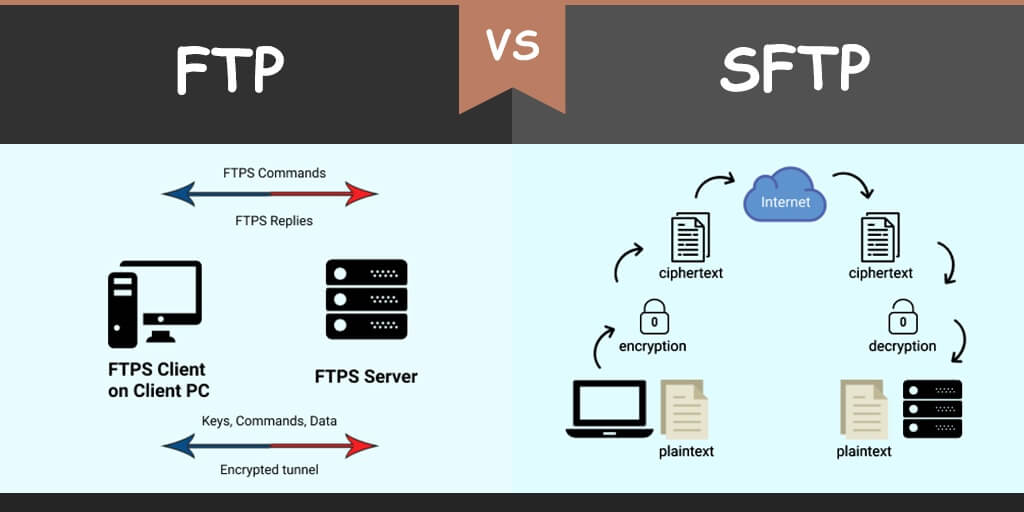
What is FTP?
FTP is short for File Transfer Protocol. Using the client/server approach, FTP allows you to transmit data directly between your FTP client and your web server. To transport data, FTP uses two separate channels: a command channel and a data channel. Both of these channels are unencrypted by default, which means bad actors could possibly eavesdrop on the data you’re sending.
What Is SFTP?
SFTP is short for SSH File Transfer Protocol, but it is also known as Secure File Transfer Protocol. SFTP provides the same basic functions as FTP, however it uses tunneling and SSH to execute file transfers, as opposed to FTP’s client-server and direct transfer technique.
What is the difference between FTP and SFTP?
The critical difference is security. But other differences are mentioned in the table below.+
| Parameter | FTP | SFTP |
| Basic | Does not offer a secure channel to transfer the files. | Send and receives file server secure channel and encrypts files. |
| Encryption | Usually, there is no encryption | Completely encrypted |
| Architecture Side | Server-side | SSH |
| Protocol | TCP/IP Protocol | SSH Protocol |
| No of Channels | 2 | 1 |
| Popular | Yes. FTP is commonly used. | No. |
| Transfer method | Direct transfer | SSH Tunnel |
| Port | Port 21 | Port 22 |
Advantages of FTP
The advantages of FTP are:
- Speed: The most important benefit is the speed with which FTP sends and receives data.
- Transfer Multiple Directories: Using FTP, users can transmit multiple directories and files at the same time
- Multitasking: Users can download files in simultaneously while sharing files. Multitasking is possible using FTP.
- Continuous Transfer: If the connection is lost by accident, FTP allows file transfers from the same point. It sends the file bit by bit and monitors the progress.
- Scripts: Many FTP clients provide scripting features, allowing you to create custom scripts to accomplish specific duties.
Disadvantages of FTP
The drawbacks of FTP are:
- FTP communications are not always secure
- FTP has its own security suppliers, who may or may not comply to your policies or payment gateway.
- No simultaneous transfers.
- Hackers can spoof servers to send data to unknown port or unauthorized computers.
Advantages of SFTP
The advantages of SFTP:
- The connection is always secured
- Uninformed TCP/IP ports can be redirected through the encrypted channel in both directions
- The SFTP protocol runs on a secure channel, so no clear text passwords or file data are transferred.
- You can install the software and used with restricted functionality even without root privileges.
Disadvantages of using SFTP
- The communication is binary and can’t be logged
- SSH keys are not easy to manage and validate
- The standards define specific things as optional or recommended. It may lead to compatibility problems between different software developed by different vendors.
Use FTP or SFTP?
As you are probably aware, you should always use SFTP over FTP because SFTP is more secure way to connect to your server and transfer information than FTP. Besides being secure, SFTP is also compliance-friendly.
For More Such Content and to Get your Google Workspace, domain name today! Visit F60 Host




