Can Azure Active Directory Replace On-Premise AD?

Can Azure Active Directory take the place of Microsoft Active Directory? IT experts frequently ask this question. There are several reasons to migrate the core directory service to the cloud as the IT environment transitions almost entirely.
Is Microsoft Active Directory exactly replicated in the cloud via AzureAD? Or is it something else different? Let’s examine both options to determine whether Azure AD can genuinely take the place of the on-premises version.
ActiveDirectory (AD) vs. Azure AD
ActiveDirectory, as its name suggests, is an on-premises database directory that serves as a comprehensive directory of each computer, printer, laptop, server, application, group, and user connected to a network inside an organization. Active Directory monitors and authenticates employee sign-ins and access levels using a domain controller, Kerberos, NTLM, and LDAP.
Azure AD is a version of Microsoft AD that runs in the cloud and is used to authenticate logins for cloud applications. It also enables single-sign-on access to other widely used SaaS programs like Slack and Salesforce. Azure AD, however, is not a domain controller; as a result, it lacks some of the original Active Directory’s functionality.
Azure AD doesn’t have a group policy feature. Kerberos, LDAP, and NTLM are not supported. Although you can synchronize your existing on-premises AD with Azure AD, there is no migration route between the two.
You may also like: JumpCloud vs Azure AD
Why Azure AD Can’t Replace AD Outright
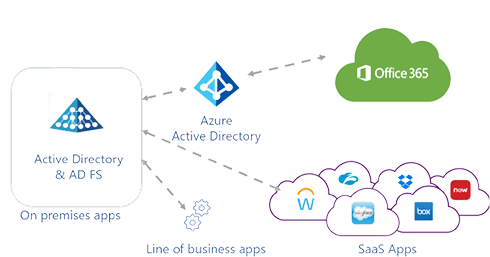
- It makes sense that AD cannot be replaced by Azure AD when considering Microsoft’s identity and access management strategy from a broader perspective. From a commercial standpoint, Active Directory currently dominates the market more than almost any other product they provide.
- Although they offer remarkably comparable functionality, Microsoft’s Active Directory (AD) and Azure Active Directory solutions were used with various M365 deployments. AD is specially made to control access to M365 deployments located in your on-premises data center. On the other hand, Azure AD is made to control access to your Microsoft resources in the cloud.
- For instance, Linux, Mac, and Windows on-premises systems cannot be managed or regulated in terms of user access. Additionally, non-Microsoft solutions like AWS® and Google® Workspaces are not included in the scope. Users require a lot of resources that Azure cannot provide on its own. In fact, AD and AAD are required in an environment according to Microsoft’s reference architecture.
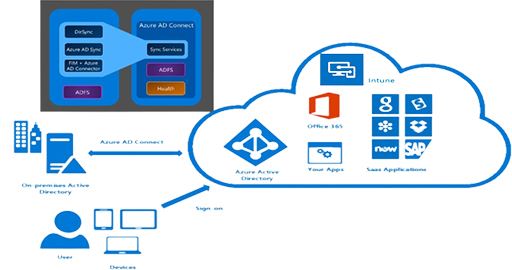
How Can Azure AD be paired with the On-Premises Version?
To connect your on-premises AD instance with the Azure AD instance connected to your M365 tenant, Microsoft offers a native tool called Azure AD Connect for hybrid deployments of M365.
The drawback to this strategy is that it necessitates setting up and maintaining additional servers in your data centre to transfer data from your local data centre to the cloud. Additionally, Azure AD’s lengthy sync durations can result in IT bottlenecks when executing sizable numbers of automated operations.
One of the numerous advantages of CoreView is that it offers an alternative that syncs on-prem data to the cloud much more quickly. CoreView provides access to both on-premises and cloud instances of M365 through a “single pane of glass,” which significantly lowers the level of expertise needed for your IT team to manage both components of your environment. CoreView also reduces the time it takes to sync data between your data center and the cloud.
So, Can I Replace Active Directory with Azure AD
Active Directory in the cloud is not what Azure Active Directory is intended to be. The same capabilities with AD will not be offered by a domain controller or a cloud-based directory. In reality, it provides a lot more skills in a different approach.
There is no genuine “migration” route from Active Directory to Azure Active Directory. Your computer accounts, group rules, OUs, and other items cannot be migrated from your on-premises directories (Active Directory or other) to Azure Active Directory.
Visit F60 Host to find out more about Cloud Directory Services if you’re seeking one.



