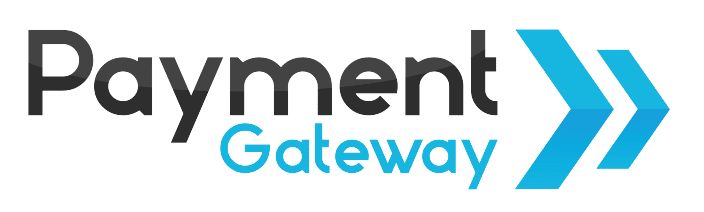How to Purchase Prewarmed Email Accounts from F60HOST LLP
-
Step-by-Step Guide:
-
Selection: Visit our website and select the prewarmed email product. Choose the desired term (monthly, quarterly, annually).
-
Forwarding Domain: Provide the domain where you want the emails to be forwarded.
-
Order Confirmation: Place the order. You will receive an email asking for your Instantly or Smartlead account details.
-
Email Assignment: We will assign prewarmed emails to you randomly and share the login details (email ID and password) via email.
-
-
Instantly or Smartlead Connection: Upon receiving your account details, we will connect the prewarmed emails to your Instantly or Smartlead account.