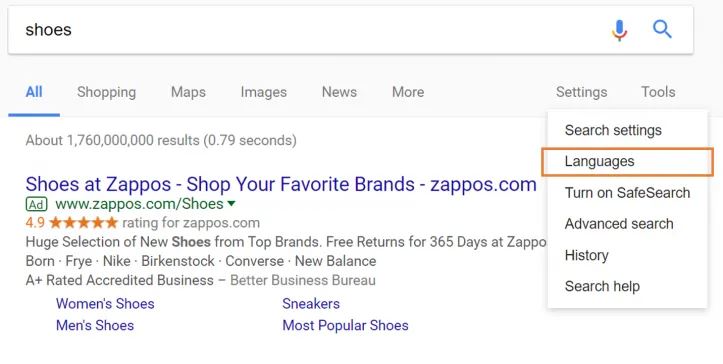Google Ads in other Languages!

How to Make Your Google Ads Available in Other Languages
‘If you talk to a man in a language he understands, that goes to his head. If you talk to him in his own language, that goes to his heart.’ – Nelson Mandela
Google, being a global platform, has striven to be more than inclusive when it comes to Languages. Google search, Google Ads, and various other services can be used in multiple languages, originating from different parts of the globe. Google Ads can be run in multiple languages. If you are targeting a global audience while running ads for your business, it is wise to communicate your message in a language that belongs to people of that particular geographical location. Make sure you talk to your audience in a language, which is most probably their primary language. This will enable you to convey your message directly to their hearts (as Nelson Mandela quotes), making your brand truly relatable, and their go-to choice. The extra effort that you take, to translate your ads content, keywords and customize other language specific settings, will take you a long way and give you an edge over your competitors.
Tips to keep in mind for running your Google Ads in multiple languages.
- First, translate your message into a language in which you want to run the ad. Translate using a good translation app/service or if possible, take help of an expert of that language, to ensure that your message is not just translated literally, but the sentence framework also makes sense.
- Next, ensure that the landing page of a particular ad is in the same language as the message of that ad. You do not want your potential clients to go away, just because the language of your landing page is foreign to them. Also ensure that the entire CTA process your Korean clients go through, is in Korean. You don’t want them to abandon a purchase suddenly, because of a language barrier.
- Ensure that your keywords are also in the same language as your ad. Create separate campaigns for each language, this will enable you to control and monitor your campaigns better. An added advantage is that you can draw a comparison between the same ads running in different languages to check what’s working and what’s not. This will help you optimize your campaigns better.
- Do not forget to target the right language in the settings. If you design an ad in Korean and select English as your target language, people who understand English will see an Ad in Korean. For an ad in Korean, ensure that your target language is changed to Korean in the settings.
How to Set a particular language for a Google Ads campaign?
- Go to your Google Ads account and log in.
- In the navigation panel, select a certain campaign.
- Select Settings from the page menu on the left.
- Select Change languages from the Edit menu.
- In the text field, type a language, then select it from the drop-down menu.
- Click Preview to observe how the wording of your campaign will change.
- Apply the changes.
How language targeting works
It is important to consider the language barrier when targeting different countries. If your ad text does not show in the same language as your target, your ad is unlikely to be effective. Fortunately, AdWords allows you to target specific languages for each campaign.
F60 Host offers a one of the best Google Workspace and Domain service provider to take a look visit F60 Host Google Workspace, Domain Name, and also some related blogs on Google Ads, Choose the right Google Ads Campaign Type, Get Help From the Google Ads Team, and Understanding Google Ads.