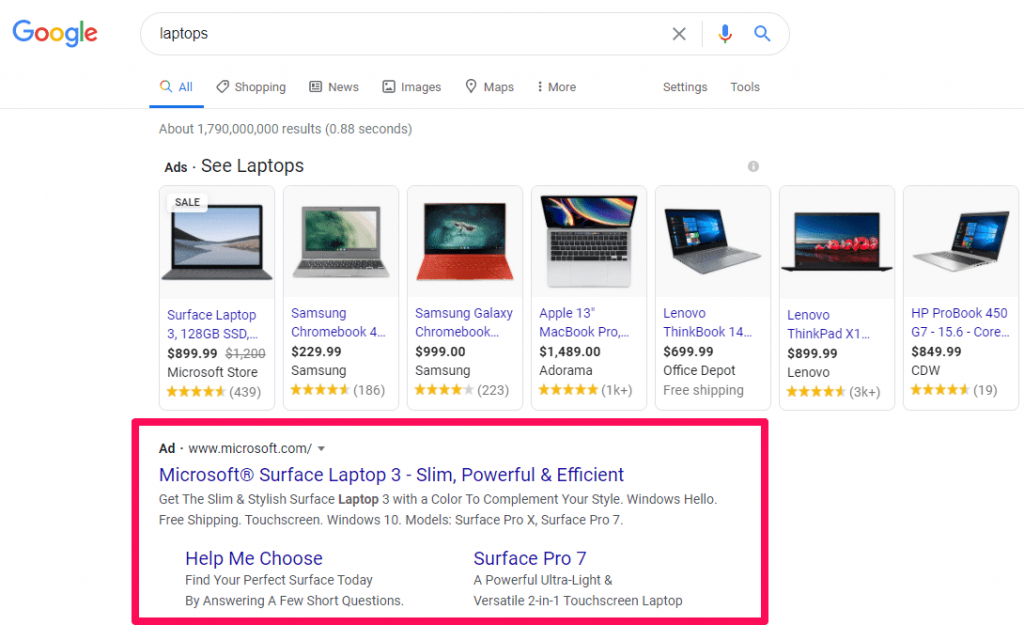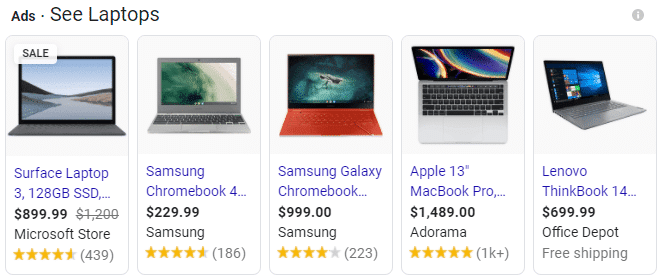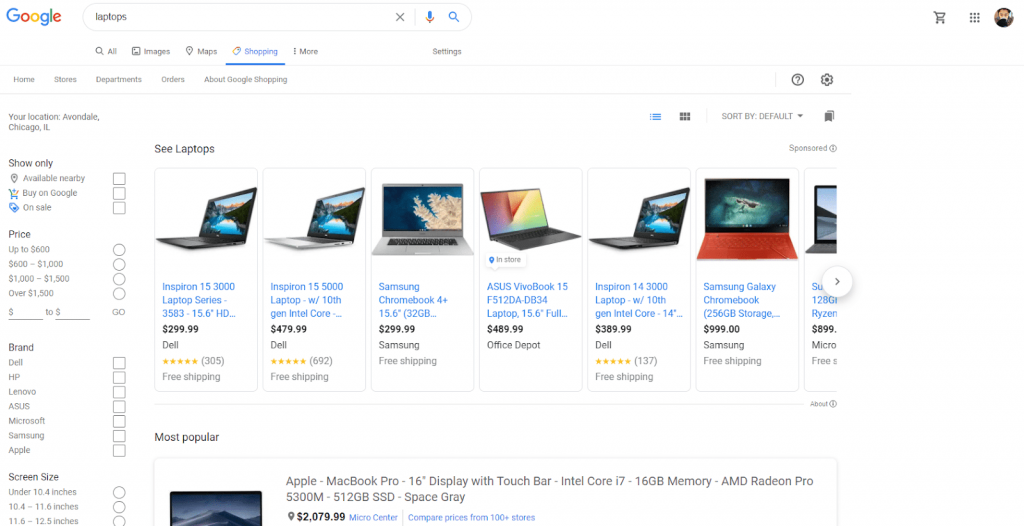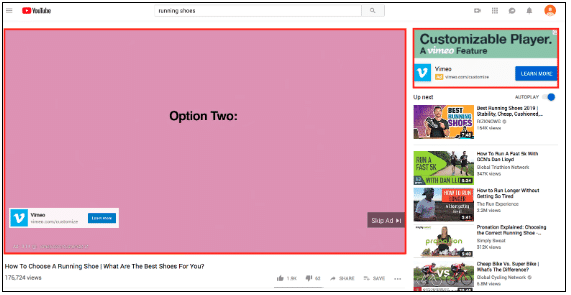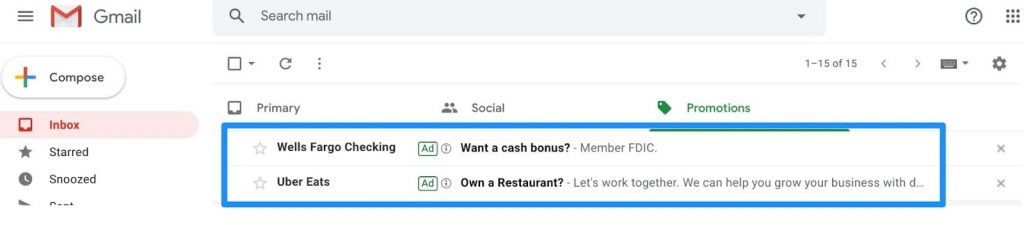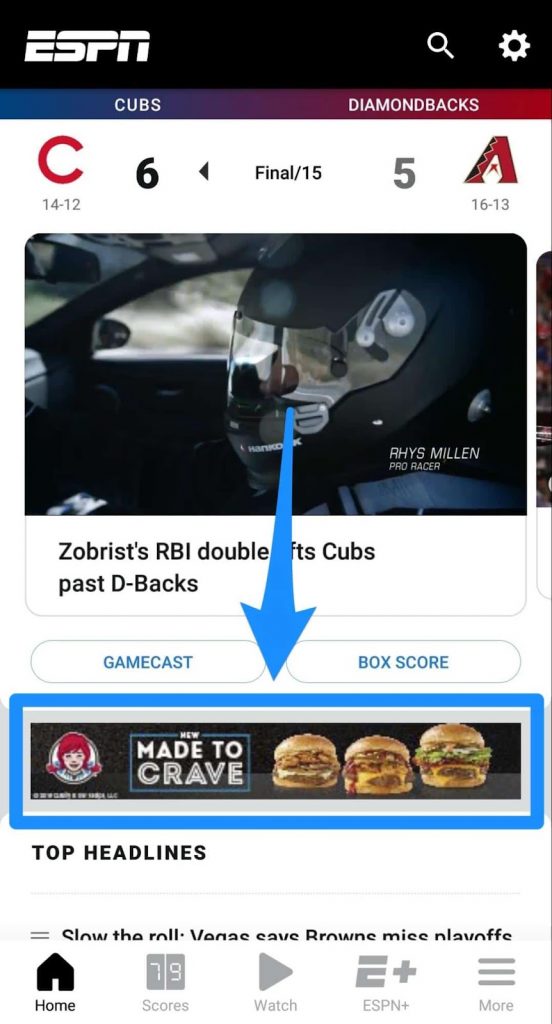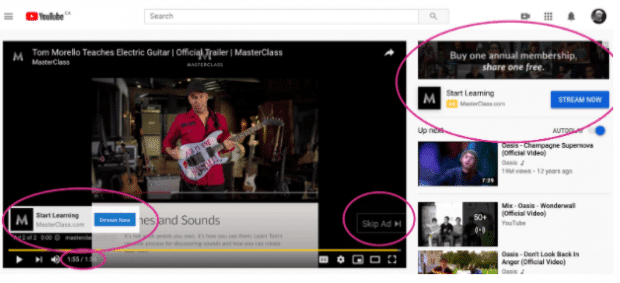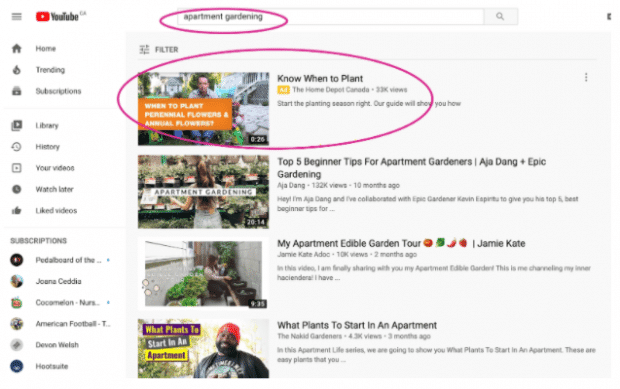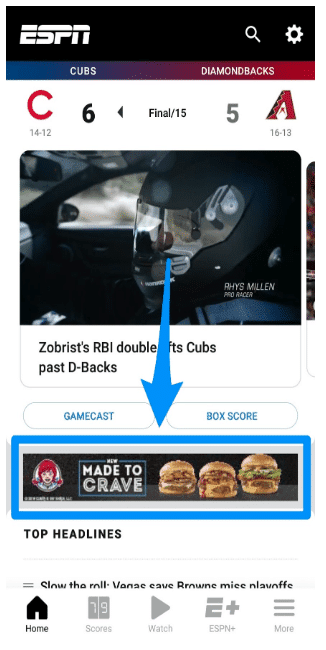Understanding Google Ads: A Step-by-Step Guide
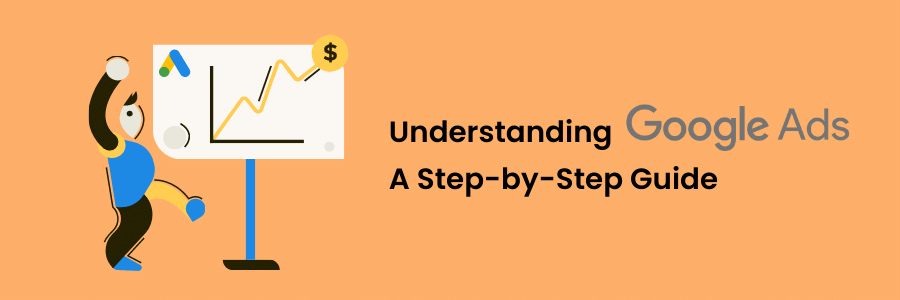
What is Google Ads?
Before understanding Google Ads, Let us understand the meaning of Google Ads(Google AdWords). Google Ads (formerly known as Google AdWords) are one of the most effective online advertising options. Every day, 5.6 billion Google searches are performed, which is why Google Ads are an excellent way to get your website in front of your customers’ eyes.
Google Ads is the new name for Google’s advertising services, which are available on Google.com as well as other Google domains, partner sites, and applications. These services are intended to help companies and marketers interact with billions of individuals who are searching for answers on Google, watching movies on YouTube, discovering new places on Google Maps, reading content throughout the web, and more.
How does Google Ads work?
The pay-per-click (PPC) model is used by Google AdWords. That is, marketers target a certain term on Google and place bids on it, competing with other marketers who are also targeting the phrase.
Your bids are “maximum bids,” or the most amount you’re willing to spend for an ad.
For example, if your maximum bid is $4 and Google determines that your cost per click is $2, then you get that ad placement! If they determine that it’s more than $4, you do not get the ad placement.
Alternatively, you may choose your ad’s maximum daily budget. You’ll never spend more than a certain amount every day on that ad, which can help you figure out how much to invest for your digital ad campaign.
Marketers have three options for their bids:
- Cost-per-click (CPC): How much you pay when a user clicks on your ad.
- Cost-per-mile (CPM): How much you pay per 1000 ad impressions.
- Cost-per-engagement (CPE): How much you pay when a user performs a specific action on your ad (signs up for a list, watches a video, etc.)
Google then takes the bid amount and pairs it with an assessment of your ad called a Quality Score. According to Google:
“Quality Score is an estimate of the quality of your ads, keywords, and landing pages. Higher quality ads can lead to lower prices and better ad positions.”
The score number is between 1 and 10 — with 10 being the best score. The higher your score is the better you’ll rank and the less you have to spend converting.
Your Quality Score combined with your bid amount creates your Ad Rank — the position your ad will appear in the search results page.
And when a user sees the ad and clicks on it, the marketer pays a small fee for that click (thus pay-per-click).
The idea is that the more users click on a marketer’s advertisement, the more likely they will accomplish the advertisement’s goals (e.g. become a lead, make a purchase).
Now that you know how Google ads work, let’s take a look at the different types of Google ads you can use for your campaign.
Types of Google Ads
Google offers a variety of different campaign types that you can use:
- Search campaign
- Display campaign
- Shopping campaign
- Video campaign
- App campaign
Let’s take a look at each campaign type now to see how they work—and which you should choose.
1. Search campaign
Search campaign ads appear as a text ad in the results page for the keyword.
Here are some examples of search campaign advertising for the term “laptops”:
These are the advertisements you’ve probably seen the most. They’re marked with a black “Ad” sign next to the URL on the search results page.
2. Shopping campaign
A shopping campaign allows you to promote your products in a much more visual way.
These ads can appear as images on the search results page:
And they can appear in Google Shopping:
If you have a physical product, Google Shopping ads can get qualified leads by showcasing your product directly to customers.
3. Display campaign
The Display Network makes use of Google’s extensive website partners to display your ad on a variety of websites around the Internet.
And they can occur in a number of various ways. To begin, your ad may display on third-party websites such as:
You can also have a video ad appear as a pre-roll before YouTube videos:
Google Ads also allows you to advertise your ad on its email platform. Having a professional email address makes your ad look more genuine and builds customer trust :
Finally, you can have your ad appear in third-party apps on Google’s app network:
The Display Network’s reach is one of the advantages of utilising it. Google Ads works has over two million websites and reaches more than 90% of all Internet users to guarantee that your ad is seen by as many people as possible.
In terms of style, the advertising themselves are also adaptable. Your advertisement can be in the form of a gif, text, video, or picture.
However, they are not without their drawbacks. Your advertising may display on websites you don’t want them to or in front of videos you don’t want linked with your brand. This has never been more apparent than with YouTube’s multiple “Apocalypses” throughout the years.
However, if you’re diligent about where you place your adverts, the Display Network may be a valuable resource.
4. Video campaign
Video campaign are ads that appear in the front of YouTube videos in the form of pre-rolls.
“Wait, didn’t we just cover this with the Display Network?”
We did! But Google Ads offers the option of choosing video ads specifically, rather than more broadly advertised on the Display Network.
This is perfect if you have a great video ad idea you want to test out.
The video campaign ads come in a variety of different forms. There are skippable video ads like the one above. There are unskippable ads like this one:
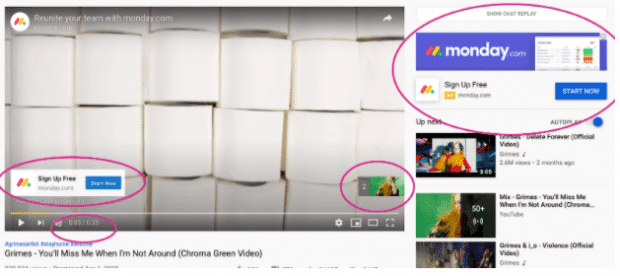
There are discovery ads which you can find on the search results page of specific keywords:
And there are the various overlays and banners you can see above.
For more on this check out our article on YouTube advertising.
5. App campaign
Like video ads, app ads are also included in the Display Network but can be used for targeted campaigns.
You don’t have to create every app ad for this. Instead, they’ll take your words as well as whatever assets you have, such as images, and create the ad for you.
Conclusion
The Google Ads platform is essentially a massive auctioning market. To comprehend this industry, you must first comprehend the concept of keywords.
Google presently receives 88.35% of all search engine queries in the world. Unlike content marketing and SEO, which are primarily about attempting to reach potential customers through organic means, SEM, or Search Engine Marketing, will cost you money but will also display your ad right in front of the customer’s door. Google Ads allow you to locate your target audience at the precise moment when they require your services.
You’re not putting content out there in the hopes that it will be discovered by someone who needs it. You’re not putting content in front of people who don’t need it.
I Hope after reading this blog you have a clear understanding of Google Ads. If you found this blog useful share it with your friends and family.
Do you require assistance with Google Ads?
Fourty60 InfoTech specialises in the development and management of Google AdWords campaigns for small and large businesses.