CAPTCHA Plugins and Tools: Unlocking WordPress Security

In the vast digital landscape, website security is paramount. CAPTCHA (Completely Automated Public Turing test to tell Computers and Humans Apart) is an effective tool that adds an extra layer of protection to your WordPress site. In this blog post, we will explore the top CAPTCHA plugins and tools available, enabling you to safeguard your website from spam, bots, and malicious activities. Let’s dive into the world of CAPTCHA Plugins!
The Importance of CAPTCHA in Website Security
Website security is a critical concern for website owners, and CAPTCHA Plugins play a significant role in defending against automated attacks, spam submissions, and unauthorized access. Without proper CAPTCHA implementation, websites are vulnerable to malicious activities that can compromise sensitive data, disrupt functionality, and damage reputation. However, implementing CAPTCHA doesn’t have to be a mundane task. By incorporating creative and user-friendly CAPTCHA solutions, you can enhance security while maintaining a positive user experience.
Introducing the Best WordPress CAPTCHA Plugins and Tools
Really Simple Captcha
As the name suggests, Really Simple Captcha is a lightweight and user-friendly CAPTCHA plugin for WordPress. It generates simple, yet effective, CAPTCHA challenges that are easy for humans to solve while providing a level of protection against bots and automated attacks. With its seamless integration with contact forms and comment sections, Really Simple Captcha is a popular choice among WordPress users looking for a straightforward CAPTCHA solution.
reCAPTCHA by BestWebSoft
Developed by BestWebSoft, the reCAPTCHA plugin is a robust and widely used CAPTCHA solution. It integrates Google’s reCAPTCHA technology, which offers advanced security features while ensuring a smooth user experience. With its intelligent risk analysis, reCAPTCHA identifies suspicious activities and adapts its challenge level accordingly. It supports various types of CAPTCHA challenges, including image-based, audio-based, and invisible reCAPTCHA, giving website owners flexibility in choosing the most suitable option for their specific needs.
Captcha Code
Captcha Code is another popular CAPTCHA plugin for WordPress that provides a reliable defence against spam and automated attacks. With Captcha Code, users are presented with alphanumeric characters or mathematical equations that they must input correctly to pass the verification. The plugin offers customization options, allowing you to adjust the complexity of the CAPTCHA challenges and customize the appearance to match your website’s design. Captcha Code is easy to set up and compatible with various forms, making it a versatile choice for protecting your WordPress site.
These plugins mentioned above are just a few examples of the diverse range of CAPTCHA solutions available for WordPress. It’s important to explore and evaluate different options based on your specific requirements and preferences to find the best fit for your website’s security needs.
Want to Know 9 Major Myths About Data Encryption
Remember to install and configure the chosen CAPTCHA plugin according to the instructions provided by the respective developers to ensure proper functionality and optimal security for your WordPress site.
How to Choose the Right CAPTCHA Solution for Your Website
When selecting a CAPTCHA solution for your WordPress website, several factors come into play. Consider the ease of implementation, compatibility with your website’s theme and plugins, customization options, and accessibility features. It’s crucial to choose a CAPTCHA solution that aligns with your website’s goals, user demographics, and desired level of security. Conduct thorough research, read user reviews, and test demo versions to make an informed decision.
Read our article on Tips For Personal Cybersecurity
Step-by-Step Guide to Implementing CAPTCHA on Your WordPress Site
- Choose a CAPTCHA Plugin: Select the CAPTCHA plugin or tool that best suits your requirements from the options introduced in this blog.
- Install and Activate the Plugin: In your WordPress dashboard, navigate to “Plugins” and click on “Add New.” Search for the chosen CAPTCHA plugin by name and click on “Install Now.” Once the installation is complete, click on “Activate” to activate the plugin.
- Configure CAPTCHA Settings: Locate the CAPTCHA settings within your WordPress dashboard or the specific plugin section. Customize the CAPTCHA parameters according to your preferences, such as difficulty level, visual elements, audio options, and integration with forms. Take into account the user experience and strike a balance between security and usability.
- Implement CAPTCHA on Forms: Determine which forms on your website require CAPTCHA protection, such as contact forms, registration forms, or comment sections. Enable CAPTCHA for these forms by following the instructions provided by the plugin. This typically involves selecting the form fields where the CAPTCHA should be displayed and configuring the display options.
- Test CAPTCHA Functionality: After implementing CAPTCHA, thoroughly test its functionality to ensure it is working as intended. Fill out the protected forms as a user would and verify that the CAPTCHA challenges are displayed correctly, the verification process is seamless, and valid submissions are accepted while spam or malicious activities are prevented.
- Monitor and Fine-tune: Keep an eye on user feedback, website analytics, and any reported issues related to CAPTCHA. Use this feedback to fine-tune the CAPTCHA settings and optimize the user experience. Continuously monitor your website’s security logs to ensure CAPTCHA is effectively blocking spam and bot attacks.
Additional Security Measures to Complement CAPTCHA
While CAPTCHA is an effective security measure, it’s essential to implement other complementary security measures to further safeguard your WordPress site. Consider incorporating the following practices:
Two-Factor Authentication (2FA)
Enable 2FA for user logins to add an extra layer of security. This requires users to provide a second form of verification, such as a unique code sent to their mobile device, in addition to their password.
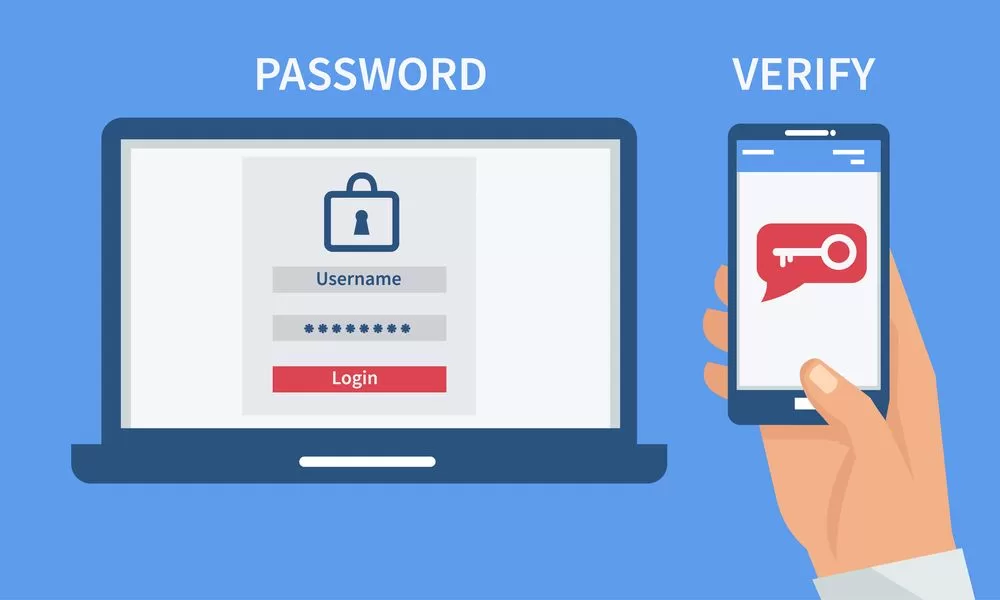
Regular Updates and Maintenance
Keep your WordPress core, plugins, and themes up to date. Outdated software can be vulnerable to security breaches. Enable automatic updates whenever possible or regularly check for updates and apply them promptly.
Strong Password Policies
Enforce strong password requirements for user accounts, encouraging the use of a combination of uppercase and lowercase letters, numbers, and special characters. Consider implementing a password manager to assist users in generating and managing secure passwords.
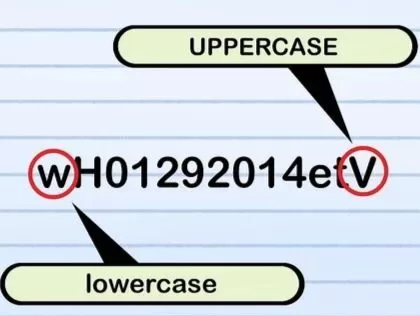
Web Application Firewall (WAF)
Implement a WAF to protect your website from common security threats, such as SQL injection, cross-site scripting, and brute force attacks. A WAF can monitor and filter incoming traffic, blocking suspicious activity before it reaches your WordPress site.
Safeguard your website from Threats and Protect User Data
Securing your WordPress site goes beyond implementing CAPTCHA. By combining CAPTCHA with other security measures, such as two-factor authentication, regular updates, strong passwords, and a web application firewall, you can significantly enhance your website’s security.
Remember to stay vigilant, keeping up with emerging security technologies and best practices. Regularly monitor your website for any suspicious activity and conduct security audits to ensure ongoing protection.
Tell us about your experience at F60 Host. By implementing a comprehensive security strategy and utilizing the best WordPress CAPTCHA plugins and tools, you can safeguard your website from threats, protect user data, and build trust with your audience. Invest in your website’s security today, and enjoy a safe and secure online presence.
Remember, website security is an ongoing process that requires diligence and regular attention. By prioritizing security and investing in the right tools and practices, you can fortify your WordPress site against malicious activities and provide a safe experience for your users. Stay vigilant, stay informed, and protect your online presence with the best WordPress CAPTCHA plugins and a holistic security approach.
