Tips For Personal Cybersecurity

In today’s digital age, we rely heavily on the internet for work, entertainment, and social interaction. However, this increased reliance on technology also comes with increased risks to our personal cybersecurity. Cybercriminals can steal our personal information, install malware on our devices, and even use our devices to carry out attacks on others. To protect yourself from these risks, you need to practice good personal cybersecurity habits. In this article, we will provide you with some tips for staying safe online.
Types of Cyber Security Threats
A criminal act intended to steal data, access a network, or otherwise interfere with digital life constitutes a threat in the context of cybersecurity. The following threats that exist today are described by the cyber community:
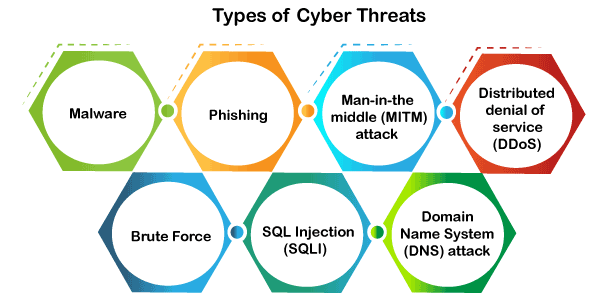
Malware
Malicious software, also known as malware, is the most popular method of cyberattack. Cybersecurity is important A hacker or cybercriminal uses it to harm or interfere with a legitimate user’s system. The following are significant malware subtypes developed by the hacker:
- Virus: A dangerous piece of code known as a virus spreads from one device to another.. It can clean files and spreads throughout a computer system, infecting files, stoles information, or damage device.
- Spyware: It is a software that secretly records information about user activities on their system. For example, spyware could capture credit card details that can be used by the cybercriminals for unauthorized shopping, money withdrawing, etc.
- Trojans: It is a form of malware or code that impersonates a file or piece of legitimate software in order to trick us into downloading and running it. Its main goal is to corrupt or steal our device’s data, as well as perform other dangerous actions on our network.
- Ransomware: It’s a piece of software that encrypts a user’s files and data on a device, rendering them unusable or erasing. Malicious actors then demand a monetary ransom to unlock the encryption.
- Worms: It is a piece of software that automatically distributes copies of itself from device to device. They can steal or corrupt the data without attaching themselves to any programs.
- Adware: It is an adware that uses our device to display advertisements while spreading malware. Unwanted software that was installed without the user’s consent. This program’s primary goal is to make money for its creator by displaying advertisements on users’ browsers.
- Botnets: It is a collection of internet-connected malware-infected devices that allow cybercriminals to control them. It enables cybercriminals to get credentials leaks, unauthorized access, and data theft without the user’s permission.
Phishing
Phishing is a type of cybercrime in which a sender seems to come from a genuine organization like PayPal, eBay, financial institutions, or friends and co-workers. They reach out to a target or targets by phone, text message, or email with a link to entice them to click on it. They will be redirected by this link to fake websites where they will be asked to enter sensitive information such usernames, passwords, social security numbers, banking and credit card information, and personal information. Clicking on the link will also install malware on the target devices that allow hackers to control devices remotely.
Man-in-the-middle (MITM) attack
A man-in-the-middle attack is a type of cyber threat (a form of eavesdropping attack) in which a cybercriminal intercepts a conversation or data transfer between two individuals. Once the cybercriminal places themselves in the middle of a two-party communication, they seem like genuine participants and can get sensitive information and return different responses. The main objective of this type of attack is to gain access to our business or customer data. For example, a cybercriminal could intercept data passing between the target device and the network on an unprotected Wi-Fi network.
Distributed denial of service (DDoS)
It is a type of cyber threat or malicious attempt where cybercriminals disrupt targeted servers, services, or network’s regular traffic by fulfilling legitimate requests to the target or its surrounding infrastructure with Internet traffic. Here the requests come from several IP addresses that can make the system unusable, overload their servers, slowing down significantly or temporarily taking them offline, or preventing an organization from carrying out its vital functions.
Brute Force
A brute force attack is a cryptographic hack that uses a trial-and-error method to guess all possible combinations until the correct information is discovered. Cybercriminals usually use this attack to obtain personal information about targeted passwords, login info, encryption keys, and Personal Identification Numbers (PINS).
SQL Injection (SQLI)
SQL injection is a common attack that occurs when cybercriminals use malicious SQL scripts for backend database manipulation to access sensitive information. Once the attack is successful, the malicious actor can view, change, or delete sensitive company data, user lists, or private customer details stored in the SQL database.
Domain Name System (DNS) attack
A DNS attack is a type of cyberattack in which cyber criminals take advantage of flaws in the Domain Name System to redirect site users to malicious websites (DNS hijacking) and steal data from affected computers. It is a severe cybersecurity risk because the DNS system is an essential element of the internet infrastructure.
Latest Cyber Threats
The following are the latest cyber threats reported by the U.K., U.S., and Australian governments:
Romance Scams
The U.S. government found this cyber threat in February 2020. Cybercriminals used this threat through dating sites, chat rooms, and apps. They attack people who are seeking a new partner and duping them into giving away personal data.
Dridex Malware
It is a type of financial Trojan malware identifies by the U.S. in December 2019 that affects the public, government, infrastructure, and business worldwide. It infects computers through phishing emails or existing malware to steal sensitive information such as passwords, banking details, and personal data for fraudulent transactions. The National Cyber Security Centre of the United Kingdom encourages people to make sure their devices are patched, anti-virus is turned on and up to date, and files are backed up to protect sensitive data against this attack.
Emotet Malware
Emotet is a type of cyber-attack that steals sensitive data and also installs other malware on our device. The Australian Cyber Security Centre warned national organizations about this global cyber threat in 2019.
The following are the system that can be affected by security breaches and attacks:
- Communication: Cyber attackers can use phone calls, emails, text messages, and messaging apps for cyberattacks.
- Finance: This system deals with the risk of financial information like bank and credit card detail. This information is naturally a primary target for cyber attackers.
- Governments: The cybercriminal generally targets the government institutions to get confidential public data or private citizen information.
- Transportation: In this system, cybercriminals generally target connected cars, traffic control systems, and smart road infrastructure.
- Healthcare: A cybercriminal targets the healthcare system to get the information stored at a local clinic to critical care systems at a national hospital.
- Education: A cybercriminals target educational institutions to get their confidential research data and information of students and employees.
Use Strong Passwords
Using secure passwords is one of the most fundamental things you can do to protect yourself online. A strong password is one that is challenging for other people to decipher or guess. A strong password should contain a combination of upper- and lowercase letters, digits, and symbols, and be at least 12 characters long. Avoid using cliches or information that could be guessed, such as your name, date of birth, or the name of your pet.
Consider using a password manager to help you remember numerous strong passwords. A password manager is a program that creates and saves secure passwords on your behalf. To access your password manager, you just need to remember one master password. This can make it simpler for you to change passwords frequently and can help you avoid using the same password for numerous accounts.
Keep Your Software Up-to-Date
Keeping your software up to date is an additional crucial step you can take to protect yourself online. Your operating system, web browser, and any other apps you use fall under this category. Security patches that correct vulnerabilities that can be used by cybercriminals are frequently included in software updates. You may lower the danger of cyberattacks and protect your personal information by keeping your software updated.
Enable Two-Factor Authentication
To access your accounts using two-factor authentication (2FA), you must present two different forms of identification. This can be something you have, like a code given to your phone or email, as well as something you know, like your password. Even if fraudsters manage to get their hands on your password, using 2FA can make it much more difficult for them to access your accounts.
Be Careful What You Click
Cybercriminals often use social engineering tactics to trick people into clicking on links or downloading malware. Be cautious of emails or messages that ask you to click on a link or download an attachment, especially if they come from someone you don’t know or contain spelling or grammar mistakes. Always hover over links to check their destination before clicking on them. If in doubt, do not click.
Use Anti-Virus Software
Anti-virus software can help protect your computer from malware such as viruses, spyware, and ransomware. It can scan your computer for malicious software and block or remove it before it can do any damage. Make sure to keep your anti-virus software up-to-date and run regular scans to ensure your computer stays protected.
Use a Virtual Private Network (VPN)
A virtual private network (VPN) is a service that allows you to connect to the internet securely and privately. It encrypts your internet traffic and masks your IP address, making it more difficult for cybercriminals to intercept your online activity. This can be particularly useful when using public Wi-Fi networks, which can be vulnerable to cyber attacks.
Be Wary of Public Wi-Fi Networks
Public Wi-Fi networks might serve as a sanctuary for cybercriminals because they are frequently unprotected. For delicate tasks like online banking or shopping, stay away from using public Wi-Fi networks. Consider utilising a VPN to encrypt your internet traffic and safeguard your personal information if you must use a public Wi-Fi network.
Protect Your Social Media Accounts
Cybercriminals may find a wealth of personal data on social media accounts. Make sure you limit who can see in your privacy settings.
Click Here Protect Your Valuable Information Against Data Infringement & Follow Us on LinkedIn
