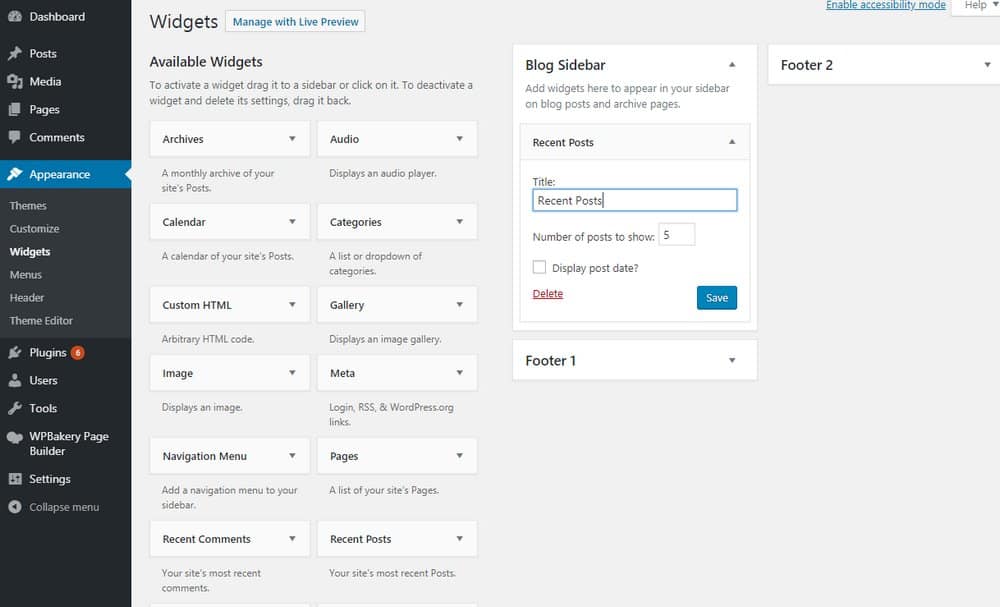What are Plugins and Widgets?
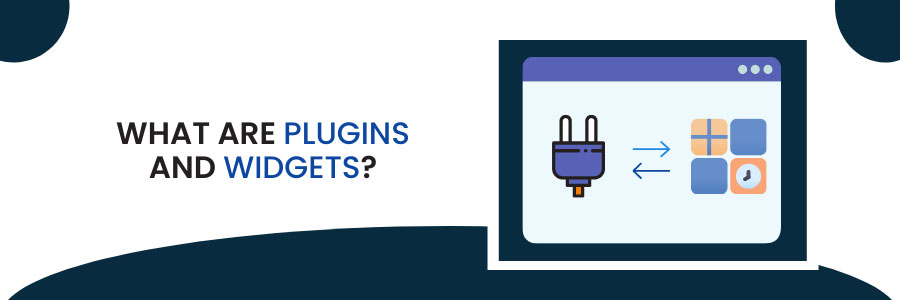
Introduction: WordPress Plugin and WordPress Widgets
Plugins and widgets play an important role in the flexibility of WordPress, as they were created by a large community intent on assisting others in customizing their websites and adding necessary functions.
WordPress newcomers frequently struggle to understand widgets and plugins. While these are the fundamentals, the question remains. What are the distinctions between a WordPress plugin and a WordPress widget? Before we get to the actual differentiating points, I think it’s a good idea to first get a better understanding of each one.
What is a Plugin?
Plugins are third-party pieces of software that you can find and install through your WordPress dashboard. Plugins are created to improve performance or add functionality to your website that is not included in the standard WordPress installation. Installing security, caching, and SEO plugins, for example, can help protect, speed up, and optimise your site for your users. Install form plugins to collect end-user information, or a gallery plugin to improve the layout of your images. The plugins listed below are recommended for your WordPress website.
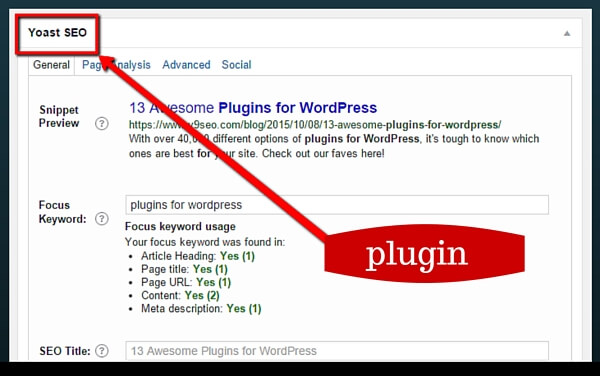
What is a Widget?
A widget is a type of plugin that appears on your site as a visible interactive function. Widgets are typically viewed as icons or buttons and are located at the top, bottom, or in a sidebar on your page. You’ve used a widget if you’ve ever clicked a “share button” at the top of a page to share a post to your social media site.
Widgets are interactive functions that can be easily dragged and dropped around your site without the need for code updates or rewriting.
Some examples of widgets include:
- A calendar
- Search bar
- Social media sharing buttons
- A “purchase now” icon
Take a look at your smartphone to see an example of a widget. Widgets are pre-installed on most smartphones to help you navigate. Weather, maps, clocks, and so on are examples of widgets. You interact with the icons by touching them. Widgets function similarly on your WordPress site.
What is the Difference between Plugins and Widgets?
Many people are confused about the distinction between a widget and a WordPress plugin.
Consider the distinction between apps and widgets on your smartphone.
Similarly, WordPress comes with Widget Areas and Widgets which are, in part, predefined areas that you can use to feature and display various types of content including those created by a plugin.
In a nutshell, plugins are similar to smartphone apps. They are extensions that must be installed and activated via the admin plugin screen before they can be used.
Plugins can add a variety of functions and features to your WordPress website, including more widgets. However, not all plugins include widgets. It is entirely dependent on the plugin’s purpose.
Some will operate in the background, with no need for additional options or settings, whereas others will add a new menu to the WordPress dashboard, allowing you to customise the plugin settings to meet your specific requirements. Others will add widget functionality to the site, which leads to
Widgets. Widgets are content areas that can be added to a WordPress site via drag-and-drop. WordPress comes with a number of default widgets, but plugins can be installed to add more widgets to the dashboard. Depending on the theme, You can use widgets in specific widget-ready areas of your site, typically in the sidebar or footer, though Some themes will provide widget-ready spaces in the header and allow you to embed them on pages or posts.
More Information
For more information about Google G Suite/Workspace domains, Servers, Hosting, check out these F60 Host resources: