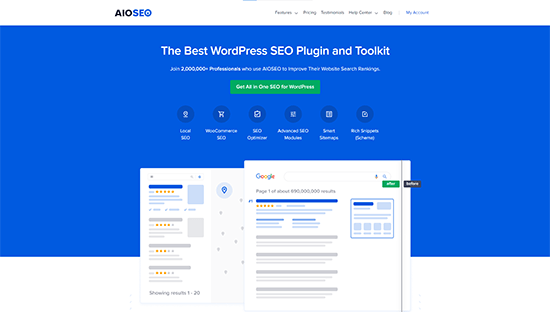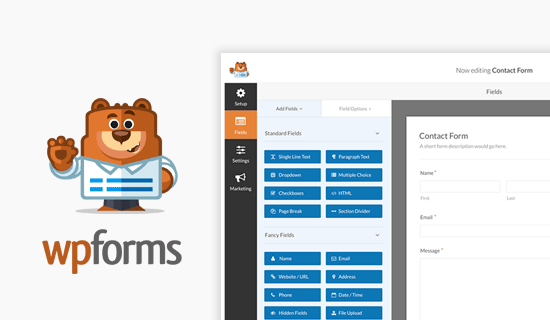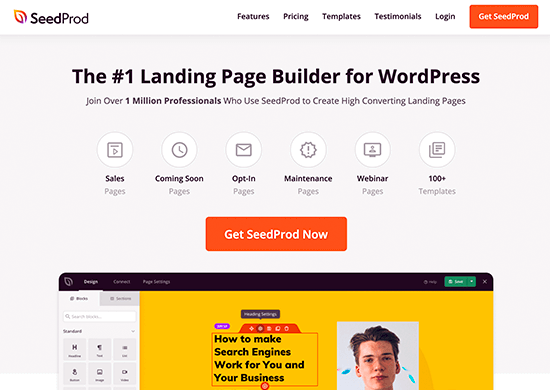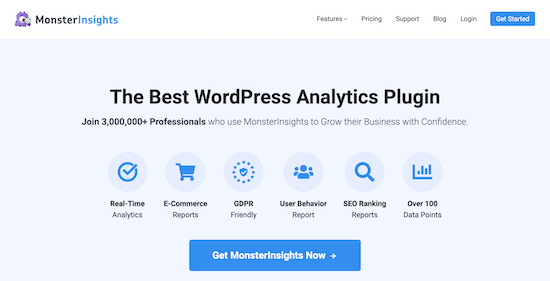Top 7 Most Essential WordPress Plugins

An Introduction to WordPress Plugins
Looking for the top WordPress plugins to help you grow your business?
WordPress is the ideal platform for building virtually any type of website. It’s simple to learn and extremely adaptable. However, there are some things it isn’t designed to do by default, so you may find yourself looking for a way to add specific features.
Fortunately, the WordPress community as a whole has developed a solution in the form of plugins. These are plugins that you can install on your WordPress site to add new features and functionality. There is almost certainly a plugin available that can do almost anything you want with your website.
WordPress plugins are small pieces of software that you can download and install on your site. They add features and functionality, sometimes by making a single small change and other times by implementing an entire suite of options. You can find a plugin to add almost anything to your sites, such as contact forms, an online store, or additional security features. Plugins can even be used to increase conversions and generate leads!
1. All in One SEO
SEO assists you in increasing the number of visitors to your website from search engines. While WordPress is SEO-friendly out of the box, there is so much more you can do to increase your website traffic by implementing SEO best practices.
One of the most popular WordPress plugins of all time is All in One SEO (AIO SEO). Over 3 million websites use it.
AIO SEO is the most comprehensive WordPress SEO plugin, with all of the features and tools you need to improve your on-page SEO.
It assists you in properly adding SEO title, meta description, and keywords, as well as generating XML sitemaps, connecting your site to Google Search Console, optimising it for social media, and more.
Their team is constantly innovating and adding new SEO features to assist you in improving your SEO rankings, such as their content optimizer with TruSEO score, headline analyzer, and others.
2. Jetpack
Jetpack is an all-in-one plugin created by the WordPress developers (Automattic) that offers a full suite of features that can be activated module by module. Contact forms, site security, user engagement options, site backups, and other features are included.
If you upgrade to the premium version, you’ll also gain access to features that can help your site rank higher in search engines, as well as a number of useful advertising tools.
you can get more information from F60 Host Support.
3. WPForms
Every website should have a contact form because it allows visitors to easily contact you. WPForms is the most user-friendly WordPress contact form plugin.
With just a few clicks, you can easily create contact forms, email subscription forms, online order forms, payment forms, surveys, polls, and virtually any other type of online form. To make your life easier, they have over 300+ pre-built form templates.
WPForms integrates with all major marketing and payment platforms, allowing you to create powerful forms in under 5 minutes.
It includes powerful features that other form builders simply do not have, such as conversational forms, form landing pages, user journey tracking, form abandonment, geolocation tracking, GDPR friendly, custom WordPress user registration and login forms, etc.
4. OptinMonster
OptinMonster is the market’s most popular conversion rate optimization software. It enables you to convert website visitors who have left your site into email subscribers and customers.
This WordPress plugin and application will help you quickly increase your email subscribers and sales.
To capture users’ attention, you can use their hundreds of high-converting templates to create WordPress popups, slide-ins, announcement bars, gamified spin a wheel, and full-screen welcome mats.
With their drag-and-drop builder, you can easily customise each opt-in form or campaign template.
5. SeedProd
SeedProd is the best WordPress drag-and-drop page builder. It enables you to easily customise your website’s design and create custom page layouts without having to write any code.
It is popular among business owners because it allows them to create completely customised landing pages in minutes without having to hire a developer.
SeedProd includes a smart design system that allows you to save time by reusing elements rather than doing repetitive work. Color schemes, font combinations, page templates, custom blocks, sections, and other features are available.
It includes all of the blocks, widgets, and features you’d expect from a powerful page builder, including optin forms, social profiles, countdown timers, contact forms, buttons, pricing page blocks, various content blocks, and more.
6. MonsterInsights
For WordPress, MonsterInsights is the best Google Analytics plugin. It allows you to “properly” connect your website to Google Analytics, giving you insight into how visitors find and use your website. MonsterInsights is a popular WordPress plugin.
The best part is that it displays all of the relevant statistics directly within your WordPress dashboard.
You can then optimize your website to increase traffic, subscribers, and revenue.
7. UpdraftPlus
The most popular WordPress backup plugin and WordPress Plugin is UpdraftPlus. It enables you to schedule automatic backups and securely store them in locations such as Google Drive, Dropbox, S3, Rackspace, FTP, email, and others.
It also simplifies the process of restoring your website from a backup. Their basic plugin is free, but they also offer a paid plan that includes additional features and priority support.
This is a fantastic WordPress plugin that is an absolute must-have for any WordPress blog or website because backups are such an important tool.
We hope this article helped you learn how to update WordPress plugins. You may also want to see our list of Core Elements of SEO: On-Page SEO and Off-Page SEO and Difference between Black Hat SEO and White Hat SEO.
And also check out our WordPress Hosting.