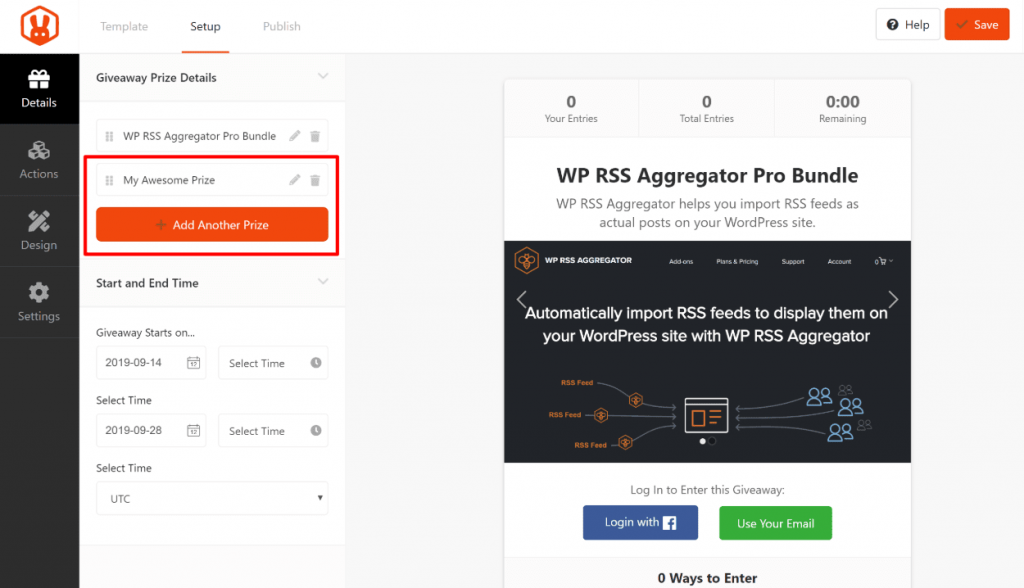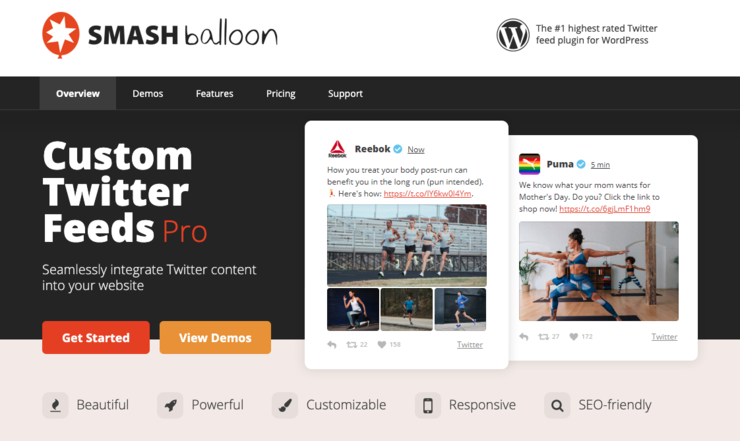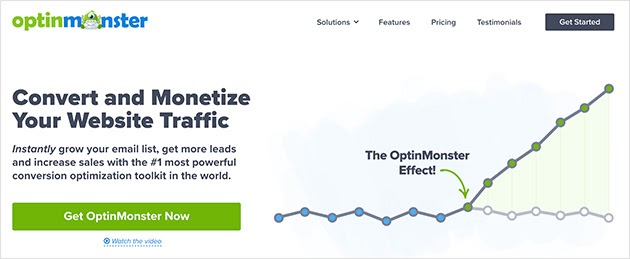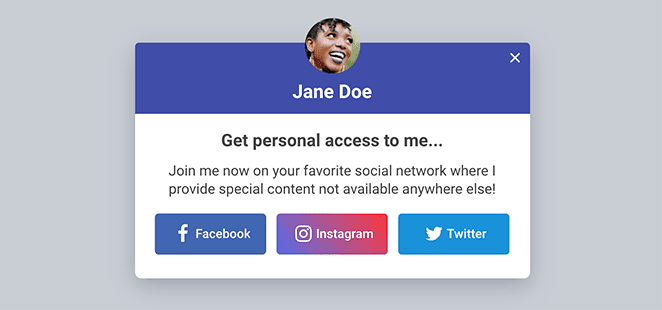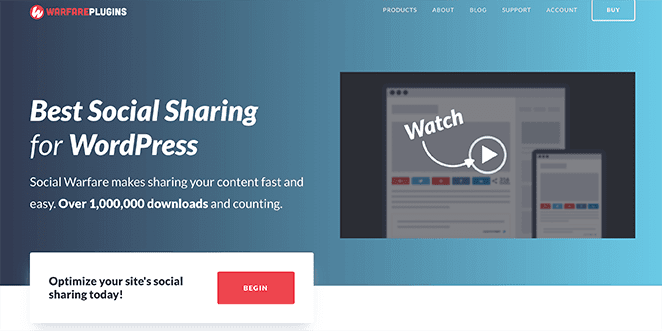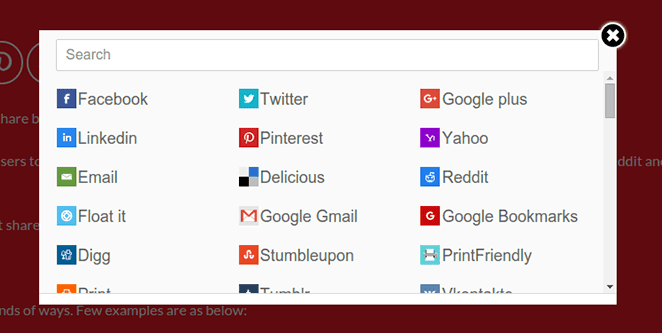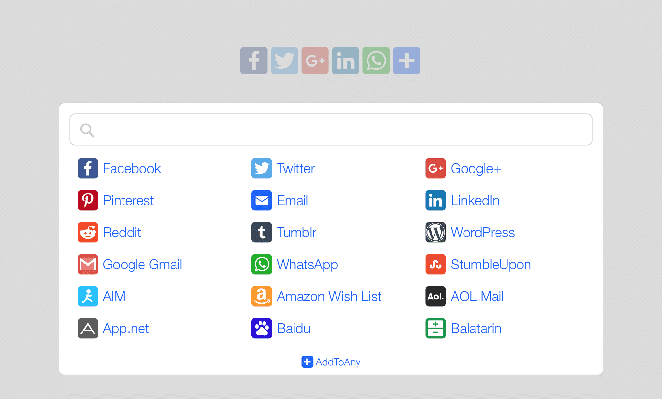7 Best Social Media Plugins for WordPress
Social Media Plugins for WordPress
Do you want to know what the main social media plugins are?
Perhaps you attempted to install a social media plugin on your WordPress website, which resulted in your site being damaged or slow.
This is a typical issue faced by many website owners. Some social networking programmes don’t work as well as you’d want, and others lack the functionality you’ll need to expand your online profile. So, which social networking plug-ins should you use?
We’ll look at the top social media plugins for WordPress that you can use right now in this post.
What Is a Social Media Plugin and How Does It Work?
A social media plugin is a program that connects your WordPress site to your social media accounts.
It is able of doing with:
Social Media Share Buttons: Buttons that enable visitors to your website to share your content.
Social Media Profile Buttons: Users can follow you by clicking on the icons that link to your social media profiles.
Social Media Feeds: Embeddable feeds of social media content you can show on your website to engage your visitors.
Social Media Auto Posting: Plugins that share your WordPress articles to your social media channels automatically.
Social media plugins are a great method to improve the functionality of your WordPress site while also increasing your social media followers and brand recognition. You don’t need to wait for a developer to install them because you can do it yourself.
How to Choose the Right Social Media Plugin?
The performance of many social plugins for WordPress is a concern. They frequently load additional scripts and stylesheets, which can cause your website to slow down.
It’s critical to strike the proper mix between features, usability, and performance when selecting a solid social networking plugin. A feature-rich plugin may not be as valuable if it slows down your site and is difficult to use.
You should also consider which social media sites you want to feature on your website. Limit your options to a bare minimum to improve your website’s user experience. Displaying too many options can generate clutter and confusion for your visitors, so keep them to a bare minimum.
Finally, think about where you want your social sharing buttons to appear. Some plugins allow you to display them before, after, or as a floating sidebar. Choose a WordPress plugin that allows you to position your content the way you want it.
Let’s take a look at the top 7 social media plugins available.
Top 7 Social Media Plugins for WordPress
Given a large number of social networking plugins available, we’ve reduced them down to the best options. The social media plugins listed below are all simple to use, offer a lot of functionality, and work well with WordPress.
1. RafflePress
RafflePress isn’t a traditional social media plugin, but it is one of the quickest methods to grow your social media following and bring visitors to your WordPress site. It allows you to create wildly popular online contests that can make you go viral on social media as the greatest WordPress giveaway plugin on the market.
It accomplishes this by making it simple to build and promote any content on your WordPress website. You can then give extra entries to those who enter your contest if they:
- Make a social media post about your article.
- Pay attention to your social media accounts.
- I liked your social media post.
- More ways to get people to enter your contest (viral sharing).
RafflePress also comes with pre-made giveaway layouts to help you increase your Instagram, YouTube, Twitter, and Facebook followers. Each template comes with all of the giveaway activities you’ll need to make a social media contest go viral.
You may also drive a lot of focused traffic to your business website using distraction-free giveaway landing pages.
It’s simple to grow your social media following by hosting viral social media contests.
2. Smash Balloon
Smash Balloon is the best social media plugin for WordPress, hands down. It’s actually a collection of social media plugins that let you display social feeds from the top four networks on your website.
Here’s a brief overview of each plugin:
- Facebook Feed: Display Facebook posts, photographs, and videos on your WordPress site, as well as broadcast live videos.
- Instagram Feed: Allow users to shop from your Instagram feed by linking Instagram photographs and stories to WordPress.
- Twitter Feed: Display Twitter cards, mentions in tweets, advanced Twitter searches, and more.
- YouTube Feed: Show video feeds, live streaming feeds, and custom post types, among other things.
- Social Wall: Combine Facebook, Twitter, Instagram, and YouTube social feeds into a single social media content wall.
These plugins come with social follow and sharing buttons in the feed, as well as customizable layouts, and are ready to use right away. As a consequence, you’ll be able to improve your social following, increase social engagement, and keep your WordPress site new and relevant.
3. OptinMonster
While OptinMonster is the best small company lead generation software, it’s also a great method to boost your social media presence. This is due to the fact that OptinMonster covers a large number of optin campaigns, such as:
- Lightbox popups
- Slide-in scroll boxes
- Floating bars
- Welcome mats
- And more
Each campaign also includes templates that are specifically designed to help you develop your social media following on prominent networks.
Here’s an example:
You can leverage OptinMonster’s sophisticated lead generating capabilities to improve your social media marketing efforts with campaigns like these.
You can, for example:
- Exit-Intent Technology can be used to target WordPress visitors with exit popups as they leave your site, encouraging them to visit your social accounts.
- When readers finish reading a content, include a slide-in that asks them to share it on social network.
- A/B testing can be used to determine which marketing produce the best results.
- Finally, you’ve got a product that can help you generate more leads on your website while also connecting with more people on social media.
4. Monarch
Monarch is a popular WordPress social media plugin designed by the Elegant Themes team. It lets you add social media share buttons to a variety of places on your WordPress site.
You can include sharing buttons in the following places:
- Sidebars that float
- On photos and videos, above and/or below the content
- Pop-ups for automatic sharing
- Fly-ins that appear automatically
Monarch allows you to choose from over 35 different social media profiles and networks, as well as display your current follower count. You can also use a shortcode to display follow buttons in any WordPress widget area.
With settings to adjust button styles, colours, and placements, this social media plugin is very adaptable. In addition, you can quickly examine your social media data in your dashboard.
5. Social Warfare
Another of the greatest social media plugins on this list is Social Warfare. It allows you to regulate what and how people post content from your site on social media.
You may add custom social media titles and graphics to your posts customized for each social site with Social Warfare. This is very useful for raising the number of people who browse and click on your website’s content.
You can also make use of:
- The popular posts widget displays your most popular posts depending on the number of social shares they’ve received.
- Google Analytics tracking to see how well your social media posts are performing.
- After updating your website’s permalink settings, use share recovery to get your share counts back.
There is a free edition of Social Warfare that includes everything you need to add social sharing options to your website. Extra social media networks, “pin it” buttons, share counts, and other features are available in the premium version.
6. Sassy Social Share
Sassy Social Share is a popular WordPress social media sharing plugin. It enables your website users to simply share material on their preferred social networking platforms.
A number of social media websites are supported by this WordPress plugin. It allows you to include share buttons in the content of your posts as well as a sticky floating social menu.
Sassy Social Share features a variety of button styles, position options, and social share counts. It’s light, so it won’t slow down your site, and it’s compatible with BuddyPress and WooCommerce.
Even better, this plugin is free, so you won’t have to pay anything to use it.
7. AddToAny Share Buttons
Another excellent free social networking plugin is AddToAny Share Buttons. It’s a good choice if you want a lightweight and simple plugin with universal social sharing options.
It will be in support of:
- Several different social media networks
- Both floating and non-floating bars are available.
- Menu for universal sharing
- It is important to be social.
- plus a lot more
This plugin also works with Google Analytics to track how well you’re doing on social networking. In comparison to the alternatives, it has one of the smallest footprints when it comes to website performance.
More information:
For more information about Google G Suite/Workspace domains, Server, Hosting check out these F60 Host resources: