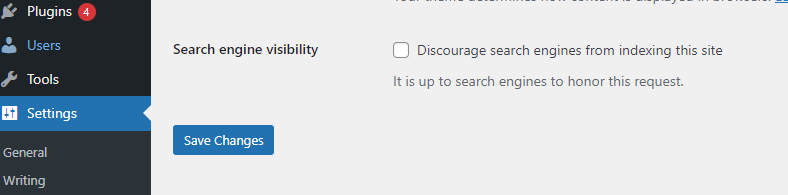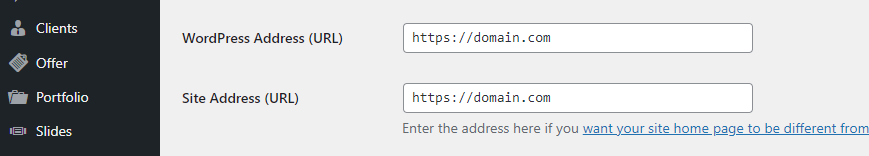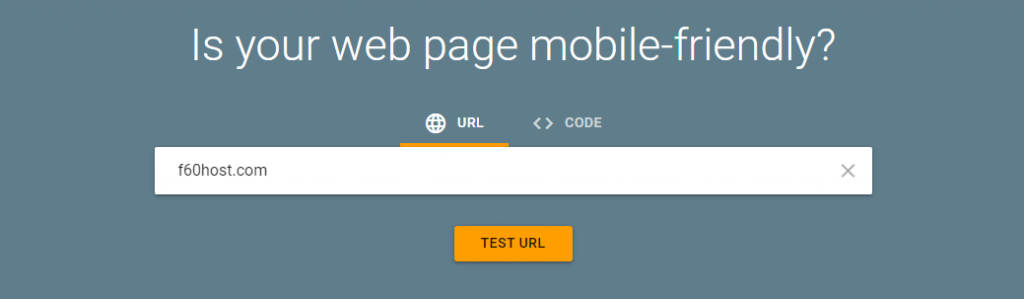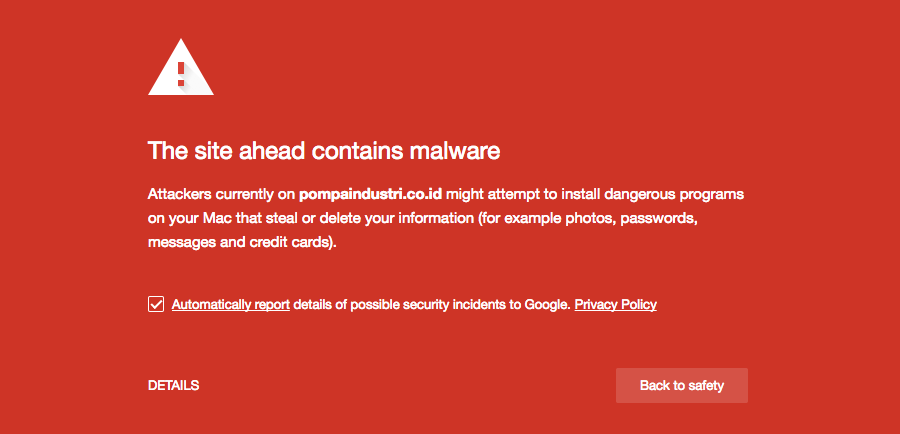SEO Audit Checklist to Improve Your Website Ranking
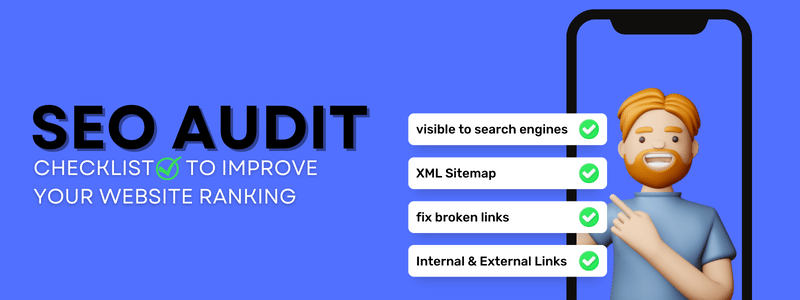
Want to improve your organic search engine rankings and increase visitors to your website? If so, execute an SEO audit. When it comes to search engine optimization, it can be difficult to tell what is effective and what is not.
You can examine your website, identify areas for development, and address serious problems by doing an SEO audit.
What Is SEO Audit?
Optimizing your website for search engines is essential for boosting visitors and expanding your audience. However, a lot of business owners are unsure of whether their SEO approach is effective or not. An SEO audit can be useful in this situation. Finding out if your website is appropriately optimised to rank higher in search results is the process involved.
You can find important flaws on your website that may be preventing you from ranking higher in search engine results by conducting SEO audits. You may then modify your SEO approach, address any faults, and improve your site depending on the audit’s findings.
SEO Audit Checklist✔
The SEO audit checklist can assist you in identifying any unexpected decreases in traffic so that you can resolve the situation and restore your rankings. Let’s now explore the SEO audit checklist for your website’s ranking.
- Ensure that your website is visible to search engines.
- Use an XML Sitemap to improve indexing.
- Check that your website is using HTTPS.
- Identify and fix broken links on your website.
- Check if any Meta tags are missing.
- Make sure the website is responsive and loads quickly.
- Make Sure You Have Both Internal and External Links
- Check for malware and undesirable vulnerabilities
1. Ensure that your website is visible to search engines.
Making ensuring that your website is accessible to search engines like Google and Bing is the first step in performing a website SEO audit.
If you are using WordPress, you can stop search engines from indexing your website. Google or any other search engine won’t list your site in the search results if you’ve activated that option.
From your WordPress dashboard, navigate to Settings » Reading to view the setting. Make sure the ‘Search Engine Visibility’ option is not selected after that.
If it is enabled, simply unselect the option to “Discourage search engines from indexing this site” and click the “Save Changes” button. You can see if Google has indexed your website by typing site:example.com into the search bar.
If your website is not built with WordPress, look at the robot.txt file.
A robots.txt file instructs search engine crawlers which URLs on your website they can access. This is mostly intended to prevent your website from becoming overloaded with queries; it is not a method of keeping a website off of Google. Use noindex to prevent indexing of a page or password-protect it to prevent Google from finding it.
To know more about robots.txt
2. Use an XML Sitemap to improve indexing.
The next thing to look for is an XML sitemap and whether or not it has been published to search engines.
An XML sitemap makes it simpler for search engine algorithms to identify and index the pages of your website. Additionally, it enables website owners to inform search engines about their website’s most major pages.
Although having a sitemap won’t immediately improve your search engine results, it will aid in the better website crawling. Consider launching a new website as an example. In that situation, as you won’t initially have many hyperlinks, a sitemap will aid Google or Bing in swiftly finding fresh content on your website.
You can create sitemaps using xml-sitemaps.com, or if you have a WordPress website, you can use the RankMath plugin.
After creating the sitemap, you can submit it to major search engines such as Google Search Console and Bing Webmaster.
3. Check that your website is using HTTPS.
Check that both the www and non-www versions of your URL, as well as the HTTP and HTTPS variants, are redirected to the same website. For instance, the same webpage should be displayed if someone types https://www.example.com, https://example.com, http://www.example.com, or http://example.com into their browser.
If you have a WordPress website, go to Settings » General and look at the addresses in the ‘WordPress Address (URL)’ and ‘Site Address (URL)‘ sections.
If multiple URLs on your site do not redirect to the same destination, Google will treat the two URLs as independent domains. As a result, it won’t know which URL to index first, which can cause issues with duplicate content.
4. Identify and fix broken links on your website.
A broken link, also known as a dead link, points to a page that no longer exists at the specified URL. In such circumstances, clicking on the broken link will result in a 404 Not Found error. For your website’s SEO, having a lot of broken links might be detrimental.
Since search engines and website visitors won’t be able to find the page they’re looking for, they may have a detrimental effect on your keyword rankings and user experience. Because of this, it’s crucial to find and fix any dead links while performing an SEO audit.
To discover broken links, we suggest you screamingfrog, and for WordPress website MonsterInsights.
Read screamingfrog full tutorial on finding broken jump links..
When you discover any broken links on your website, you may set up 301 redirects to fix them.
5. Check if any Meta tags are missing.
Search engines like Google use meta tags, which are short pieces of HTML code, to deeply understand the content of a website and rank it for related searches.
Although there are many different kinds of meta tags, the title tag and meta description are the two most crucial ones. This data will be used by search engines to understand the page’s content.
The title tag and meta description are typically shown in search results, though Google occasionally modifies the text based on several circumstances, such as the user’s search query.
You should check your blog posts and product pages for missing meta tags when conducting an SEO audit.This is because visitors will read your title on the search engine results page before deciding whether or not to click on your link.
Similarly, meta descriptions are subsets of text that appear on search engine page results next to your post title and URL. They assist users and search engines with understanding your material.
6. Make sure the website is responsive and loads quickly.
Google considers the speed of your website’s loading as a ranking factor. It’s vital to look for anything that could slow down your website while conducting an SEO audit.
Google indexes your website using its mobile version rather than its desktop version. Your website must be mobile-responsive if you want to improve your rankings.
You must first determine how quickly visitors can access your website. You can use pagespeed.web.dev to determine how quickly your users can load your website.
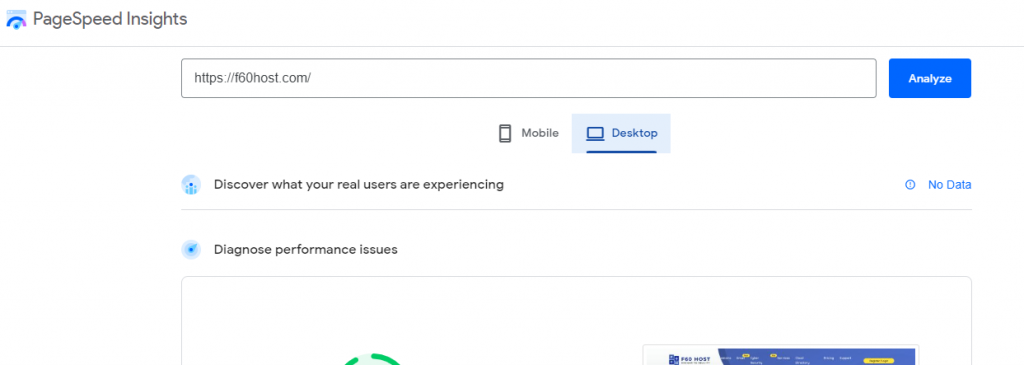
After that, measure whether your website is mobile-friendly or not. You can use Google’s Mobile-Friendly Test tool to determine how responsive your website is to mobile devices. Simply type in the URL of your website and press the “Test URL” button.
7. Make Sure You Have Both Internal and External Links
Verify that the pages you’re aiming to rank have both internal and external links. External or outbound links are links to other websites, whereas internal links are links from other pages on the same website. Despite the fact that they are essential for your SEO success, many business owners undervalue them.
In order to identify and index new pages in the search results, search engines use various links. Making internal and external connections enables web crawlers from search engines to find new information on your website and improve ranks quickly. Additionally, links make it easier for readers to explore your website or locate sources for statistics and other data.
8. Check for malware and undesirable vulnerabilities
Scan for security vulnerabilities as you complete your SEO audit. This is an important step. Visitors will see a warning if Google Safe Browsing classifies your website as having malware or other harmful software.
As a result of consumers avoiding your website, this may harm your SEO. Due to the presence of malware and malicious software on your website, Google will also downgrade your rankings.
We hope that this article has given you some new knowledge on the SEO Audit Checklist to Improve Your Website Ranking. You might also want to look at our 5 Simple Tips to Improve Your SEO Ranking and How To Get On The First Page Of Google.