JumpCloud vs Azure AD
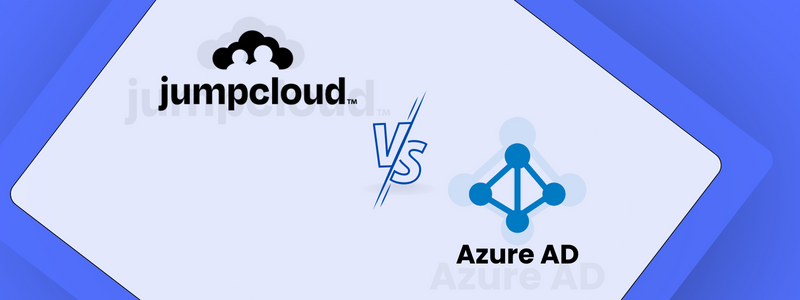
JumpCloud vs Azure AD Added to our series of comparisons between JumpCloud and other software: which is better? We also have a Comparision of JumpCloud vs JAMF that you should check out.
What is JumpCloud?
With cloud-based SSO, MDM, MFA, PAM, and other features, JumpCloud’s revolutionary directory unifies devices and identities on Windows, Mac, and Linux.
In order to handle system security rules, multi-factor authentication procedures, and public SSH keys, the solution offers a centralized identity.
JumpCloud may first appear to be a password manager to a non-technical user. However, it provides a lot more than simple password management.
What is Azure Active Directory(Azure AD)?
Azure Active Directory (Azure AD) is a service for managing identities and access in the cloud. This solution facilitates access to hundreds of additional SaaS apps, the Azure portal, and external resources like Microsoft 365 for your staff members. They can also access internal resources like applications on your business intranet network and any cloud apps created by your own company thanks to Azure Active Directory.
Microsoft Teams had a sharp 70% rise in daily users in a single month during the 2020 pandemic. We may presume that the 2020 pandemic accelerated the uptake and installation of Azure AD to address the needs of a remote workforce, even if it is unknown how many of those users are new to Azure AD.
Comparison: JumpCloud vs Azure AD
JumpCloud vs Azure AD: Let’s compare the features so you can have a better idea
| Features | JumpCloud | Azure AD |
| API Access Management | Yes | Yes |
| Access Request Management | Yes | Yes |
| Account Management | Yes | No |
| Compliance Management | Yes | Yes |
| Multi-factor Authentication | Yes | Yes |
| Password Management | Yes | Yes |
| Passwordless Login | Yes | Yes |
| Role Management | Yes | Yes |
| Single Sign-On (SSO) | Yes | Yes |
| Social Sign On | Yes | Yes |
| Passwordless Login | Yes | Yes |
Why do we need JumpCloud?
Physical servers were once used by IT departments and MSPs to host their Active Directory or Open Directory identity stores. The issue with employing physical servers is that you lose control of these directories if the internet at your corporate headquarters goes down. To avoid single points of failure, we constantly go through a business continuity or disaster recovery strategy.
Come on, JumpCloud. The identity storage is on the cloud thanks to JumpCloud. This enables us to integrate all of our various systems into a single system that runs on the cloud.
JumpCloud vs Okta Related Comparision that you should check out.
The Benefits of JumpCloud
In this comparison of JumpCloud vs Azure AD here are some of the benefits of JumpCloud that you should know.
1. Easy-to-implement and powerful user management policies:
With JumpCloud, establishing proper access to the proper servers (as well as PCs, programs, and networks) is simple and uncomplicated. You may simply construct groups of access control policies using our Groups method.
2. Security:
You can protect the login information for your end users using JumpCloud. Instead of being stored on the file system or in configuration files, credentials are kept in memory. This significantly boosts security. Our deep events capability allows for the tracking and auditing of all user account logins. You may include user access event data into your SEIM solution.
All of these essential tasks complete the user management loop. You want to be certain that the appropriate individuals are on your box and that they are doing it appropriately. That is made possible through JumpCloud.
3. End user self-serve:
As an admin, you won’t be involved in giving or receiving keys or passwords. All of it is taken care of for you via JumpCloud’s self-service user management platform, which also protects you from knowing the passwords or keys of your users.
You may brand emails to appear as though they are from your company so that consumers can engage with the system comfortably (they might not even be aware that JumpCloud offers this service!). Because the admin never has to be engaged, password resets are simple.
JumpCloud aims to reduce the number of work DevOps and IT administrators have to do because they are both way too busy.
4. No need to write code:
The Web-based UI for JumpCloud is easy to use and navigate. In only a few seconds, a user may be provisioned or de-provisioned. Without writing any code, create complicated access control permissions. However, the objective is to make it effective for the admin. You are welcome to use our REST-based APIs if you so like.
A user management solution-as-a-service is ideal for many of the businesses we have spoken with. It expands the capabilities of Chef and Puppet in a way that improves usability without sacrificing strength, increases security, speeds up the procedure, and saves time.
The Directory-as-a-Service platform from JumpCloud offers a centralized user management system that can control networks, cloud servers, and on-premises hardware.
Know In-depth About: Benefits of JumpCloud
Why choose JumpCloud over Azure AD?
JumpCloud will be the best option for businesses that are cross-platform and focused on the cloud. For people that use Windows-based on-premises software who aren’t interested in utilizing the cloud (or only leveraging Azure).
If you are looking for a Cloud Directory, Visit F60 Host to learn more about the JumpCloud Directory Platform and JumpCloud Pricing at a much more affordable price. Hope you like this comparison on JumpCloud vs Azure AD, We’ll be posting more comparison blogs like this.
