Difference Between Google Search Console and Google Analytics
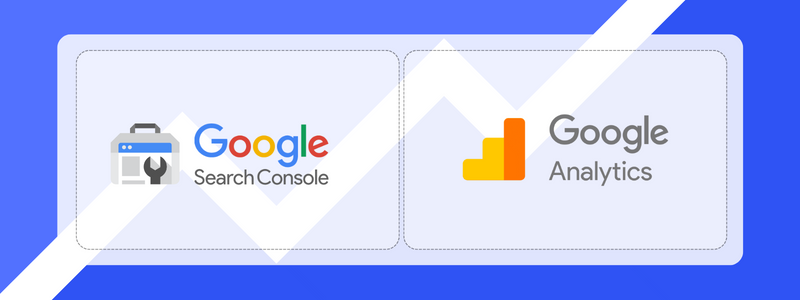
With its unmatched search capabilities and analytical tools, Google is a virtually omnipresent component of contemporary marketing and web usage in general. This benefits companies wanting to advance.
Google has developed a number of tools, such as Google Analytics and Google Search Console, to help marketers succeed online (former Google Webmaster). Both programmes provide information about your online presence, but they serve different purposes.
To help you get the greatest insights and outcomes possible, here is everything you need to know about Google’s marketing tools.
Understanding Google Search Console and Google Analytics
The free service Google Search Console, formerly known as Google WebMaster, aids in ranking optimization for your website. Regardless of whether more people access your website through desktop or mobile, you may use it to Analyse the number of people visiting it and how they are finding it.
Additionally, it enables you to determine which pages on your website are the most popular. It can also assist you in making suggestions, submitting a Sitemap, finding and fixing website issues, etc.
Google Analytics is a free web analytics tool that you may use to check the traffic to your website. Users are likely to visit your website at some point after discovering your marketing campaign if you are running any marketing activities, such as search ads or social media ads.
Google Analytics is the greatest software to provide you a comprehensive picture on the performance of Marketing efforts you are using to analyse and enhance your sales and reach on the web because your website serves as the focal point of your online presence.
Related to Google Analytics 4
Google Search Console and Google Analytics feature comparison
Lets talk about Google Search Console first and go through the top features and usability.
Index Coverage
The ‘Index coverage’ pane in Google Search Console is a more specialised and significant tab. This section displays how many pages have been added to the Google Index since the last update, how many have not, and what issues and warnings prevented Google from properly indexing your sites.
You can investigate the issue more thoroughly from top to bottom by touching on the connection to discover which specific URLs are impacted.
Speed Reports
A precious feature is the updated speed report. This study provides insightful data on how quickly your website loads on desktop and mobile devices. It also reveals which pages have problems that prevent them from stacking quickly. The information is based on the Chrome UX report, which guarantees the validity of the data.
On to the next part which is Google Analytics.
Custom Reports
It might be the perfect time to dip your toes into Custom Reporting if you are an expert with the basic suite of reports. You may customise Google Analytics reports to split your data exactly how you need it.
With reports already created for insights on things like mobile performance, page timing, and that’s just the beginning, you’ll save a tonne of work.
Goal Tracking
The most crucial indicators are highlighted by the Google Analytics Goals: conversions (any action your website visitors do). It could be asking for a product demo, joining your email list, downloading a digital book, or completing a transaction.
You can select objectives for particular website pages. Google Analytics records each time a user completes your targeted goal as a conversion. Every goal can also be given a monetary value.
Google Search Console Vs Google Analytics
Let’s compare Google Search Console and Google Analytics based on these 5 attributes:
Influence on Marketing
Webmasters can use Google Search Console, a programme designed to help them succeed in search results. Users can examine factors like click-through rates (CTR), search terms, crawl and HTML issues, links from other websites, etc. with a focus on impressions.
These statistics have little to do with the actual visitors to your website; instead, they are more concerned with how your website appears to individuals using specific search terms, giving SEO marketers and web developers more possibilities.
Google Analytics, one of the most well-known tools for people in the marketing industry, provides website owners with an eye-catching summary of traffic data. Google Analytics offers statistics like total website visits, bounce rate, average time spent on the website, demographic information for people in your town, etc. that show how online visitors interact with your website essentially.
For marketers operating dynamic campaigns, Google Analytics also has a lot to offer and enables for easy interaction with Adsense, Google Plus, and AdWords.
Focus area
SEO is the only focus of Google Search Console. It provides you with information on search impressions, search snippet clicks, click-through rates (CTR), average page rankings, etc. One of the most helpful features of the entire system is the URL analysis tool on Google Search Console. It enables you to enter any URL from your website and gain technical insight into its content.
You may see information about the many websites, bloggers, and influencers who are referring back to you by looking at the external and internal links report. Additionally, it assists you in locating crawl and HTML errors, which appear when Google scans your website and encounters problems that either prohibit it from indexing the page or violate Google’s policies.
Google Analytics focuses on anything and everything related to your website. It includes tools for tracking things like customer activity, conversion tracking, customer acquisition, and audience demographics. You can gain information from Google Analytics to better understand your website and customers. You may track all of your stats with its Custom Reporting feature’s eye-catching visuals.
Metrics
Google Search Console 🔗
You can monitor the following using the Google Search Console:
- Internal and external links
- Mobile usability
- Top Keyword queries
- User clicks and impressions
- Click-through Rate, etc
Google Analytics 🔗
You can monitor the following using Google Analytics:
- Audience Demographic
- User time spent on the website
- Bounce Rate
- Customer Acquisition and Return of Investment
- Webpage performance, etc
Results
Google Search Console:
Google Search Console, in contrast to Google Analytics, generates results in the form of recommendations. These recommendations can raise your page rating and assist you in acting right now.
Google Analytics:
Results are usually Reports that consist of charts and graphs. You can keep an eye on a variety of website-related indicators with the aid of these visualisations. Based on the measured parameters, business decisions can be made
Conclusion on Google Search Console and Google Analytics
Google Search Console and Google Analytics was discussed. Digital traffic is the result of SEO, which is the cause. Google Search Console and Google Analytics both contribute to increased website visitors. The distinction is that although Google Analytics allows you to track and offers you a complete view of traffic from marketing initiatives, social media, search engines, etc, Google Search Console suggests SEO techniques that generate traffic through search engines. When used together for digital marketing, Google Search Console and Google Analytics provide you a well-rounded result, according to a comparison of the two tools.
Hope this one helped you know Google Search Console and Google Analytics better. If you have any queries connect us on f60 host.
