What Is Google Cache and How Does It Work?

Google’s website crawlers are constantly looking for new and updated web pages on the internet.
These crawlers don’t just use the information to produce search results when they index a site’s content. They take a backup of the pages and store them in Google Cache, a centralised database.
This article will explain what Google Cache is and how to check it. We’ll also discuss how Google Cache can be useful — and when you shouldn’t depend on it too heavily.
What Is Google Cache?
A Google Cache is a raw HTML backup of a page’s content taken during one of Google’s crawls. These backed-up pages are found throughout Google Cache.
When you look at the cached version of your website, you’ll notice that it looks very similar to how it did when it was crawled. However, there are a few reasons why it may appear differently than expected.
The following are the primary reasons:
- Your browser, not Google, renders the web page. This may result in inconsistencies with the current version of the site.
- JavaScript is not saved to the cache, parts of your website may be missing.
You’ll see a banner at the top of the following cached page that shows you three things:
- URL of the cached page: This is normally the URL you intended to visit. It will be different in some circumstances, such as a redirected URL.
- Date and time that this version of the page was cached: You can determine whether the cached page you’re viewing was created yesterday or last week. This isn’t always the most recent time your website was crawled; we’ll get to that in a moment.
- Versions: You can view your page’s full version, text-only version, or source code. The full version displays the page as it was rendered by your browser. The text-only version disables CSS and does not display images, but hyperlinks are still visible. By selecting View source, you can view the page’s source code:
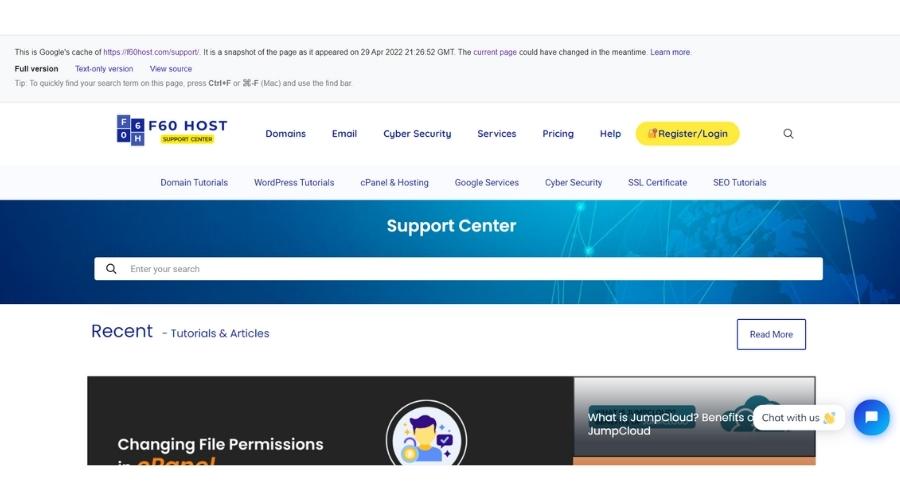
How Google Cache Work? & Why Google Cache Is Important
Google Cache is primarily used by people who browse the internet. It enables them to view web pages that are unavailable or experiencing loading issues.
There are additional reasons why Google Cache is important as a webmaster. You hope your website never goes down or has bugs, but it does. Having a cache makes your content accessible to users even when something isn’t working properly. You can also use the cached version of your site to learn about how your site is indexed and diagnose problems.
Continue reading to find out more.
Changing the URL to View the Cached Page
This method requires you to know the URL of the page you want to view. Simply type
cache:yourwebsite.xyzinto the address bar.
For example,
cache:f60host.com will take you directly to your website cached homepage.
How to Fix Cached Pages Issues on Your Website
Your page doesn’t seem to be cached, but there are some things you can do to make it happen.
👉Submit Your Page to Google Indexing
You can check Google Search Console if you’re worried that Google hasn’t indexed your page at all.
In the URL inspection search field at the top of Search Console, type the page’s URL.
The page has been indexed if you get the result “URL is on Google.” If the page has changed recently and you don’t believe Google has indexed the new version, you can request that Google re-index it by clicking Request Indexing.
It’s also possible that you’ll get the message “Page is not on Google.” If you do, scroll down to see some further information about the page.
You may, see crawling is permitted on that page and whether the user-selected canonical matches Google’s canonical. To request indexing, click on Request Indexing
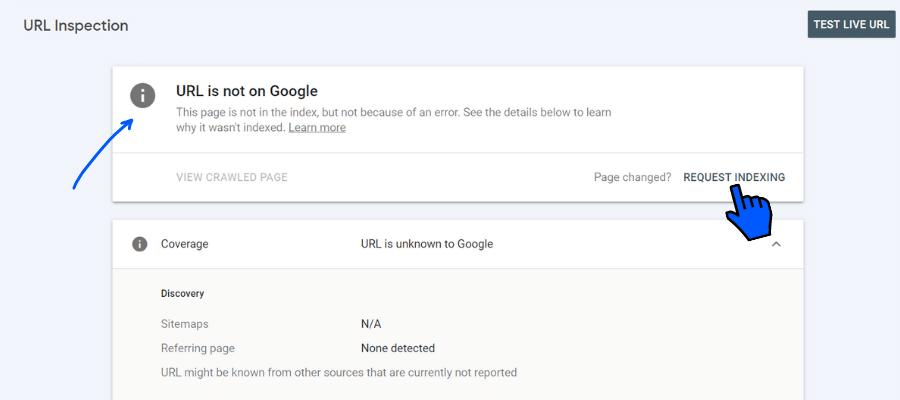
👉Check for Common Site Issues
We’ve already discussed why your pages might not be cached, such as excessive JavaScript and duplicate content.
However apart from that, the best way to encourage frequent indexing is to make a proper website. Check that your website has been optimised for mobile and that it loads quickly.
If your page load time is too long, Google’s bots will be slowed, resulting in delayed indexing.
Conclusion of the article
Google Cache isn’t all that it’s cracked up to be. It cannot be used to determine when your website was last crawled, and having it does not improve your search engine rankings. And, on occasion, its cached version of your site is strange, incomplete, or simply incorrect.
Google Cache, on the other hand, has applications for webmasters. It’s a quick way to see how your site was indexed, and it can assist you in detecting and diagnosing issues. Google Search Console can also help you improve your search engine rankings.
