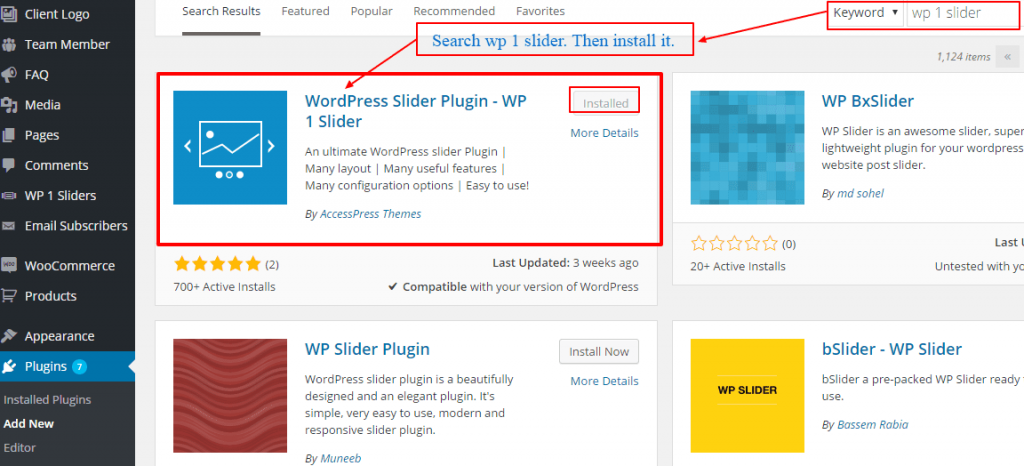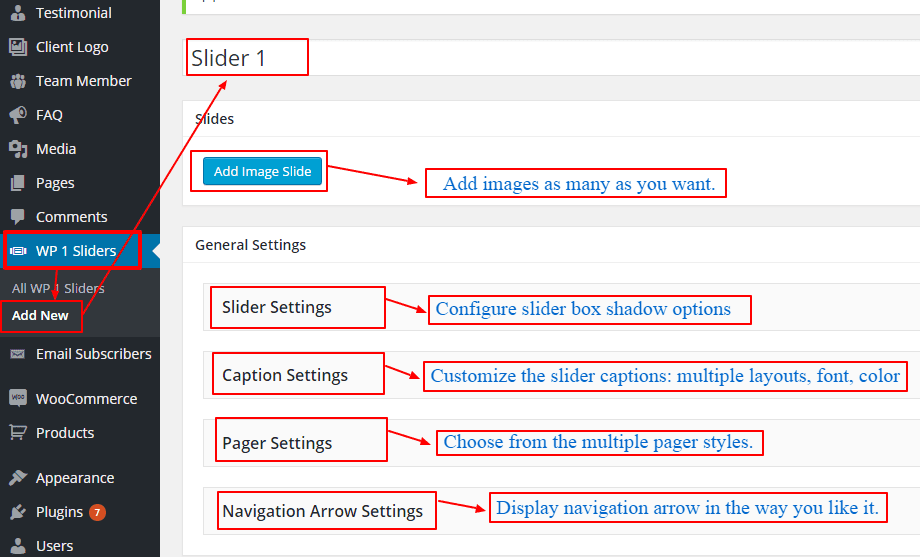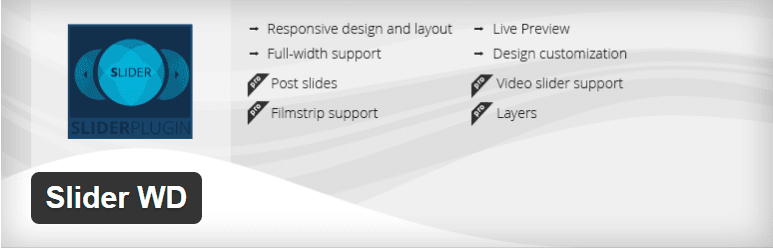Best Free WordPress Slider Plugins
Why Use a WordPress Slideshow Plugin?
Using sliders on a website appears to be a current trend — sliders offer websites a more contemporary appearance and make them more interesting. These days, every new website has full-width homepage sliders, featured sliders, carousel sliders, and category sliders at least once. Because of the great demand, WordPress authors have created a variety of fantastic WordPress slider plugins. The WordPress platform is the king of CMS systems today, thanks to a plethora of FREE resources and a wide range of options.
Slider Revolution is without a doubt one of the finest WordPress plugins ever – a bestseller on Envato, and a frequently used slider plugin on millions of WordPress websites. With its amazing functionality and excellent support, it is undoubtedly the greatest slider plugin for WordPress; nevertheless, there are a plethora of alternative free and paid WordPress slider plugins available currently that provide comparable or slightly different capabilities.
Top 5 WordPress Slider Plugins
1. WP 1 Slider
WP 1 Slider is the most popular WordPress slider plugin. We can say so because we created it ourselves, based on our years of expertise building hundreds of websites for our clients and generating popular WordPress themes and plugins. WP 1 Slider is a feature-rich theme plugin with premium-like functionality that a slider plugin should have.
WP 1 Slider is a completely responsive plugin that adjusts to any screen size and resolution. The plugin is really simple to use: simply use shortcodes to add an endless number of sliders, specify the parameters, and quickly personalize it. Furthermore, it will provide you with a variety of settings and configuration options for displaying the sliders in the most attractive manner possible.
WP 1 Slider allows you to upload an infinite number of photos to the sliders and provides several customization possibilities. The plugin provides a simple interface for uploading photographs – simply click on ‘Add new,’ and it will provide options similar to those seen in the screenshot below:
WP 1 Slider is the best plugin to use if you want to quickly build gorgeous sliders by selecting from a variety of professionally designed ready-made layouts and customizing the values. Unlimited sliders may be created instantly and easily anywhere on the website, including the homepage, single pages, and widget sections. The plugin is basic, yet it packs a punch with premium-style capabilities.
2. Responsive Slider by MotoPress
MotoPress’ Responsive Slider is another simple WordPress plugin for generating gorgeous sliders. It has the drag-and-drop capability, allowing you to quickly and precisely construct an endless number of sliders. It allows you to construct entirely responsive sliders that fit precisely on every type and size of the display screen, as the name implies.
Custom sliders, Posts sliders, and WooCommerce sliders are the three major slider kinds included in the MotoPress Slider plugin. You may select one of them and further tweak it.
If you want complete control over your sliders, MotoPress Responsive Slider is a good option. Unlike WP 1 Slider, you must manually enter all of the values. If you’re creative and tech-savvy, you’ll really adore this plugin.
3. Ultimate Blocks
Ultimate Blocks is a free Gutenberg blocks plugin that allows you to use the Gutenberg editor to build stunning articles.
The Image Slider block is one of the several blocks included in the plugin. You may construct an endless number of sliders for your posts and pages using the image slider block.
Finally, you may define numerous CSS classes for the slider block using the advanced CSS class option. In this manner, you may add sophisticated customization to your slider by writing custom CSS.
If you’re using Gutenberg and don’t want to spend money on a slider plugin, Ultimate Blocks is the best option.
You won’t need to hunt for other options because this Gutenberg block plugin provides a very basic yet extremely adaptable slider block.
4. Soliloquy Lite
Soliloquy Lite is a lightweight version of Soliloquy that is reliable, secure, and well-optimized. It’s a WordPress responsive slider plugin that gives users an extremely simple interface to create amazing sliders. With the Soliloquy plugin, you can create an infinite number of responsive sliders that look great on any device.
It supports picture uploading by drag and drop, as well as uploading directly from your device. The user interface appears to be rather basic, with only three tabs to choose from. The first tab is for picture uploads, the second is for customization, and the third tab is for additional options, such as SEO.
Configuring the Soliloquy plugin settings is a breeze. You have two slider themes to pick from: Base or Classic. You may then specify slider size, transition settings, and so forth.
5. Slider WD
Slider WD, last but not least, is a fantastic slider plugin. It allows you to quickly construct gorgeous sliders in your WordPress website – as many as you want. Slider WD is also a completely responsive plugin, which means your slider will look great on any device.
Slider WD has so many customization possibilities that you may need to spend some time studying it. If you’re a seasoned webmaster, you’ll be able to have everything up and running in no time. Enjoy the increased level of customizability by defining dimensions, alignment, effect, background, border, and so on.
What should you look for in a slider plugin?
There are a few things to consider while looking for a slider plugin. These include features, simplicity of use, design, layout, and support. Look for all of these features in a slider and plugin to see whether it meets your requirements.
How to choose the best slider plugin?
Choosing the best slider plugin might be difficult when there are so many options available. Some plugins offer incredibly extensive features, while others are extremely simple to use. As a result, each plugin has advantages and disadvantages. When looking for the best slider plugin, go with one that complements your business concept and website style. Just because a plugin has a lot of features doesn’t imply it’s the best one for you, so look carefully.
More Information:
For more information about Google G Suite/Workspace domains, Server, Hosting, check out these F60 Host resources: