Enhancing Trust and Engagement: How to Add Simple Social Proof Notifications in WordPress

In today’s digital landscape, establishing trust and credibility is crucial for online businesses. One effective way to build trust and engage your website visitors is by leveraging social proof notifications. These subtle yet powerful notifications showcase real-time user activities and interactions, providing social validation to your products or services. In this blog post, we’ll explore how you can creatively integrate social validation notifications into your WordPress website, amplifying your online presence and driving conversions.
Understanding Social Proof

Before diving into the implementation, let’s briefly explore the concept of social proof and its impact on consumer behaviour. Social validation is a psychological phenomenon where people rely on the actions and choices of others to make decisions. By showcasing positive social proof, you can influence potential customers to trust your brand and take desired actions.
Selecting the Right Social Proof Notification Plugin
To begin, you need a reliable and feature-rich plugin to add social proof notifications to your WordPress site seamlessly. There are several excellent options available, such as TrustPulse, Nudgify and NotificationX. Research and choose a plugin that suits your specific requirements, including customization options, display styles, and integration capabilities.
Crafting Engaging Notification Messages
Now comes the creative part—crafting compelling and engaging notification messages. Remember, social proof notifications should highlight the actions that matter most to your business, such as recent purchases, sign-ups, or positive reviews. Incorporate creativity by personalizing messages, using humour, or adding relevant emojis to make them stand out. However, always maintain professionalism and ensure that the tone aligns with your brand’s voice.
Read our article on 3 Best WordPress Comments Plugins to Boost Engagement
Customizing the Design and Placement
To maximize the impact of your social proof notifications, consider customizing their design and placement. Most plugins offer a range of design options, including colours, fonts, and animations. Experiment with these settings to ensure that the notifications seamlessly blend with your website’s aesthetics. Additionally, strategically place the notifications where they will grab visitors’ attention without being intrusive, such as near the bottom corner or within a sidebar.
Integrating with Social Media
To further enhance your social validation strategy, consider integrating your social media platforms with notifications. By displaying the number of followers, shares, or likes on your social media pages, you can showcase your brand’s popularity and engagement. Visitors will be more likely to trust your offerings if they see that others have already shown interest and interacted positively with your brand.
Want to know 6 Proven Tactics to Boost Facebook Video Views
A/B Testing and Analytics
Once you’ve implemented social validation notifications, it’s essential to measure their effectiveness and optimize accordingly. Use A/B testing to experiment with different variations of notification styles, messages, or placements. Additionally, leverage analytics tools like Google Analytics or the built-in tracking provided by your chosen plugin to monitor engagement metrics, conversion rates, and user behaviour. This data will guide you in refining your social proof strategy over time.
Showcasing Real-Time Activities
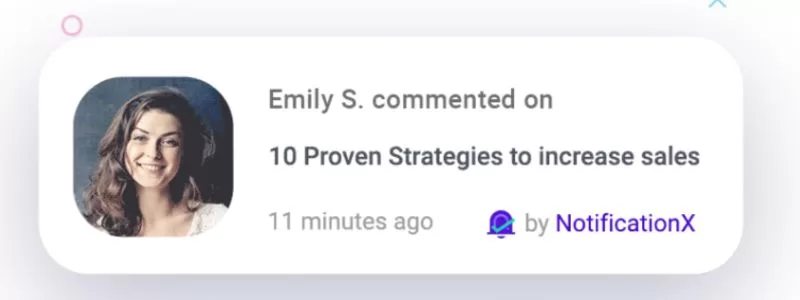
To create an even more immersive and authentic experience for your website visitors, consider incorporating real-time social validation notifications. These notifications display live user activities, such as recent purchases, sign-ups, or downloads. Real-time notifications create a sense of urgency and excitement, encouraging visitors to take action and join the active community on your website. This dynamic element adds an extra layer of creativity and engagement to your social proof strategy.
Top 3 Best Plugins to Add Social Proof
There are several excellent plugins available for adding social validation to a WordPress website. The best plugin for you will depend on your specific needs and preferences. Here are three popular options:
TrustPulse
TrustPulse is a widely used social proof plugin that allows you to display real-time customer activity notifications on your website. It integrates seamlessly with WordPress and offers various notification types, customization options, and targeting rules. TrustPulse is known for its user-friendly interface, advanced features, and excellent performance.
Nudgify
Nudgify is a powerful social proof plugin that helps you build trust and credibility with your website visitors. It offers various notification types, such as recent activity, live visitor counts, customer reviews, and more. Nudgify allows you to customize the design and behaviour of your notifications to match your branding and website aesthetics.
NotificationX
NotificationX is a versatile social proof plugin that offers various notification types, such as sales notifications, email subscriptions, reviews, and download counts. It integrates with popular platforms like WooCommerce and Easy Digital Downloads. NotificationX provides extensive customization options and comes with pre-designed templates to get you started quickly.
Step-by-Step Guide to Publishing a Social Proof Campaign with a Plugin
- Select a Social Proof Plugin: Research and choose a reputable social validation plugin that aligns with your needs and integrates well with your WordPress website. Consider factors such as customization options, available notification types, and compatibility with your website’s theme and design.
- Install and Activate the Plugin: In your WordPress dashboard, navigate to “Plugins” and click on “Add New.” Search for the chosen social validation plugin by name and click on “Install Now.” Once the installation is complete, click on “Activate” to activate the plugin.
- Configure Plugin Settings: Look for the plugin’s settings or configuration page within your WordPress dashboard. Here, you can customize various aspects of your social proof notifications, such as the appearance, message content, timing, and display rules. Take your time to explore the options and adjust them according to your preferences and branding requirements.
- Create a Social Proof Campaign: Within the plugin’s settings or a dedicated campaign creation section, you’ll find options to create a new social proof campaign. Please provide a name or title for the drive to easily identify it later.
- Select Notification Type: Choose the type of social validation notification you want to display. Popular options include recent purchases, sign-ups, reviews, or downloads. Consider which type aligns best with your goals and audience.
- Customize Notification Design: Use the customization options provided by the plugin to tailor the design of your notifications. This may include selecting colours, fonts, animations, or even uploading custom images. Ensure that the design elements match your website’s aesthetics and maintain a consistent brand identity.
- Craft Compelling Messages: Write engaging and creative notification messages that effectively showcase the desired social validation. Personalize the messages, add relevant details, and consider incorporating creativity, humour, or emotion to make them stand out. Experiment with different variations to see what resonates best with your audience.
- Set Display Rules: Determine when and where the social validation notifications should appear on your website. Define rules such as the pages or sections where notifications should be displayed, the delay between notifications, and the duration of each notification’s visibility. Be mindful of the placement to ensure they capture visitors’ attention without being intrusive.
- Test and Preview: Before publishing your social validation campaign, thoroughly test and preview the notifications on your website. Ensure that they appear correctly, the messages are displayed as intended, and the overall user experience is smooth. Make any necessary adjustments or refinements based on your testing.
- Publish the Campaign: Once you are satisfied with the setup and preview, it’s time to publish your social proof campaign. Activate the campaign or toggle it to the “live” mode within the plugin settings. This will enable the social validation notifications to start appearing on your website based on the configured rules and triggers.
- Monitor and Optimize: Regularly monitor the performance of your social validation campaign. Use the analytics and tracking features provided by the plugin or integrate with external tools like Google Analytics to measure the impact of the notifications. Monitor engagement metrics, conversion rates, and user behaviour to identify areas for optimization. Make adjustments to the campaign settings or content based on the insights gained from the data.
- Update and Refresh: To keep your social validation campaign effective and relevant, periodically update and refresh the content of your notifications. Consider incorporating new testimonials, reviews, or user-generated content. Stay proactive in keeping your social proof campaign aligned with your evolving business and customer needs.
Creative and Dynamic way to build Trust, Engage Visitors, and Drive Conversions
Integrating social proof notifications into your WordPress website is a creative and dynamic way to build trust, engage visitors, and drive conversions. Remember to strike a balance with other website elements, stay informed about emerging trends, and continuously adapt your approach.
By tracking and measuring results, evolving with user feedback, scaling your strategy, educating your team, and embracing continuous innovation, you can optimize the effectiveness and creativity of your social proof notifications. Tell us about your experience at F60 Host.
With a well-executed and forward-thinking approach, your website will thrive as a trusted and influential platform, elevating your brand’s reputation and attracting a loyal customer base.
