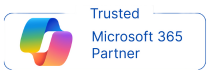
Get Microsoft 365 at Best Price
$3.54 USD
Buy Now Bulk Order?(Renews Automatically| Non-Refundable)

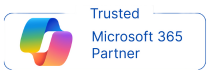
$3.54 USD
Buy Now Bulk Order?(Renews Automatically| Non-Refundable)

Microsoft 365 offers flexible plans tailored to your needs. Whether you're running a business, managing your home, or enhancing education, there's a plan for you. Enjoy powerful apps like Word, Excel, and PowerPoint, secure cloud storage, and collaboration tools like Microsoft Teams. Choose the plan that fits you best and unlock your potential today.
Microsoft Office 365 Resellers in USA provide businesses, educational institutions, and individuals with tailored solutions to enhance productivity and collaboration. As authorized partners, they offer a wide range of Office 365 plans, including Business, Enterprise, and Education editions, ensuring the right fit for every need.
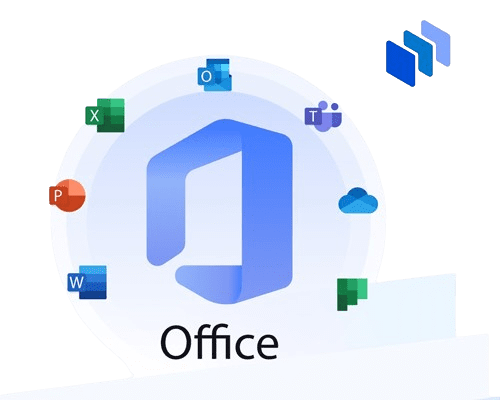
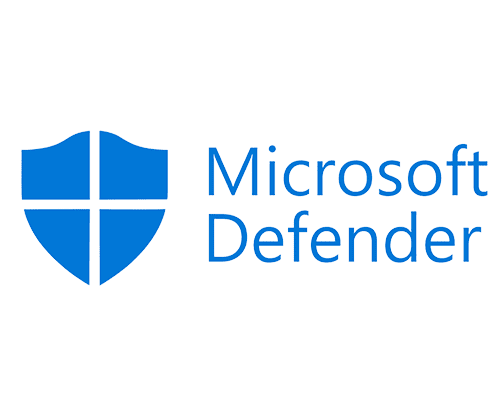

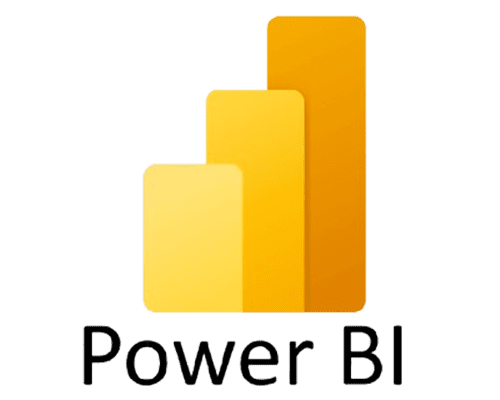






All your doubt related Microsoft 365 !
Yes, you can enable offline access for some Google Microsoft 365 is a cloud-powered productivity platform. A subscription to Microsoft 365 provides all of the following: The latest productivity apps, such as Microsoft Teams, Word, Excel, PowerPoint, Outlook, OneDrive, and so much more.
Sign in to Microsoft 365, go to your OneDrive library or team site, and then click (or tap) the name of a Word, Excel, PowerPoint, OneNote, or PDF document. The document opens in your browser, in Office for the web. Office for the web also opens Word, Excel, PowerPoint, and PDF attachments in the Outlook Web App.
Microsoft 365 for the web is a free version of Microsoft 365 that you can use in a web browser. All you need is to sign up for a Microsoft account with a new or existing email address. Use Word, Excel, PowerPoint and more for free on the web.
Go to Office.com and click sign in and enter your USD credentials. Located at the top left corner is the Apps list where you can select which app you would like to access. One you have selected the desired App, you will be greeted with the App home page. Here you will see all of your recently opened/edited documents.
Working offline refers to the ability to use software applications without an active internet connection. In the context of Microsoft 365, this means you can access, edit, and save documents using applications like Word, Excel, PowerPoint, and OneNote without needing to be connected to the internet.
Resellers also provide local support, onboarding assistance, and subscription management, making it easier for organizations to adopt and leverage tools like Microsoft Teams, Word, Excel, and OneDrive. With expertise in integration and deployment, these resellers enable USA businesses to unlock the full potential of Office 365 while ensuring compliance with local regulations and offering competitive pricing.
As a top Microsoft 365 Reseller in USA, our company is committed to providing businesses with the best tools for collaboration and productivity. Our team of experts is knowledgeable in all aspects of Microsoft 365, including Word, Power Point, Excel more.