How to Improve Core Web Vitals?
In today’s digital sector, developing a website that not only looks good but also performs well is critical. The success of a website is heavily influenced by the user experience (UX), and one important factor that directly affects UX is Core Web Vitals.

What are Core Web Vitals?
Core Web Vitals is a set of metrics established by Google to measure and evaluate user-centric performance aspects. These measurements concentrate on a website’s loading, interaction, and visual stability—the three key elements of a website.
Website owners and developers may improve the overall UX, increase engagement, and possibly even improve search engine results by comprehending and optimizing these crucial components.
Since May 2021, the Core Web Vital metrics and mobile page experience have been formally used to rank pages. Since February 2022, desktop signals have also been used.
The following are the standards for each category:
| Core Web Vitals Elements | Good | Needs Improvement | Poor |
|---|---|---|---|
| LCP | <=2.5s | <=4s | >4s |
| FID | <=100ms | <=300ms | >300ms |
| CLS | <=0.1 | <=0.25 | >0.25 |
You can find your site’s Core Web Vitals data in the “enhancements” section of your Google Search Console account. Let’s delve into the three Core Web Vital and how you can make sure that your websites pass all of them.
1. Largest Contentful Paint (LCP):
LCP measures the loading speed of a website by tracking the time it takes for the largest content element, such as an image or a block of text, to become visible to the user. It indicates how quickly the main content is rendered, providing insights into the perceived loading performance.
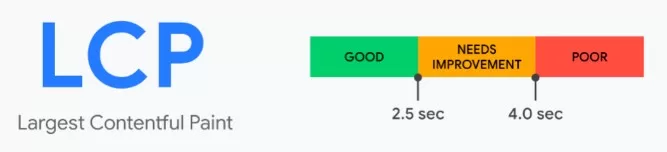
To improve LCP, you can consider the following tips:
- Optimize server response times and ensure fast hosting.
- Utilize browser caching to store frequently accessed resources.
- Compress and optimize images to reduce their file size.
- Minify CSS and JavaScript files for faster parsing and execution.
A good LCP score is considered to be within 2.5 seconds or faster.
2. First Input Delay (FID):
FID measures the responsiveness of a website by assessing the time it takes for the page to respond to a user’s first interaction, such as clicking a button or a link. It quantifies the delay between the user’s action and the browser’s ability to process that action.
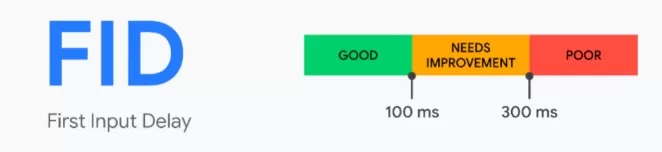
To improve LCP, you can consider the following tips:
- Minimize & optimize JavaScript execution to ensure faster response times.
- Defer non-critical JavaScript to allow the main content to load first.
- Optimize event handlers and use requestIdleCallback for better resource allocation.
A low FID score is desirable, aiming for 100 milliseconds or less.
3. Cumulative Layout Shift (CLS):
CLS measures the visual stability of a website by quantifying the number of unexpected layout shifts that occur during the page’s lifespan. It captures instances where elements on the page move or shift unexpectedly, which can be disruptive and frustrating for users.

To improve CLS, you can consider the following tips:
- Specify dimensions for images and videos to allocate space in advance.
- Avoid dynamically injected content that can cause layout shifts.
- Set a proper aspect ratio for ads to prevent sudden changes in the page layout.
- Preload fonts and other critical resources to minimize shifts during loading.
A good CLS score is achieved when the page maintains visual stability with a score of 0.1 or lower.
By optimizing these Core Web Vitals metrics, site developers and their owners can greatly improve the entire user experience, resulting in more engagement, higher user satisfaction, and potentially improved search engine rankings.
