Best Digital Marketing Tools

What Are the Different Types of Digital Marketing Tools?
Digital marketing tools enable marketers to conduct critical operations across all internet platforms.
As a company’s size grows, so does its requirement for digital marketing tools. Consider SEO, PPC, email, social media, and content marketing.
We’ll go over the greatest in this article:
- SEO tools
- Marketing automation tools
- Social media management tools
- Design tools
- Collaboration & productivity tools
- Content creation tools
- Google tools
Let’s get started with it.
SEO Tools
The best SEO tools have built massive databases to help marketers identify and track all the information relevant to search engine performance.
Related: 5 Best SEO Rank Tracker Tools
Including:
- Keyword research
- Competitor keyword analysis
- SERP rankings
- Backlink data
- Backlink opportunities
Here are a few of the best SEO tools:
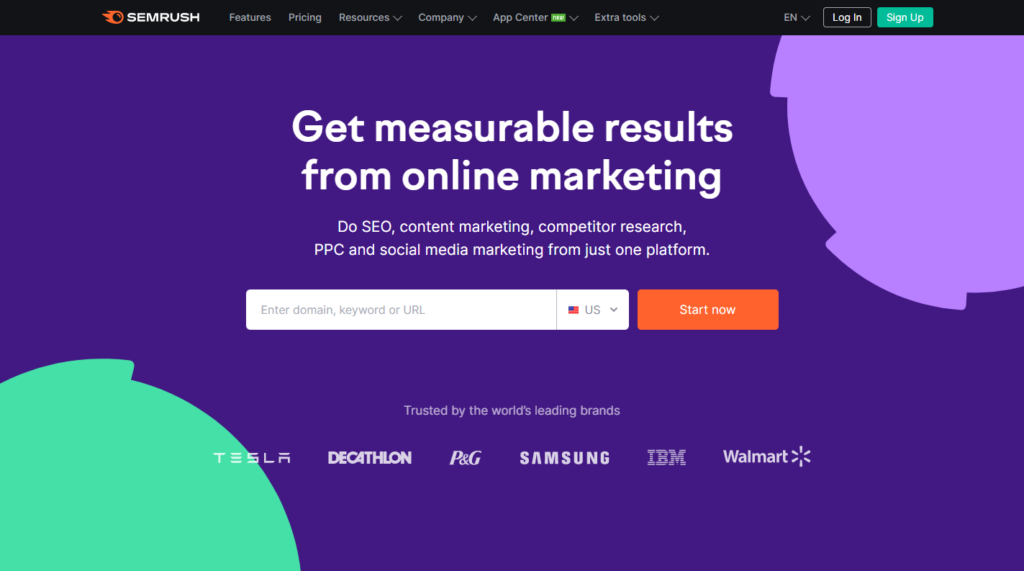
The all-in-one platform provides businesses with whatever search engine-related information they require to optimise their organic search results.
Semrush is a market standard as one of the first and most widely regarded SEO analytics platforms.
Created in 2008, Semrush has built a massive SEO database that includes:
- Over 21 billion keywords
- 808 million web domains
- 43 trillion backlinks
- 500 terabytes of traffic data
Semrush’s base is SEO, but it has grown to include over 40 tools that assess results for content, social media, paid marketing, and competitor analysis.

Yoast is a useful WordPress plugin that comes in both free and paid versions. It’s a must-have for many SEO professionals because it handles the majority of technical SEO issues with ease.
Even if you aren’t a technical SEO expert, Yoast can help you verify that your site fulfils the majority of SEO criteria.
Even if you’re an experienced user, it can save you a lot of time. It also provides tips for optimising content for readability (as an added bonus).
Yoast also offers a plethora of SEO training courses. Everything is free.

Another popular WordPress SEO plugin (300,000+ installations to date) is Rank Math.
With good reason.
Switching between tools and websites can be overwhelming. Rank Math displays statistics from other programmes in your WordPress dashboard (such as Google Analytics and Google Search Console).
It also has a Rank Tracker tool, monitors 404 errors, generates Schema Markup, and many other features.
The free version contains a plethora of excellent options on its own. However, if you do wish to upgrade, the annual fees are fairly cheap.

SEOquake is a free browser plugin that allows users to do the following:
- Perform on-page In a flash, an SEO audit
- Investigate internal and external links
- Real-time domain and URL comparison
- Export everything into a file
they can export everything into a file.
The useful SERP overview tool (seen above) displays a variety of data for each result. You can also view a more detailed report by clicking any number.
Social Media Management Tools
Marketers can use social media management tools to do the work of an entire social team.
These tools allow you to do the following across your Facebook, Twitter, Instagram, and Linkedin accounts:
- Automate post publishing according to your calendar
- Track post engagement across all your social channels
- Identify patterns in user engagement to fine-tune your strategy

BuzzGuru is a one-stop shop for influencer marketing.
One tool for preparing, running, monitoring, and analysing influencer marketing initiatives.
You can use BuzzGuru to:
- Find relevant influencers using an ever-expanding database.
- Campaigns must be created, organised, and managed.
- Get thorough information on the performance of each influencer.
- Examine the influencer marketing methods of your competitors.
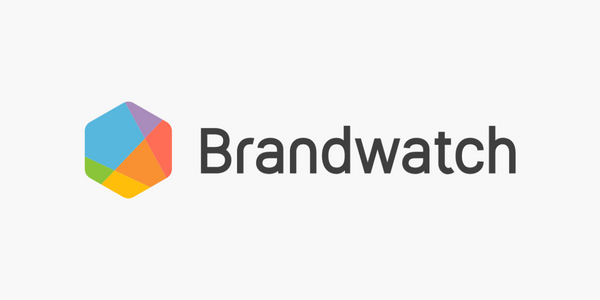
Brandwatch assists brands and agencies in adapting and thriving in a fast-paced digital world by making better decisions and implementing data-driven social strategies at every touchpoint.
With Brandwatch, you can:
- Access the world’s largest archive of consumer opinion to discover new trends
- Manage channels, teams, workflows, approvals, and campaigns
- Monitor emerging threats across over 100m sources and set up real-time alerts
- Engage customers and prospects with one social inbox for all your networks
Social Media Toolkit from Semrush
With Semrush’s Social Media Toolkit, you can simply increase your brand’s presence on social media.
We saved businesses over 4,000,000 hours on social media marketing alone in 2021.
With this toolkit, you can:
- Find how your competitors generate engagement
- Get personalized content creation ideas
- Save time on distribution by scheduling posts in advance
- Monitor incoming messages and provide quick responses
- Get analytics insights and set up automated reporting
And lots more.
Create a free Semrush social account and devise a winning strategy.

Sociabble is an excellent tool for assisting firms in recognising the value of informed, engaged, and influential staff.
Employees are better informed about company news, updates, and their workplace thanks to Sociabble. This results in a more engaged and influential workforce.
With Sociabble, you can:
- Reach workers on the channel they prefer: mobile app, web app, email, intranet, Teams, or Slack
- Increase reach, traffic, and conversion rates through employee advocacy. And boost employee engagement
- Amplify recruitment opportunities and develop employer branding on social media
Design Tools
Marketers can use design tools to generate visually attractive visuals and graphics.
Visual design is important in capturing attention and driving action in a digital age.
Design tools help:
- Design promotional content based on the channel you’re using
- Use templates and layouts to easily create appealing visuals
- Standardize your visual materials using branded colors and fonts
- Create intricate, captivating custom visuals and web pages

Canva is at the low end of the design tool spectrum. It’s one of the most popular marketing tools because it makes creating visual content so simple.
- Thousands of ready-made designs
- Sharing features for collaboration, approvals, and feedback
- Options for downloading, scheduling, and printing designs
Canva offers premium options for individuals as well as teams.
However, the free account is fantastic. It features over 250,000 free templates, over 1 million free pictures and graphics, over 100 different design styles, and much more.
And it’s always free.

Adobe is one of the world’s oldest software companies. Not only in the design field. But also in general.
They have specialised in content development since 1982, but have switched to visual media over the last two decades.
Adobe provides solutions for photographers, video editors, animators, and other multimedia professionals.
Adobe’s two most popular tools for creating and posting graphics online are InDesign and Illustrator.

Affinity is an award-winning design tool aimed at more experienced designers.
It enables users to create intricate graphics and animations that can be used to engage and “wow” users on websites and other online platforms.
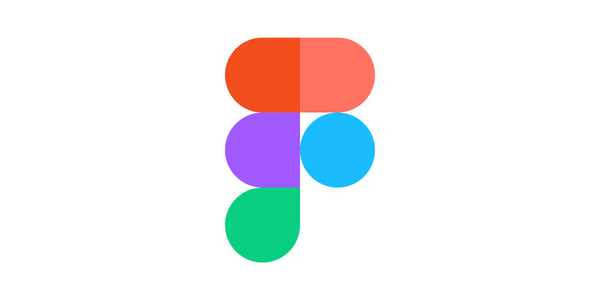
Figma is another another web design tool that has grown in popularity due to its simplicity.
It connects everyone involved in the design process, allowing teams to develop better products faster.
Figma lets teams:
- Explore ideas together with an online whiteboard and sticky notes
- Build an iterative design flow with live collaboration
- Share, present, and gather feedback on interactive prototypes with smart animation
Content Creation Tools
Material creation tools aid in the editing, formatting, and writing of your content.
You can use these tools to:
- Edit documents quickly.
- Automate frequent spelling and grammar mistakes
- Use quizzes and surveys to create compelling content.
And much more.

Grammarly is an artificial intelligence-powered writing tool.
Its features go beyond simply correcting errors, allowing you, your team, or your entire business to speak with competence and confidence.
With Grammarly, you can:
- Catch typos, missing punctuation, or commonly confused words
- Get guidance to adjust the mood and attitude of your writing
- Use “clarity” suggestions to make your writing easy to understand
And tons more.

Hemingway is a web tool that helps you write in a bold and straightforward manner. It’s similar to a spellchecker, but for fashion. It keeps readers’ attention on your message. Not to mention your prose.
Simply write (or copy and paste) and the Editor will highlight (in yellow and red) any areas of your writing that are too dense.
Hemingway is one of the best apps for removing unnecessary words and improving the readability of your writing.
Take it for a test drive. Your readers will appreciate it.

Outgrow is redefining the game in content marketing by introducing more interactive sorts of content that truly engage customers while collecting crucial information.
It enables marketers to quickly build quizzes, calculators, questionnaires, and a variety of other interactive content for their websites.
Google Tools
Users can utilise Google technologies to:
- Create, modify, and share documents with team members in record time.
- Monitor the performance of your website in the SERPs (Search Engine Results Pages)
- Determine how users engage with your website.
- Discover popular SEO and PPC keywords.
- Launch and monitor paid advertising campaigns across Google sites.

A brief or outline that puts those ideas on digital paper is the foundation of any great marketing strategy or piece of content.
Google Docs is an excellent free tool for recording your thoughts and ideas.

Google Analytics is essential for tracking your site’s success.
Analytics, when properly configured, provides you with all the information you need about how users interact with your website.
When paired with other accounts like as Search Console and Ads, you obtain even more information to help inform your SEO and PPC activities

Google Search Console (GSC) assists you in understanding the organic performance of your website.
Once connected to your website, GSC delivers information on search volume, impressions, and any crawling issues the search engine may encounter.

Google Ads is still the most popular digital advertising platform in the United States. Google generated more than 28% of advertising income last year.
It’s a platform that every modern marketer should be familiar with.
Google Ads, in addition to providing a platform for purchasing digital advertising space, includes sophisticated keyword research tools to assist inform your SEO approach.

Do you want to know what people are searching for on Google? Take a look at Google Trends.
This tool allows you to track the popularity of search queries and keywords over time and across different geographic regions.
