Cybersecurity for Small Businesses. What Can You Do to Protect Your Business from Cyber Threats?

Cybersecurity protects internet-connected systems from cyber threats such hardware, software, and data. Online business might be advantageous, but it also comes with a higher risk of scams and security issues. To help shield your company from cyber dangers, follow our recommendations. A single cyberattack might significantly harm your company’s reputation.
Statistics indicate that 76% of cyberattacks target companies with fewer than 100 employees. Why? Threat actors are aware that these are simple to access due to inadequate security system protection and knowledge. These organizations follow a spending plan. Small businesses lack the resources and time to invest in professionals and equipment that would keep them well-protected. For small firms, ignoring cybersecurity risks might have serious consequences. As a result, in the event of a cyberattack, they should pay $3,533 per employee. Because risk can be recognized in 206 days and contained in 73 days, the life of a data breach lasts 279 days.
Cyber Security Tips for Small Business
Educate staff about security principles:
Establish fundamental cybersecurity procedures and regulations for staff members, such as mandating strong passwords, and acceptable Internet usage standards that spell out the consequences of breaking the organization’s cybersecurity rules. Create guidelines on how you manage and protect customer information and other important data.
Secure networks, computers, and information from cyberattacks:
Maintain clean computers: The best defenses against viruses, malware, and other online threats are the most recent versions of your operating system, web browser, and security software. A scan should be performed following each update of antivirus software. As soon as new updates for other crucial software become available, install them.
Protect your Internet connection with a firewall:
A series of interconnected programmers known as a firewall prevent unauthorized access to data on a private network. Install online-available, free firewall software, or check to verify if the operating system’s firewall is activated. If an employee works from home, make sure their home systems are firewall-protected.
Create a mobile device action plan:
Mobile devices can be extremely challenging to manage and secure, especially if they have access to the workplace network or hold critical information. Require users to install security software, encrypt their data, and password-protect their devices in order to prevent data theft while a phone is linked to a public network. Establish reporting procedures for stolen or lost equipment.
Make backup copies of the essential business information and data:
Backup your computer files frequently. Examples of essential data include word processing documents, electronic spreadsheets, databases, financial documents, human resources documents, and accounts receivable/payable documents. If at all possible, data should be automatically backed up, or at least once per week, and copies should be stored offsite or in the cloud.
Create user accounts for each employee and restrict physical access to your computers:
Ensure that only authorized users can access and utilize business computers. Since laptops are easy targets for theft or loss, locking them away when not in use will help to avoid these problems. Assure that each employee has a user account, and require that they use secure passwords. Only significant individuals and dependable IT personnel should be given administrative rights.
Protect your Wi-Fi networks:
Make sure your office’s Wi-Fi network is hidden, encrypted, and secure if you have one. Set up your wireless access point or router so it does not broadcast the network name, sometimes referred to as the Service Set Identifier (SSID), in order to conceal your Wi-Fi network. Secure router access with a password.
Apply best practices to credit and debit cards:
Make use of the most reliable and verified tools and anti-fraud services by working with banks or processors. Additional security requirements may be imposed on you in accordance with contracts with your bank or processor. Use different computers to process payments and browse the Internet, and isolate payment systems from other, less secure programmed.
An attack’s effects on small businesses
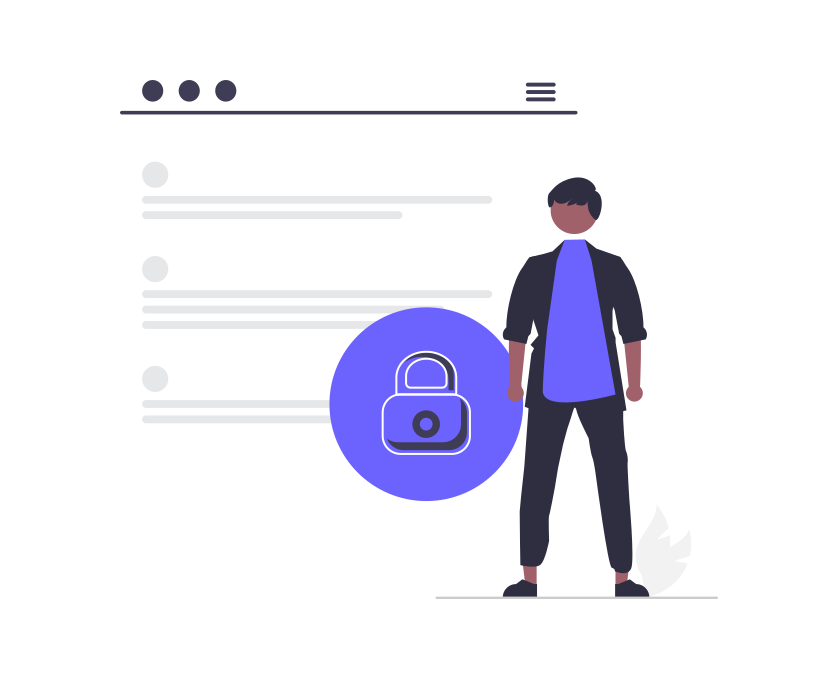
To prevent catastrophic damages in the area of small business cybersecurity, you should start putting the aforementioned precautions into practice. In this maze of cyberattacks, your company might be gone in the blink of an eye.
Cyberattacks have a significant impact through a variety of methods, including phishing emails, malware like ransomware, spyware, trojans, and others. If your organization has a ransomware assault and all of its data is encrypted, your network will be paralyzed, and the only way to limit threat actors’ access to your data is to simply shut down the operation.
Recovery and fines can therefore be quite distressing. The cost of recovering from a cyberattack, notifying all of your clients, or demonstrating to your data protection authority that this was not a GDPR issue will result in fines and other consequences for you.
Need to know more? Then follow us at F60 Host
