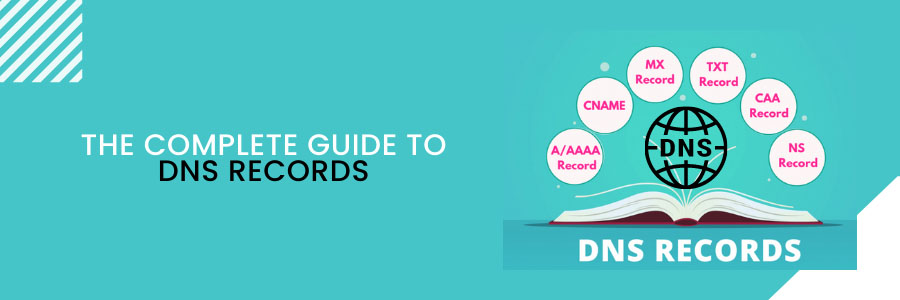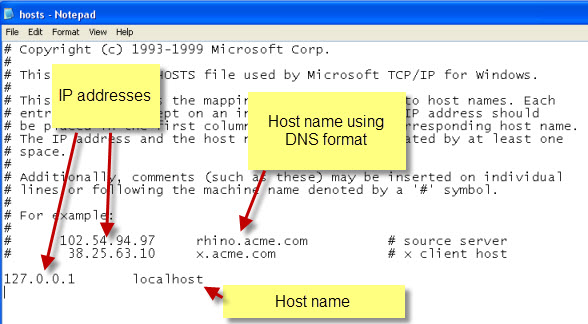The Complete Guide to DNS Records
What are DND records?
DNS records are used every time you interact with the internet. The domain name system (DNS) is an important part of the internet’s infrastructure. It’s a basic notion from a high level, but when you get down into the trenches, it becomes very complex. To fix common difficulties, webmasters must frequently dig into the world of DNS records. DNS provides a name to number (IP address) mapping or translation, allowing internet users to use easy to remember names and not numbers to access resources on a network and the Internet. Fortunately, it’s not necessary to master all of its intricacies in order to successfully manage them.
A basic understanding will cover the majority of the scenarios you’ll encounter. DNS uses zone files in your server to map domain names to IP addresses. The DNS records accessible through your F60 Host dashboard are A, CNAME, MX, and TXT.
Basics Guide to DNS Records
A DNS record is anything but a database that maps human-readable URLs to IP addresses. When a user enters a URL, such as google.com, it is routed to an internet service provider (ISP), where it is forwarded to the DNS servers and then directed to the appropriate web server using the corresponding IP address as a label.
For most web users, this is all they need to know about DNS fundamentals. However, if you’re building a website or working behind the scenes with any type of online property, you should be aware that the rabbit hole goes much deeper: from registering your domain to understanding the various types of records.
What are the most common DNS record types?
- A record – The record that contains a domain’s IP address. To learn more about the A record.
- AAAA record – The record that contains a domain’s IPv6 address (as opposed to A records, which list the IPv4 address). Find out more about the AAAA record.
- CNAME record – Forwards one domain or subdomain to another domain, does NOT provide an IP address. Learn more about the CNAME record.
- MX record – Directs mail to an email server. Learn more about the MX record.
- TXT record – Lets an admin store text notes in the record. These records are often used for email security. Learn more about the TXT record.
- NS record – Stores the name server for a DNS entry. Learn more about the NS record.
- SOA record – Stores admin information about a domain. Learn more about the SOA record.
- SRV record – Specifies a port for specific services. Learn more about the SRV record.
- PTR record – Provides a domain name in reverse-lookups. Learn more about the PTR record.
Adding or changing DNS records in cPanel
If you have a cPanel hosting plan and want to point your domain to your host’s nameservers, you’ll need to manage the DNS records through cPanel. Under the Domains section of cPanel, you’ll find an icon for the DNS Manager. By clicking on it, you will be taken to a page where you can edit the records. As a result, when editing DNS records, it’s a good idea to first go in and temporarily reduce the TTL time. After that change takes effect, you can make any final changes. This speeds up the process, and if you make a mistake when entering your final record, you won’t have to wait hours or days to fix it.
Final Thoughts
DNS records are a fundamental component of the internet. They have evolved over decades as the internet has become more complicated, and they combine innovative techniques with outdated and legacy technologies. Years of study and practice would be required to become a DNS expert. Learning the fundamentals of DNS records, on the other hand, isn’t as difficult as you may imagine and is well worth the effort. The information provided above is sufficient to gain a handle on the essentials. Read up on your registrar’s support pages, then get ready to make some DNS record edits!
More information
For more information about Google G Suite/Workspace domains, Server, Hosting, check out these F60 Host resources: