What is Cloud Storage and How Does it Work?
In this article, we’ll be talking about What is Cloud storage and how does it work? for those who are new to the concept.
Cloud Storage refers to a service that allows you to store data on remote servers. Cloud storage works by allowing you to access data via the internet, allowing you to store and retrieve files from any location with an internet connection.
What Is Cloud Storage and How Does It Work?
The term “Cloud Storage” refers to a service that allows customers to save data on a remote server rather than on their own devices. Despite certain hardware limits, this service is particularly beneficial for storing massive volumes of data. If your mobile device’s storage space runs out, you can still save your data by using a cloud storage service. In this post, we’ll look at the concept of cloud storage and look at some free and paid cloud storage options.
How Does Cloud Storage Work?
Cloud storage works by offering a network of servers that can be accessed and used for data storage from a remote location. These servers are usually customised computers with extra hard drive capacity and improved software settings that are meant to manage massive volumes of data. Larger cloud businesses typically put their servers in data centers, which are secure facilities. When you save an image or video file to the cloud, a copy of that file is sent to a data center server. Simply said, the cloud is a worldwide network of servers that are housed in data centers.
Benefits of Using Cloud Storage
You may access your files from anywhere with an internet connection using cloud storage. You could be in the middle of nowhere, but if you can get a signal, you can access your files, which is the main advantage of cloud storage services.
Cloud storage also solves the issue of running out of space on your computer or mobile device. It’s all too easy to load up your super-fast solid-state drive with video files, programmes, and even operating systems as they grow in size. Cloud storage allows you to transfer files from your hard drive to the cloud, which can help you solve this problem.
Examples of Cloud Storage
Google Drive
Google’s cloud storage solution for Android devices offers family sharing and automatic backups.
Plans:
- $1.99/month or $19.99/year – 100GB
- $2.99/month or $29.99/year – 200GB
- $9.99/month or $99.99/year – 2TB
- $99.99/month – 100TB
- $199.99/month – 200TB
- $299.99/month – 300TB
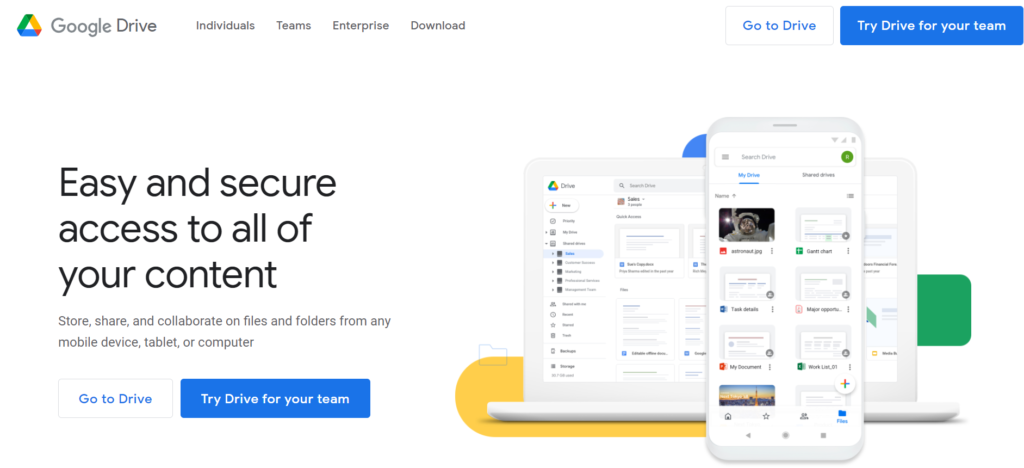
Dropbox
Dropbox -Cloud service that provides automatic backups for all devices, supports huge file transfers such as films, and allows for up to 30 days of data restoration. Support for eSign, a remote document signing application, is included in the most expensive tier.
Plans:
- Plus – $9.99/month, 2,000GB (2TB) of storage, 1 user. Best for individuals.
- Family – $16.99/month, 2TB of storage, 6 users. Households will benefit the most. Included is the Family Room function, which allows family members to easily share information.
- Professional + eSign – $24.99/month, 3TB of storage, 1 user. It’s possible to make an unlimited number of requests for document signature.
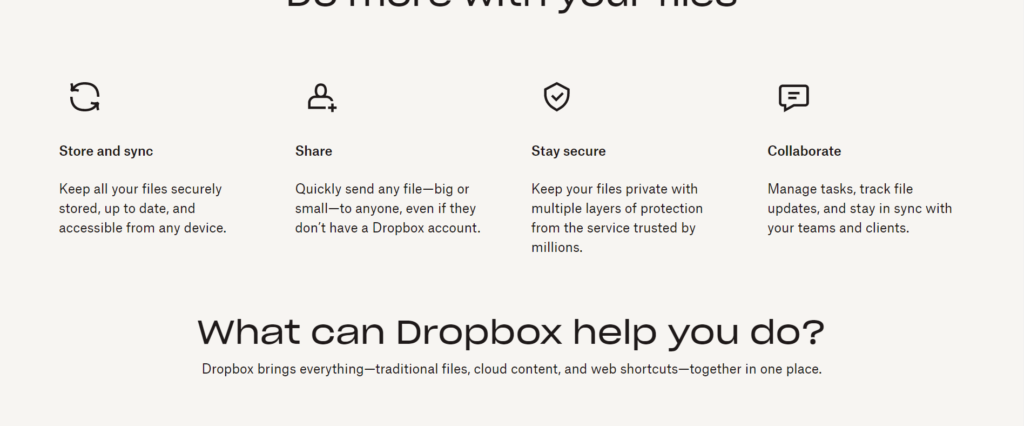
Microsoft OneDrive
Microsoft’s cloud-based solution for Windows-based devices. Automatic PC backups are supported, and some plans include Microsoft Office.
Home Plans:
- OneDrive Standalone – $1.99/month for 100GB of storage
- Microsoft 365 Personal – $69.99/month for 1TB of storage
- Microsoft 365 Family – $99.99/month for 6TB of storage
Business Plans:
- OneDrive for Business (Plan 1) – $5.00 per user per month for 1TB of storage per user.
- OneDrive for Business (Plan 2) – $10.00 per user per month for unlimited cloud storage for each user.
- Microsoft Office 365 Basic – $5.00 per user per month for 1TB of storage per user.
- Microsoft Office 365 Standard – $12.50 per user per month for 1TB of storage per user.
Free Services
Many paid cloud services include free tiers, which usually have restricted storage space. These free plans are ideal for those who only need to save a limited amount of data.
- Google Drive – The free tier offers 15GB of storage.
- Microsoft OneDrive Basic – Offers 5GB of storage.
- Dropbox Basic – Offers 2GB of storage.
Picking the Most Suitable Cloud Storage Service
After learning how cloud storage works, it should be evident why such services are beneficial, if not essential, to modern data management techniques. You can better evaluate which service is appropriate for you depending on your budget, desired features, and platform of choice by studying the options listed above. You can ensure that your data is secure and accessible at all times by appropriately utilising cloud storage services.

