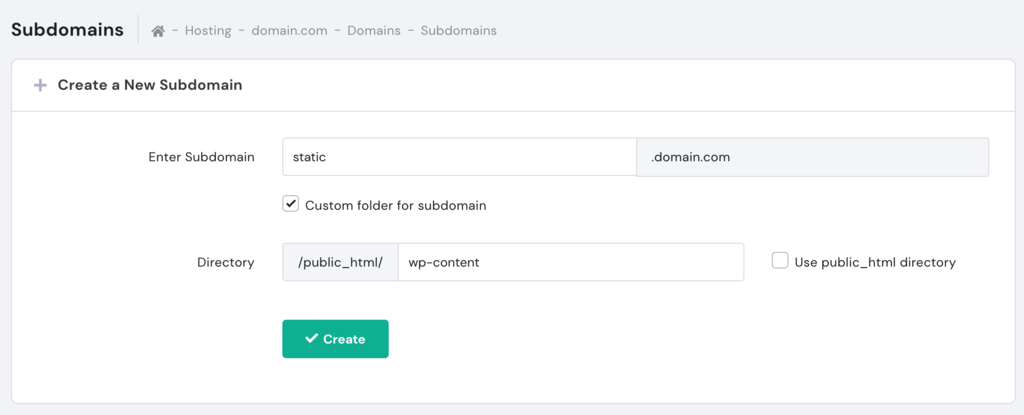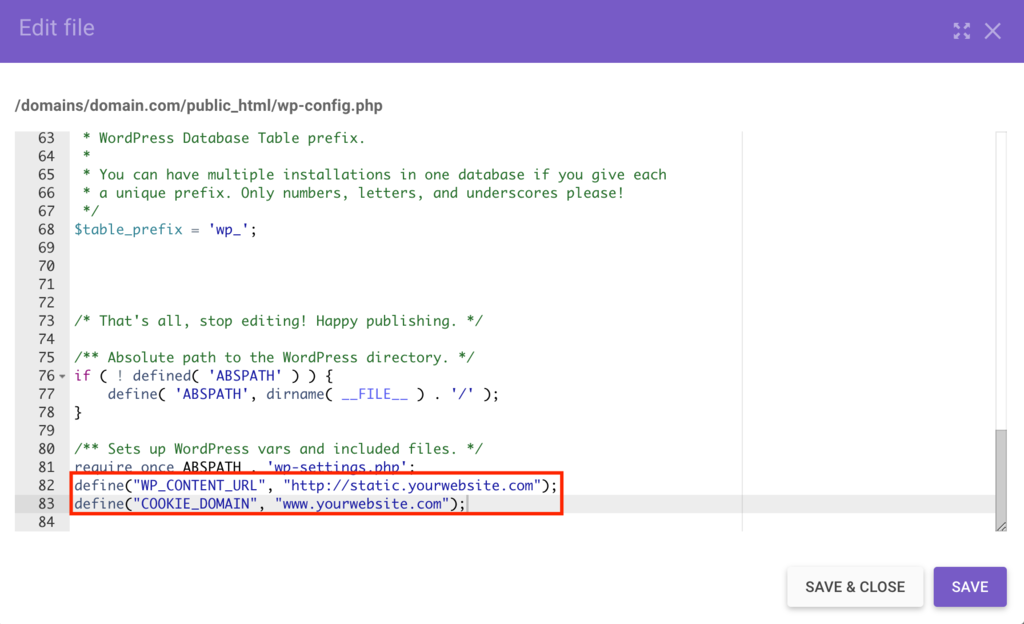How to Use Cookie-Free Domains
The speed of a website has a significant impact on the user experience, traffic, and SEO. Several programs, such as GTmetrix, allow you to test the speed of your website and provide warnings and recommendations based on its weak points.
If your site is slow to load or GTmetrix reports a cookie-free error when assessing web performance, you might consider switching to a cookie-free domain.
This post will walk you through the process of creating and using a cookie-free domain in your WordPress site.
What Are HTTP Cookies and How Do They Work?
HTTP cookies are text files comprising data components that a website transmits to a user’s web browser to improve user experiences, such as login authentication and language preferences.
When you first visit a site that uses cookies, the site sends a request to your browser to save its cookies. This information is then saved by the browser, allowing the site to give a more tailored browsing and online advertising experience based on previous visits.
However, the information it collects is determined by the website’s requirements. Cookies, for example, are commonly used by eCommerce websites to track your purchase history and shopping cart items. The cookies you’ve saved will help the site propose products or display advertising based on your previous behavior the next time you visit.
How to Use a Cookie-Free Domain in WordPress
You have two options for creating a cookie-free domain. To deliver static material, the first option necessitates the creation of a distinct domain. Because if you use a domain like yourwebsite.com, cookies will be set across all of your subdomains.
You only need to build that subdomain if you use a standard domain like www.yourwebsite.com. Simply follow these steps to utilize that domain on your WordPress website:
Step 1: Create a new subdomain
Select Subdomains from the cPanel if you have an F60 host package. Create a new subdomain, such as static.yourwebsite.com.
Step 2: Update the document’s root field to point the subdomain to the WordPress wp-content directory. You can do so in your cPanel’s Subdomains subfolder when creating the subdomain. As shown in the screenshot below, select Custom folder for subdomain and name the folder wp-content.
Step 3: Add the following code to the wp-config.php file using the File Manager. Don’t forget to update the links to reflect the URLs of your website.
define(“WP_CONTENT_URL”, “http://static.yourwebsite.com”);
define(“COOKIE_DOMAIN”, “www.yourwebsite.com”);
Step 4: By running this command in the SQL database, navigate to phpMyAdmin -> SQL and redirect all posts to the new domain. Finding the name of your WordPress database is straightforward if you follow our instructions.
UPDATE wp_posts SET post_content =
REPLACE(post_content,’www.yourwebsite.com/wp-content/’,’static.yourwebsite.com/’)
Static yourwebsite.com will then offer all static content without cookies.
Setting up a content delivery network (CDN) like KeyCDN or Cloudflare is another approach to use a cookie-free domain.
When you use the Strip Cookies functionality in KeyCDN, the server will no longer deliver Set-Cookies headers in response to HTTP requests. Users can choose to ignore all cookies by using the Cache Cookies option.
The website will load faster as a result, and the user will no longer see the cookie-free error.
What Does It Mean to Have a Cookie-Free Domain?
The browser transmits data and response headers to the site’s server when an HTTP request is performed. Set Cookie headers, for example, may instruct the browser to set certain cookies.
Because static information such as graphics, JavaScript, and CSS files seldom change, delivering those cookies will clog the webserver with unneeded network traffic, slowing down your site.
A cookie-free domain is one that does not request that the browser save the site’s cookies. This domain type reduces the number of requests sent to the server by not sending cookies to content that doesn’t require them.
As a result, your website’s performance will improve, and unwanted traffic will be eliminated.
The Advantages of Cookie-Free Domains
Cookie-free domains are an important aspect of website optimization, and GTmetrix considers them in its score measures. For websites that do not use a cookie-free domain, GTmetrix displays a cookie-free error because their server is deemed unoptimized, lowering the site’s overall score.
Cookie-free domains have a number of advantages for your website, including:
- Less network bandwidth by serving static content from a separate domain. This reduces unneeded cookie traffic on the server.
- Faster loading times, especially for static material, because cookie-free domains do not require users’ browsers to store cookies for them.
Conclusion
You may have discovered the cookie-free problem while examining your site’s performance with a program like GTmetrix. It may appear complicated at first, but the solution is simple: create a cookie-free subdomain or alter your CDN settings.
We hope this post taught you how to set up cookie-free domains on WordPress to boost your traffic, SEO, and user experience. Best of luck!